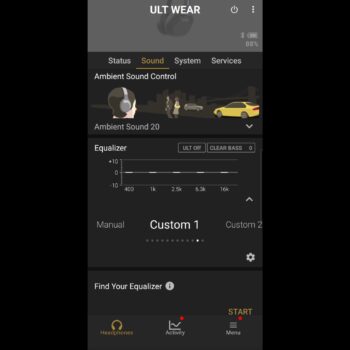Let’s dive into the review of the Sony ULT WEAR over-ear noise-canceling headphones. These headphones are part of Sony’s ULT lineup, which aims to deliver impressive audio experiences.
Sony has rebranded their XB lineup, which originally stood for “extra bass.” This time, they’ve gone with “ULT,” which stands for “ultimate.” I agree, it can be confusing when companies change product names, especially when the previous one made more sense. But hey, it’s Sony so kind of used to them being terrible when naming devices.
They excel in all sound areas—lows, mids, and highs—but there’s a significant emphasis on bass for enthusiasts. If you’re not a bass lover, you might want to explore other options.
Speaking of bass, it’s exceptional! In fact, it reminds me of the deep, booming sound from my first car—a 1995 Chevy Lumina. Back then, I tried to be cool by installing subwoofers in the trunk, and the bass was mind-blowing. Yup, even though my friends thought my car belonged to my dad (because it was huge). I was a loser back then trying to be cool and not much has changed today… Anyway, let’s continue with the review!
Price
Now, let’s talk pricing. In Canada, they’re priced at $349, while in the USA, they’re $199. However, there’s an odd discrepancy when converting US pricing to Canadian dollars—it should be around $272. Sony seems to mark up prices substantially in Canada without a clear reason.
Interestingly, in the UK, they’re priced at 179 pounds, which is cheaper than the US. So, if you’re shopping internationally, be cautious and consider sales or alternate purchasing locations.
Connectivity
The headphones offer both wired and wireless connectivity. For wired use, there’s an auxiliary port on the left cup, and the included cable measures approximately 48 inches. It features a 3.5mm connector with an L-shaped design on one end.
Now, the exciting part: even when the battery is depleted, you can still use the headphones. However, keep in mind that using them while charging isn’t possible.
Regarding wireless connectivity, these headphones utilize Bluetooth 5.2. Sony’s documentation claims a wireless range of about 32 feet. In my testing, I found that even with one floor in between, I was able to achieve the same range.
Another handy feature is dual connectivity. You can pair the headphones with both your phone and computer simultaneously. If your phone rings while you’re listening to media on your computer, the headphones will pause, allowing you to answer the call seamlessly.
According to Sony, you can store up to eight devices in memory before needing to pair a new one. IN my testing, I was able to pair 4 devices so Sony seems fair on their claim.
Accessories
In the box, you’ll find a sturdy travel case, which is expected at this price point. Additionally, there are two cables: the 48-inch auxiliary cable mentioned earlier and a 6-inch USB charging cable. Unfortunately, the latter is USB-A to USB-C, not a pure USB-C cable.
The absence of a charging adapter in the headphone box means you’ll need to connect them directly to a computer for power. Alternatively, you can utilize your cell phone charger outlet.
Design and Comfort
Now, let’s talk about the physical design. These headphones seem to draw inspiration from the premium Sony WH-1000XM5 model, which exudes allure for many users. Available in black, white, and gray, they boast a folding design for portability. However, here’s where things get interesting: despite their weight of 255g, they don’t feel as sturdy as one might expect. In fact, they lack the robustness you’d anticipate at this price point. I’m not concerned they’ll break easily but I was expecting a tougher body.
Comparing them to the more budget-friendly Soundcore Space One headphones, the latter are surprisingly better constructed.
It’s worth noting that the ULT headphones are not dust and water-resistant, so keep that in mind if you plan to use them in various environments.
When it comes to general comfort, these headphones truly shine. I can wear them for 4 to 5 hours straight without any discomfort, sweaty ears, or irritation. Even when I switch over to wearing them with glasses, the experience remains pleasant—no poking or discomfort from the glasses frame. However, a word of caution: I recommend against using them during workouts. Since they’re over-ear headphones, your ears might get sweaty and uncomfortable.
Now, let’s dissect why they’re so comfortable. First, the headband flexes just right—not too tight, not too loose. Next, the ear cup cushioning is thick and soft, providing a cozy fit against my head. The headband cushioning is also generous, which is great for those with little to no hair. Additionally, the ear cups rotate smoothly in all directions, accommodating various head shapes and sizes.
One thing to note: official ear pad replacements from Sony aren’t available yet. However, third-party manufacturers might offer them soon, given the headphones’ recent release. So keep an eye out!
When I rest them on my neck, looking left and right isn’t an issue, but looking down can be a bit uncomfortable due to their large ear cups. However, folding them in makes it much more comfortable, and they no longer dig into my neck.
The headphones have a feature that helps you locate them using your Android cell phone. When you activate Bluetooth functions, the headphones emit a loud beeping sound that could be heard from a few dozen feet away.
Controls
Left Earcup:
- Power Button: Located at the bottom, it turns the device on/off. Holding it activates Bluetooth pairing mode.
- ANC (Active Noise Canceling) Button: Toggles between ANC, transparency, and regular headphone mode. ANC cancels out exterior noise, while transparency mode lets you hear your surroundings clearly.
- ULT Button: Press once for ULT 1 bass performance (substantial bass increase), press a second time for ULT 2 extra bass (depending on the song, it could rumble on your head), and again to turn off the ultimate mode.
Right Earcup (Touch Controls):
- Double tap middle: Play/pause audio or answer/hang up calls.
- Swipe forward: Skip to next track.
- Swipe backward: Go to previous track.
- Swipe up: Increase volume.
- Swipe down: Decrease volume.
- Hold middle with one finger: Activate voice assistant. Another method is to use your voice command such as, “Hey Google”.
- Press and hold entire cup: Quickly dramatically lowers media volume and switches from ANC to transparency mode so you can quickly hear your surroundings and have a conversation.
- Note: I do have a gripe with this feature as it doesn’t pause your media content, the volume is substantially reduced but the media continues to play.
Sidetone is a feature available in these headphones. When you’re on a phone call with the headphones on, it slightly emphasizes your voice and surrounding noise. This helps you hear yourself better, especially if you’re using active noise cancellation (ANC). It’s useful for monitoring how loudly you’re speaking or how loud the ambient noise is for the person on the other end of the call.
Additionally, there’s an active play/pause function. When you take the headphones off, the content automatically pauses, and when you put them back on, it resumes. This feature works seamlessly.
Noise Cancellation
Now, about ANC: Despite these headphones being mid-tier in price, their noise cancellation performance rivals that of premium headphones. They excel at canceling out low humming noises from sources like bus engines or airplane engines. So, they’re great for travel. However, when it comes to vocals, they behave more like mid-tier headphones. In noisy environments (like crowded bus stations), you might hear people’s voices quite clearly. But for focused listening, such as podcasts, they perform well even when surrounded by people talking.
Lastly, the transparency mode—designed to let you hear your surroundings intentionally—is one of the best I’ve encountered. Even if someone is talking 15 feet away, their voice remains clear whether I’m using my ears or the headphones.
When you’re in passive noise-canceling mode—simply wearing the headphones without any additional features—there isn’t much to discuss. These over-ear headphones create a tight seal, effectively drowning out ambient noise. However, this mode is mainly useful for conserving battery life, as disabling all the technology improves battery performance.
Additionally, you can fine-tune the active noise cancellation (ANC) levels using the app. So, there’s another reason why the basic headphone mode isn’t particularly necessary.
Battery
Now, let’s talk about battery performance. Sony claims that with ANC enabled, the headphones last around 30 hours. However, in my testing at 50% volume across various scenarios, I consistently averaged closer to 36 hours. Remarkable, right? Regular headphones typically claim 50 hours, but I managed to get an impressive 61 hours from these.
Recharging takes approximately 3.5 hours according to Sony, but in reality, it’s a bit faster—around three hours. The charging USB port is conveniently located on the bottom of the left ear cup.
Microphone Quality
This was one of the most surprising aspects of the ULT WEAR.
When using the microphone in a quiet Setting the microphone is clear and slightly better than average mid-tier headphones. However, there’s a subtle muffle in the audio that wouldn’t occur with a headset. While not a major concern, it’s worth noting that people might recognize you’re using headphones.
The microphone excels at suppressing background noise in a noisy café setting. But there’s a trade-off: Occasionally, your voice audio may momentarily decrease and then return to regular volume. It seems the microphone unintentionally lowers your voice while reducing other noises.
When going through a windy mic test, the headphones face a challenge. Although the audio remains clear, there’s a slight drop in clarity due to aggressive wind noise reduction. It’s still easy enough to understand what is being said but you can notice a drop in quality from the other scenarios.
Audio Quality
Now, when it comes to audio codecs, it supports AAC, SBC, and DSEE. Here’s the weird thing I can’t get LDAC to work and in the app. It specifically states that codec not supported, so I’m not sure if there’s something that will change with the firmware update later on, but that’s currently not able to be used at this time.
The initial out-of-the-box experience with these headphones sounds impressive! It’s great that the bass performance stands out without overpowering the mids and highs. Adjusting the equalizer to enhance the bass seems to take the experience to another level, especially with songs like “Redrum” by 21 Savage.
Switching on ULT 1 with the same song, I could feel the bass rumbling the headphones on my head (it was literally rumbling). That wasn’t even at dangerous volume, it was only at 50%. After pressing ULT 2 the rumble got even more intense. Feeling the vibration from the earcups during bass-heavy tracks can be quite immersive, akin to having subwoofers in your car. All this happened and my ears never
I’ve never encountered headphones like these before. As I mentioned earlier, they’re primarily designed for bass enthusiasts. If you want to reduce the bass, simply turn off ULT mode and adjust the equalizer settings—which is done in the mobile app. However, even with the ULT mode (whether it’s 1 or 2), vocals and highs remain distortion-free. It’s quite astonishing that the overall sound remains clear.
Speaking of vocals, adjusting the equalizer doesn’t significantly increase them; there’s a subtle emphasis, but it’s not the main focus. Interestingly, boosting the highs adds energy to genres like EDM or house music without being ear-piercing. The balance is spot-on.
Now, regarding wearing glasses while using these headphones: The audio experience is similar to other over-ear headphones. Vocals and highs are decent, but due to the glasses frame pressing against the ear cushions, some bass leakage occurs.
The ULT WEAR headphones offer a unique advantage over other bass-focused headphones I’ve tried. If you’re a bass enthusiast who wears glasses (no contact lenses), these might be the headphones for you. When you activate mode ULT mode (either 1 or 2), the bass output is so intense that any leakage gets reduced. Thanks to there being more bass than other headphones, some of it escapes but you’ll still get a good thump from the sound.
Software
Now, let’s dive into the app. One annoyance is that it takes a while to open. Whether you want to adjust the equalizer or other sound settings, the delay can be frustrating.
The status section lets you tweak adaptive sound control—adjusting ANC or transparency based on your surroundings. It works decently, but I prefer manual adjustments. You can also see connected devices, memory usage, and current playback.
In the sound tab, customize your ANC level—whether it’s noise-canceling, ambient mode, or regular headphone mode. And don’t forget the equalizer—you can use presets or create your own custom settings. Here you can adjust lows, mids and highs. There’s also an additional lows adjustment called Clear Bass. Pressing ULT 1 on the headphones also adjusts Clear Bass up a bit and ULT 2 has Clear Bass change to maximum.
The next items is 360 Audio which is similar to spatial audio. However, using this feature is locked to limited apps and unfortunately isn’t open to other options like my experience with the Bose QuietComfort Ultra Earbuds. I suspect it might have to do with licensing restrictions Sony might have.
You also have the option to prioritize Bluetooth sound quality over stable connection. I always use sound quality as my primary even then, LDAD is still unavailable. You can enable DSEE audio if you want to though.
Switching over to System tab, here you can choose how many devices you want to connect to.
This is where you select your voice assistant functionality.
The option to turn the touch sensor panel on or off is placed here, although you’re limited to how you can control the headphones if you turn the sensor off, so I usually leave it on.
The ANC button on the headphones can be adjusted to select which options to cycle through; all three (ANC, transparency or regular headphone mode) or just two of the three.
Side tone mode can be adjusted here to be turned on or off.
Lastly there are some customization commands that you can have on the headphones as well such as some power settings (whether it’ll automatically power on or off after some inactivity), software updates, and so on and so forth.
Lastly, if you go to services, there are some limited custom app commands. Again, I believe it’s limited due to licensing agreements with services such as Spotify as an example.
Conclusion
To conclude, there are several reasons why the ULT WEAR are currently my daily driver headphones.
I’m really loving that thumping bass on my head. In fact, I’m using them over the Sony WH-1000XM5 and the Sennheiser MOMENTUM 4, both of which are super stellar headphones.
The bass in the ULT WEARS reminds me of the good old days with my 95 Chevy Lumina that I placed subwoofers in.
If the bass is too much for your liking and you’re using these headphones, just decrease the bass in the equalizer and it’s just fine.
Score:
9/10
Pros:
-Price for performance
-Auxiliary connection
-Bluetooth range
-Dual connect
-Multi-device memory
-Hard carrying case
-Decent appearance
-Comfortable
-Colour options
-Find headphone feature
-Easy to use controls
-Quick listen mode
-Auto play/pause
-ANC performance
-Transparency performance
-Battery
-USB-C charging port
-Just okay microphone
-Okay noise cancelling microphone
-Audio quality
-ULT bass mode
-App
-Sidetone option
Cons:
-Inconsistent pricing
-USB-A to USB-C cable
-Body doesn’t feel strong for price
-Quick listen doesn’t pause audio
-Slow to open app