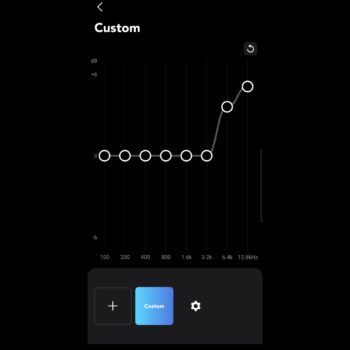Hey, welcome everyone to a review of the Soundcore Life Q35 over the ear, budget friendly headphones. Despite the budget these headphones are decent to look at.
Price
At this budget, you get some pretty decent quality. The price here in Canada is priced at $160. Although to be honest you can find them on sale quite often. You can also find them on sale frequently in the USA, and the regular price there is $110.
Connectivity
The headphones indeed support both wireless and wired connections, which is quite unique at this budget-friendly price point. For the wired connection, you can use the provided 3.5mm auxiliary cable, which connects to both sides of the cable. The auxiliary port on the headphones is located at the bottom of the right ear cup.
Here’s the good news: even if the battery is dead, you can still use the headphones by simply plugging in the auxiliary cable. However, keep in mind that while the headphones are recharging, they must remain powered off—you won’t be able to use them in wireless mode during charging.
Regarding wireless connectivity, these headphones utilize Bluetooth 5.0, although it’s worth noting that this version is a little older. While I initially harbored some reservations, the headphones performed admirably in real-world scenarios. Notably, I experienced no noticeable latency when using them to watch media content on my wireless devices, such as my cell phone. The Bluetooth connection proved straightforward and reliable.
Soundcore claims a 50-foot range, but during my testing at a distance of 30 feet, there was an interesting twist: my connected computer was on the main level of my house. Surprisingly, I could venture an additional 30 feet into my basement—a different floor—without losing Bluetooth connectivity. This robust and stable connection impressed me.
The headphones also support dual connectivity, allowing simultaneous pairing with two devices. For instance, you can connect them to both your cell phone and computer. However, keep in mind that audio playback occurs from only one device at a time. If you’re listening to music on your computer and your cell phone rings, the computer’s music will automatically pause, enabling you to answer the call promptly.
Regarding device memory, while the Soundcore website and manual don’t specify a limit, my testing revealed that I could store at least four devices in memory. This feature ensures convenience—you won’t need to re-pair your devices every time.
Lastly, a minor but noteworthy detail: the headphones are equipped with an NFC chip on the right ear cup. It’s a thoughtful addition that simplifies pairing with compatible Android devices.
Accessories
When it comes to accessories, these headphones offer some pleasant surprises. First and foremost, the hard traveling case included at this price point is commendable—no complaints there! It’s always reassuring to have a protective case for your headphones.
The auxiliary cable, which I mentioned earlier, measures approximately 49 inches.Additionally, there’s a USB-A to USB-C cable, although it’s worth noting that it’s not a pure USB-C cable. This cable spans a pretty lengthy 23 inches.
For cable organization, you’ll find a convenient cable pouch in the package. It allows you to neatly bundle some of the cables together if desired. And here’s an unexpected bonus: an airplane adapter! Not something you’d typically expect at this price point.
However, it’s worth mentioning that there’s no power adapter included in the box. You’ll need to either plug the headphones directly into your computer (which is what I do) or use a USB adapter from your cell phone or another source.
Design & Comfort
The appearance of the headphones falls squarely in the decent category, though they don’t particularly stand out at this price point. Available in black, blue, and pink, they maintain a consistent design across colour variants. However, there’s an interesting quirk: regardless of your chosen colour, the Soundcore logo on the ear cups will always be a slightly different shade from the rest of the body.
Comparing them to the Soundcore Life Q30 (a model one tier lower), I found the latter slightly more appealing. The Soundcore logo on the Q30 ear cup stood out more, thanks to its contrasting color. While this isn’t a major concern, it’s worth noting.
In terms of build, the headphones feature a folding design, allowing them to collapse neatly into the provided pouch, as mentioned earlier. Their weight clocks in at a hefty 270 grams, which, while not overly burdensome, is relatively substantial for this price range. This extra weight is likely due to the sturdy construction and the materials used. Fortunately, they don’t feel overly delicate—I wouldn’t worry about accidental drops.
However, there’s no mention of dust or water resistance in the manuals or on the Soundcore website.
Given they’re over-ear design, I wouldn’t recommend using them for workouts where you’re likely to work up a sweat since they fully encompass your ears within the ear cups.
Comfort is a strong suit for the Anker Soundcore Life Q35 headphones, whether you’re sitting at your desk or on the move. I’ve worn them for four hours straight without any discomfort or sweaty ears—even when wearing glasses. The headband strikes a balance: not too tight, not too loose—just right.
The cushioning adds to the comfort. The ear cup cushioning is thick, soft, and feels great against my head. Surprisingly, the interior headband cushioning is outstanding, with ample material used. Adjustments are made via notches, not a slider mechanism, allowing you to customize the fit. Helping with this are the ear cup’s ability to rotate up, down, forward, or back.
Now, here’s an interesting tidbit: official ear pad replacement units are available on the Soundcore website, but only for the blue model. If you’re like me and have the black model, you might find it odd to switch to blue ear pads. However, third-party websites like Amazon offer a variety of colors, including black replacements.
When it comes to resting the headphones on my neck while walking around, there’s a catch. Their large ear cups can be a bit cumbersome. But fear not—I simply turn them in, and they don’t dig into my neck. Looking left, right, or even down is surprisingly comfortable.
Controls
On the left ear cup, the bottom button serves as the power button for turning the device on and off. Holding it down will activate Bluetooth pairing mode. The button above is used to switch between:
- ANC modes (Active Noise Canceling). ANC technology helps cancel out external noise, enhancing your listening experience with the headphones.
- Transparency mode, which essentially activates the microphones. This allows sound from your surroundings to traverse into the headphones, making it easier for you to hear external sounds.
- Normal headphone mode, which operates with ANC and transparency modes off.
On the right earcup, you’ll find a button at the bottom that controls play/pause for your music or other media content. Holding this button for about one second will activate your phone’s smart assistant. If you have it paired, using Google Assistant with an Android device works seamlessly in my experience.
Additionally, on the right earcup, the button at the top is used to increase volume and holding it will advance to the next track. The middle button here is for lowering the volume or holding it will go to the previous track.
However, the button placement can be a bit confusing. It’s a common trend with Soundcore headphones. Sometimes, when you intend to decrease the volume, you might accidentally press the bottom button, which pauses the content instead. It would make more sense to have the play/pause button between the volume up and volume down buttons, but unfortunately, that’s not the case.
Lastly, a handy tip: if you press and hold the right earcup button for about one second, it’ll swiftly switch between ANC mode and transparency mode.
The auxiliary cable that comes with the headphones indeed has some control features. Specifically, there’s a single button on the cable that serves as a play/pause control for your music or other content. However, my experience with this button has been quite varied.
On one device, it works seamlessly playing or pausing content as expected. But on another device, it didn’t do anything, so your mileage may vary. Additionally, this button can also be used to answer or hang up calls, although I don’t have a device to test this feature with.
These headphones lack a sidetone mode. Essentially, sidetone allows you to hear your own voice during a call, which can be helpful if you tend to speak loudly or if the surrounding environment is noisy. Unfortunately, this feature isn’t available here, but given the headphones’ price point, it’s not a major disappointment.
Now, let’s talk about an unexpected feature: active play/pause. When you’re listening to content and take the headphones off, they’re supposed to automatically detect this and pause the playback. When you put them back on, playback resumes. Sounds convenient, right? Well, in practice, it’s a bit of a headache. Even a slight touch—like adjusting the earcup—can trigger the pause. It’s frustrating, especially when you just want to scratch your head without interrupting your music. To make matters worse, there’s no easy way to resume playback; you have to take the headphones off and put them back on. Thankfully, you can disable this feature in the app. But it’s unfortunate that Soundcore promotes it despite its less-than-stellar performance. Perhaps they should fine-tune this functionality in future headphone models.
Noise Cancelling
Active Noise Canceling (ANC) on these headphones isn’t bad. When faced with loud engine noises from a plane or car, it significantly reduces the noise. However, it doesn’t perform at the level of premium headphones—it won’t cancel out everything, but it does a decent job. Imagine this: if you’re on a plane and you turn on ANC mode while listening to a podcast, you’ll still hear it, but you might need to increase the volume slightly.
Where ANC struggles is in blocking out vocals—people talking. In a room with people about ten feet away, I can make out their conversations (with no content playing). While there’s some muffling, I can still discern exactly what they’re saying. This might be a minor inconvenience if you’re listening to a podcast with dialogue. However, on a noisy bus with chatty passengers, you can crank up the volume and still enjoy your podcast, albeit with a touch of annoyance. Remember, these headphones are budget-friendly, so I’m not complaining—just providing an honest assessment.
When using transparency mode and having people within five feet (not even ten feet), it becomes somewhat challenging to hear their conversations—even with all content paused. I find myself intently trying to decipher their words, and while I can make out what they’re saying, it requires focused concentration.
Now, let’s talk about passive noise canceling. Simply putting on the headphones in regular mode doesn’t work as effectively to cancel noise. In all honesty, you won’t often need passive noise canceling mode because these headphones boast an incredible battery life. The battery technology is so efficient that you’ll rarely find yourself switching to regular headphone mode, which extends battery performance and the only real purpose for regular mode.
Battery
When it comes to battery life, Soundcore’s claims, and my testing results don’t quite align. Here’s the breakdown:
- ANC Mode: Soundcore advertises a 40-hour battery life, but in my testing, I achieved 5 hours.
- Transparency Mode: I managed to get 2 hours in this mode.
- Regular Headphone Mode: Soundcore boldly claims 60 hours, but my testing yielded an impressive 5 hours.
To verify these numbers, I drained the battery twice through full cycles. So, rest assured, this isn’t a fluke. When it’s time to recharge, Soundcore’s estimate of two hours for a full charge is fairly accurate. You’ll find the USB-C charging port conveniently located on the bottom of the left ear cup.
Microphone Quality
Let’s discuss the microphone performance of these headphones based on my testing:
- Quiet Setting: In a quiet environment, the microphone performs as expected for its price point. You can hear everything clearly, but there’s a slight drawback: vocals sound like they’re coming from a tunnel. This is typical for headphones in this budget range and isn’t surprising.
- Noisy Setting: Surprisingly, the vocals remain clear even in noisy environments. What stands out is the microphone’s ability to cancel out background noise effectively. It performs better than expected for its price, making it hard for others to realize you’re using budget-friendly headphones.
- Windy Setting: The microphone excels at suppressing wind noise. However, there’s a difference compared to a noisy environment: when it tries to suppress wind noise, it occasionally lowers the volume of your voice. Fortunately, this reduction isn’t significant, so people can still hear what you’re saying.
- Wired Microphone: As anticipated, the wired microphone performs the worst. Given its placement farther away from your mouth, it captures your speech easily in quiet surroundings. However, in noisy settings, it tends to pick up surrounding sounds more prominently.
Overall, these headphones offer commendable microphone performance, especially considering their budget-friendly nature.
Audio Quality
Now, when it comes to audio quality for codecs, it does support SBC, AAC and LDAC. Yeah, LDAC which is quite surprising. Not that I’m complaining.
Straight out of the box, these headphones made a positive impression on me. Overall, the sound quality felt well balanced (bass being the exception and I’ll explain why), with clear vocals and crisp highs. Considering their budget-friendly price point, they performed admirably.
However, let’s talk about the bass. These headphones are specifically designed for bass enthusiasts. If you’re not particularly fond of intense bass, don’t worry—I won’t ask you to tune out just yet! Out of the box, the bass has a noticeable rumble, which aligns with their bass-focused design. But here’s the workaround: simply lower the bass using the equalizer in the app, and you’ll find a more balanced sound profile.
Now, here’s where it gets interesting. If you’re like me—a bass enthusiast—you can crank up the bass even further. And guess what? The bass remains crystal clear, never distorting or ruining a song. It’s that satisfying rumble that keeps me grooving. So, whether you prefer a subtle thump or a head-rumbling bass, these headphones have you covered.
When it comes to adjusting vocals, it’s a bit perplexing—the changes seem minimal, regardless of the adjustments I make. Whether I lower the bass, reduce the highs, or boost the vocals, the impact remains subtle.
However, increasing the highs does yield noticeable results, albeit not dramatically. To enhance the prominence of the highs, I found a workaround: first, lower the bass using the equalizer and then increase the highs. The bass tends to overpower the highs, so this balancing act helps the highs stand out more.
Now, let’s address audio quality when wearing glasses. The midrange and highs are surprisingly decent—they sound pretty much the same as if you weren’t wearing glasses. However, there’s a catch: bass leakage. When you wear glasses, they protrude slightly from the cushioning around the ear cups. Unfortunately, this gap allows a significant amount of bass to escape. It’s a common issue with most over-ear headphones while wearing glasses, and there’s no easy fix if you crave heavy bass. In such cases, truly wireless earbuds might be a better choice.
Software
The app for these headphones offers several modes right from the start. You can easily switch between ANC (Active Noise Cancellation), transparency, and normal mode. Additionally, there’s an equalizer section where you can choose from preset options or create your own custom profiles. If you’re a fan of bass, you can even enhance it beyond the default settings.
Moving on, there’s a feature called Superior Sleep, which functions like a white noise mode. It provides preset sounds that can be quite relaxing. While not essential, it’s a nice-to-have feature for those who find it useful.
In the main settings menu, you’ll find options to disable the wear detection mode (which I recommend leaving off) and control touch sensitivity for transparency on the right ear cup. And don’t forget to keep an eye out for firmware updates!
Conclusion
In summary, these headphones offer impressive performance at a budget-friendly price. However, there are a few drawbacks to consider. First, adjusting the vocals is challenging, which can be disappointing. Additionally, the passive play/pause functionality leaves much to be desired. Despite these limitations, they remain a solid choice. Soundcore consistently delivers quality headphones in this price range, making them worth exploring.
Score:
8.5/10
Pros:
-Price for performance
-Auxiliary connection
-Cable microphone
-Bluetooth range
-Dual connect
-Multi-device memory
-Hard carrying case
-Plane adapter
-Decent appearance
-Build strength
-Comfortable
-Colour options
-Okay ANC performance
-Okay transparency performance
-Battery
-USB-C charging port
-Microphone in quiet setting
-Noise cancelling microphone
-Microphone in windy setting
-Cable microphone quality
-Decent audio quality
-Strong bass
-App
Cons:
-USB-A to USB-C cable
-One colour official replacement cushions
-Passive/play pause performance
-Play/pause button placement
-EQ vocals no difference