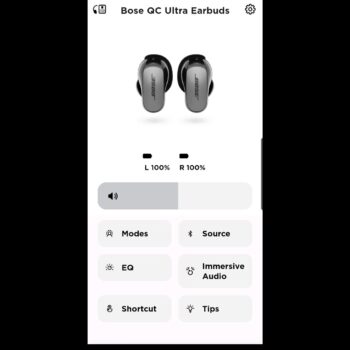The Bose QuietComfort Ultra earbuds was released here in late 2023, and you might be wondering how it compares to the predecessor the older version, the QuietComfort II. That’s right, the previous version QuietComfort II, and these are just QuietComfort. It’s as if they’re going backwards in naming convention. You would think that Sony and Bose are in direct competition with one another… Which they are when it comes to audio equipment like earbuds. Except now they’re in direct competition with one another on who can name their devices in the worst way. Yeah, I went there.
A quick recap as to what’s different between the two versions. The new version now has immersive audio, which I’ll cover later. It also has Qualcomm aptX technology, again I’ll briefly touch on later. It also supports Google fast pairing. Meaning if you were to connect it with your Android Google device, sync it to your Google account, the next time you have another Google device, it’ll automatically recognize and pre-pair it in advance for you, which is more of a just a cool nice to have feature.
Price
Here in Canada, it’s priced at $379, whereas in the United States it’s priced in a $299.
Connectivity
It only uses Bluetooth technology and supports Bluetooth 5.3, which is one of the latest versions of the technology. That’s important when it comes to immersive technology which again, I’ll write about later.
According to Bose’s reports it achieves a range of about 30 feet from your audio source. In my testing I got about the same range, but with one wall in between, which means a little bit better than what Bose claims.
There is a huge, huge letdown when it comes to connectivity at this pretty expensive price tag. It does not, I repeat it does not support multi connect. This feature would have meant you can connect it to your computer and cell phone at the same time. If you’re playing audio on your computer then your cell phone rings, your computer audio would pause, you could quickly answer the call and you’re good to go. Except here you can’t do that. You can only connect to one device at a time, which is a huge bummer.
In terms of how many devices you can keep in memory before having to pair them and make them learn how to connect with the earbuds once again, Bose doesn’t have the information listed anywhere, but in my testing, I was able to get four devices.
Accessories
In the tiny box it comes out of, there are a fair number of accessories included. Starting with three pairs of stability bands, three pairs of ear tips (small, medium, and large), with the medium already being on the earbuds themselves.
A USB-A to USB-C cable measuring 12 inches. Unfortunately, it’s not pure USB-C.
The charging case itself is obviously also included in the box contents.
No charging adapter is available, which is typical in today’s day and age. You’ll have to use one from say, your cell phone or plug it in directly to a computer, which I typically do.
Design & Comfort
Given this price tag, it’s not the best and most attractive looking earbuds. It’s a little bland, mainly due to the center gray color. I mean, it’s not that they’re terrible to look at. It’s just at this price point, they could have looked a little better. At the end of the day, the most important thing to keep in mind is that they’re earbuds and are small so, it’s not like they’re going to stand out that much to begin with.
The model that I’m reviewing is obviously the black version, but it also comes in white smoke. The funny thing about both color options is that at the center of the earbud body they both have that gray, dull looking color.
The design of the earbuds supports a small stem extension, but overall, still a decent compact design that still stays encompassed within that shape of your ear.
The case looks generic, nothing wrong here it’s just that it’s very simple. My one complaint is that the case is too tall, so if you’re taking the case in your pocket and you have your car keys, a wallet, and a cell phone in some tight jean pockets, it’s not going to a comfortable feeling.
The case itself opens from the top and has earbuds fit right in from the top. There’s an indicator on the front of the case for the battery charge of the case itself and another LED indicator inside the case for other types of status. That additional status includes when the earbuds are in pairing mode.
For comfort, they are pleasure. I’ve had them on for about 3 hours at a time. Per each testing session, they feel very good in the ears, they don’t disturb me at all, and my ears didn’t get irritated. But again, the most important thing to keep in mind is that there are different ear tip fittings available.
When wearing them with glasses they also feel great because the ear buds are so tiny, they don’t poke on the top of your earbud lobe. This means that the frame of your glasses can rest nicely.
It’s great that you have various ear fittings because you want to get the perfect snug fit. Why is it important? Because it’ll get you the true potential of the audio quality playing out and ensuring you get the best performance of ANC (active noise canceling). But how do you know if they’re sitting correctly in your ears? There is a feature in the app itself that when you go through a test cycle (which is quick and only a few seconds long) it’ll detect if they’re resting in your ears snug. You get the best performance thanks to that app feature.
Given the heavy price tag and emphasize on ANC, most people would assume it’s designed mainly for traveling and might be concerned about ruining them while working out. During my testing it worked well despite what angle my head was at. They’re actually very comfortable to wear. To be honest, I didn’t really notice they were on half the time I was working out.
They are IPX4 water resistant, so they’re good for splashing water conditions such as running in the rain perhaps, but they should not be submerged underwater.
There are official replacement ear tips available from the Bose website. I haven’t seen any from third-party manufacturers just yet, but that’s probably because these earbuds are still new. I’m sure that’ll change shortly.
Controls
The controls on the earbuds are 100% touch based, no physical button usage, and out of the box they have some preset controls.
Tapping either earbud will allow you to play/pause content or answer/hang up a call, double tap for next track, triple tap for previous track, swipe up for volume up, and swipe down for volume down.
Out of the box are some custom but limited preset commands. You can apply it to either earbud when you’re pressing and holding it for about two seconds. What that basically does is cycle between ANC mode and transparency mode, which allows noise from around you to travel into the microphones of the earbuds and force it into your ears so you can hear your surroundings more easily. The last mode to cycle through is immersive mode, which I’ll cover later. One of those custom features that you can set (by changing in the app) when pressing for two seconds is activating your smart assistant. I tested it with Google Assistant on Android, and it worked well.
There is side tone available, which is the same concept as transparency mode but for phone calls. You can hear your surroundings while you’re on a phone call and you can also hear your own voice. That’s designed purposely so that you can tell if it’s too noisy on your call for other people to hear you when you’re in say a noisy environment.
Passive play/pause is available straight out of the box. Meaning that when you have the earbuds on your media will play just fine, when you take the earbuds off it’ll pause the content, put the earbuds back on and it will automatically resume content. This feature works accurately except for one weird thing. If I turn that feature off in the app, that feature will remain on instead. I think it’s a bug and I’m pretty sure and hope Bose could just quickly fix it with a quick firmware update.
Noise Cancelling
There are probably two components of this review most people are concerned with: ANC performance and audio. Well, here’s ANC and it’s great. It’s one of the best I’ve ever heard whether it be noise canceling for over the ear headphones or truly wireless earbuds.
This is one of the best I’ve ever used when it comes to low humming sounds, but at a very loud volume. This will work great if you’re in a car or bus. On example case I tested was literally standing next to the furnace in my basement while it was running. It’s super loud in our furnace room but the earbuds could cancel most of the noise. If you’re going to be traveling on an airplane these will work fantastically for you. You will not be disappointed.
That’s kind of a given with ANC technology; low humming frequency sounds being mostly cancelled out. What really surprised me is how good it is at canceling vocals. When I was in a room full of people and they were all chatting away, it muffled a lot of the noise. It really suppressed it tremendously, one of the best I’ve ever heard on any audio equipment device I’ve ever used. If you’re traveling on a bus and you go through bus stations often while listening to podcasts this is a great choice for you since there are a lot of people making noise. This is due to podcast type audio requiring you to understand what’s being said.
Transparency mode, no exception here with phenomenal performance. I notice when it comes to people being within 20 feet of me (which is a fair amount of distance) I can still hear them almost crystal clear. Let’s put it this way, when I had transparency mode on with people about 17 feet away from me, it sounded crystal clear and while they were continuing to talk nonstop, I took the earbuds off, and I didn’t notice a difference. That’s how clear these were. Transparency mode is one of the best I’ve ever heard on any audio piece of equipment.
This all sounds great but here is a major catch. I cannot believe Bose had this phenomenal performance with transparency and ANC but really missed the mark here. There’s no regular earbud mode. Basically, you can’t just turn off ANC or transparency mode and have just regular earbud mode to extend the battery life. It’s simply not available. I’m hoping Bose changes this with a firmware update, but don’t be surprised if they don’t as this is typical Bose style. I’m not a fan of why they do that, but unfortunately that’s the case.
Battery
There’s some good and bad here.
Let’s start with the bad. The earbud charge (per full charge of the earbuds) Bose claims about 6 hours. That’s not a lot if for example you’re traveling from my location (near Toronto, Canada) to the UK as the flight alone is 6 hours. That doesn’t count for cab ride, security, check-in, waiting for your plane, waiting for it to take off and landing at almost a cumulative 10 hours. The de facto should have been about 8 hours per earbud charge.
Going back to Bose’s claim of ANC technology lasting for 6 hours per earbud battery charge. In multiple battery drain and recharging tests I averaged 6.7 hours, so a little bit better than Bose’s claim.
Transparency mode again, Bose claims 6 hours. I was able to average closer to 7.1 hours, so slightly better than Bose’s claim once again.
Immersive listening mode Bose claims 4 hours of usage, in my testing I averaged closer to three and a half hours.
Recharging the earbuds themselves, I always average about 90 minutes, so pretty good. Charging the earbuds as I mentioned earlier, you just open the top of the case, slide the earbuds in, and that’s it.
Bose claims 2 hours to recharge the case and I got pretty much the same result as them. To recharge the case, it’s a USB-C charging port located at the bottom of the case.
One more bummer at this price tag, it does not support wireless charging. Unfortunately, it must use a wired connection.
Here’s a weird part I mentioned originally about the battery charge. Bose claims on their website that you’ll get four full cycle charges from the charging case, so 24 hours total. Basically, with this case fully charged and then the earbuds fully charged within it. Except, I got more than that. I got the full four charges, but on a fifth charge, I got 4.1 hours. I then tried a sixth charge and got 5.1 hours. That’s when the case would no longer charge the earbuds. If you look on the Bose website in fine print it specifically says you get four full charges. It doesn’t say anything about a partial fifth and a partial sixth charge. This is a good thing for the consumer, you’re getting more performance than you anticipate if you don’t read the fine print. I’m not sure why it doesn’t just give you a fifth full charge since it could accomplish that. I’m not sure if Bose is purposely restraining the case charging output for some reason, but at least you’re aware.
Microphone Quality
In an enclosed room with no noise, the microphone performed better than expected for truly wireless earbuds. My voice comes through rather clear but of course the audio quality sounds like I’m using a microphone that’s slightly less quality than a laptop microphone. This isn’t to say it’s bad, as that should be expected with earbuds.
While simulating a noisy environment, to my surprise the clarity of my voice stayed the same. It was still just as clear as it was in a quiet setting but this time the difference was that the background noise was coming through as quiet murmurs. It could be heard in the background, but that surrounding noise was extremely faint.
In a windy replicated situation, the microphone seemed to get louder. It’s as if the technology was trying hard to diminish the wind noise and for some reason made my voice louder. This isn’t an issue, but just something I noticed. Once again, I was taken aback that my voice sounded clear despite these being earbuds. Although not to my surprise the wind noise came through stronger than the noisy environment test, but it was still easy to understand what I was saying.
Audio Quality
Supported codecs are SBC, AAC and aptX. In my testing I noticed no latency which means aptX seems to be doing its job.
The audio quality out of the box at this price point was a little lackluster. Overall, I found it a little dull. It wasn’t terrible, just kind of boring for this price tag, but it’s the equalizer that saved everything and is phenomenal. There’s an equalizer built in the official app.
Here’s the funny thing, the Bose QuietComfort (2023 model) noise canceling over the ear headphones from Bose, which released the same day as these earbuds are $100 more expensive in Canada and in the USA are $50 more expensive. These Ultra Earbuds are cheaper than the headphones, but these perform better in terms of audio quality, especially when it comes to bass.
The QuietComfort headphones were really lacking in bass. However, these earbuds are wicked awesome. In the equalizer when the bass is increased, it gets deep and really rumbling, especially with certain rap songs. The funny thing is when I increase the bass substantially with heavy hitting bass centric rap songs, it didn’t distort the audio. It always sounded crystal clear. Mids and highs never suffered for the bass increase either. It was just the perfect balance of how I like it, being a bass enthusiast.
Increasing mids, similar situation. The vocals come off clearly and they stand out very nicely, they don’t overbear anything else. Although with certain songs when you increase the mids it’s a bit too much. The syllabus gets a bit too sharp, but you can always just decrease them.
The highs were nearly perfect as well. Increasing this area brings a lot more energy to certain songs, if it was the right one. It didn’t distort the bass or mids by any means and it didn’t make things too sharp. Some equalisers for other audio devices when increasing the highs, it gets too sharp for my ears but of course you can always decrease it.
Overall, the equalizer is what makes these truly shine.
One of the main features advertised is immersive audio. There are two different options available. The primary one is motion tracking. This means that as you turn your head away from the source audio device, the sound in the earbuds will try to make it sound like it’s coming from the direction of the device. It’s basically replicating as if you’re listening to regular speakers. It’s a little neat, but there’s also some problems here. The first is that the audio kind of has a bit of a reverb effect and the audio is not crystal clear. The sound quality is slightly degraded. The second problem is that as I tried to walk around the room when I was recording camera angles for a different YouTube review video, I noticed that the sound will kind of skip about half a second randomly. I think it’s because it’s trying to process where I’m moving, the connection bottlenecks and then the signal doesn’t know what to do at that point. I found Immersive Audio to be more of a gimmick and chose not to use it.
Software
The main screen of the app after selecting the Earbuds from the device list presents a status in regard to each earbud’s battery percentage.
Moving on to Modes, you can select Quiet (ANC) and aware mode (transparency mode), and Immersion mode. You can set up some custom modes and from the custom profile you can adjust the noise canceling. The problem that I find with this, it’s cumbersome to adjust the ANC level to a custom amount. To adjust it, you need to open the app, open Modes, open your custom profile and then you can adjust ANC level. Unfortunately, and for some strange reason, you can’t just adjust it from the home screen.
Source is the next app option and from here you can select which device you want to connect to that you have in previous memory.
EQ (equaliser) presents a very simple equaliser of only bass, mids, and highs. A lot of people may find this a little disappointing, that it’s not a full-blown equaliser, but to be honest this is enough to get you what you need to get the most quality of your earbuds. It works just fine and well.
Next on the main screen is Immersive Audio as I touched on in the Audio Quality section of this review. It has two different modes for immersive mode and a third option being to turn this feature off.
Shortcuts as mentioned in the Controls section, allow you to set some preset custom commands for the left and right earbud when holding either one for two seconds.
Lastly from the main screen is Tips. This section is kind of like a built-in guide on using basic functions of the Earbuds and tips on using certain features.
The gear icon on the top right of the app contains options such as naming your device, checking for firmware updates, the earbud seal test (see if it is fitting within your ears snug for the best performance), and many of the remaining options are repeated from the main app screen. One key item from the Settings section is Self Voice which allows adjusting side tone levels for when on a call.
Conclusion
These are a darn good earbuds. They have some great qualities to them. Audio quality, especially with an equalizer to adjust to your personal taste and noise cancellation for people that travel often.
But then that’s exactly the tradeoff. If you travel often, especially on a plane, the battery is not that great, you can’t have multi connect, and there’s no wireless charging. It’s just these weird tradeoffs. I don’t know why they did this, but that’s a wrap for this review and I hope you found it useful.
Score:
8.5/10
Pros:
-IPX4 rating
-Range
-Multi-device memory
-Just okay appearance
-Comfortable
-Good for working out
-Colour options
-Official replacement tips
-Easy to use controls
-Voice assistant
-Auto play/pause
-ANC performance
-Transparency performance
-Case battery
-USB-C charging port
-Just okay microphone
-Okay noise cancelling mic
-Mic wind noise blocking
-Codec support
-Audio quality
-App
-Sidetone option
Cons:
-Dual connect
-USB-A to USB-C cable
-Large case design
-No regular earbud mode
-Very manual to adjust ANC
-Earbud battery
-Wireless case charging
-Immersive audio performance