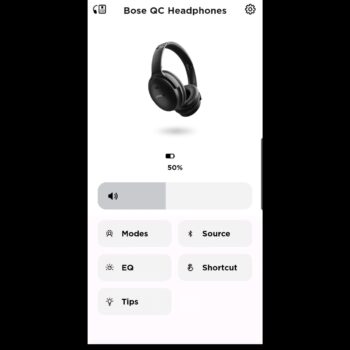Welcome everyone, to a review of the Bose Quietcomfort noise canceling over the ear headphones. Now, one of the questions I had during my unboxing video the QuietComfort and you might be wondering yourself is why do these exist? If there’s a Bose Quietcomfort 45, that model was released in 2021 and then you have the new QuietComfort (it’s just simply QuietComfort, no number in the name) released in late 2023. Why does this exist?
They look almost identical, right? But how do they perform? That’s the real question. I’ll be diving into that and then I’ll try to answer that question. For the rest of this review, they’ll simply be referred to as the QC for short.
Price
Starting off with the price, this is not cheap and has a bigger starting price than the QC 45. Here in Canada the new QC is $479 before tax and the United States it’s priced at $349.
Connectivity
The QC supports a wireless and wired connection. The wired connection is using an auxiliary cable with one end being 2.5mm, which goes into the headphones and the other end obviously being 3.5mm into your device.
What’s interesting is that there is a microphone port on the cable itself, which is rare to find on any headphones at almost any price point that supports a wireless and wired connection.
You can use the headphones while the battery is dead, thanks to auxiliary cable. However, you cannot use them while they are recharging.
Bluetooth supports 5.1 technology and according to the Bose information has a range of about 30 feet. My testing performed better than that because I had the audio source device on the middle level of my house, and I was able to walk around my basement. It was roughly 30 feet, but with obviously a ceiling in between me and the source connection.
It does support dual connectivity, which means it can connect to two devices at the same time such as a cell phone and computer. Yes, when my cell phone rings, the audio on my computer does pause, I can take the call, and when I’m done with the call, my music resumes on my computer.
For the number of devices, you can keep in memory before having to relearn them all over again via manual Bluetooth pairing, there’s no information in the manual or on the website. However, in my testing I was able to put in four devices, which should work well for most people.
Accessories
Included in the box is a hard traveling case which should be expected at this price point. The auxiliary cable measures roughly 42 inches long.
Next is a USB-A to USB-C cable. Unfortunately, it’s not pure USB-C. This cable measures just over 11 inches.
There is no power adapter included in the box, which is kind of typical. You’re basically expected to use one from your phone power adapter or plug it in directly to a computer to charge it.
Design & Comfort
For its design, it looks decent. It’s nothing amazing despite the high price tag. But hey, it’s not terrible either, it’s just okay. It looks almost identical to the QC 45. The main difference to the QC45 that’s noticeable is the Bose logo on the current QC model is now a shade off from the headphone color, whereas in the QC 45, the Bose logo is much more visible.
The current QC model comes in three colors; black (the version I have), it’s also available in white smoke and cypress green.
It uses a folding design which can make headphones weaker than non-folding designs, but in this case, it feels just passable. I have placed it in my laptop bag with my laptop, laptop charger, mouse, and other headphones. Basically, the QC is squished with no case, but it came out just fine. That was my real-world scenario testing if you will.
It weighs a decent 240 grams, which isn’t bad, although I must admit I have reviewed stronger frame bodies with much cheaper pricing than the QC. However, it does have some firm and tough structuring to it when I put it through some abuse. That’s what really matters.
They are simply a joy to wear. I can wear them for about 4 hours straight with no issues, no sweaty ears, no ear irritation, nothing of the sort. It feels great. Even with glasses, it feels very comfortable. There are a few reasons for that.
The first is not the headband flex, oddly enough. But let me explain. The flex is a little on the tighter side, but that is not a concern because obviously as I wrote, it’s very comfortable. Comfort really is attributed to two major things. One is the ear cup cushioning, which is protein leather. It’s very, very soft. Feels great on my head. And of course, the headband interior padding is rather thick and soft, which will be great for people with next to no hair.
Adjusting the headband is done in notches. It’s not a slider mechanism and the earcup rotation does help as it goes up, down, forward, and back.
But what about using them to work out? Well, they are very expensive, I don’t recommend it. But there’s also some other things like the QC 45, when you put them on if you tend to look down a little bit, the headband slides forward about a centimeter or two. Not the end of the world, because after that it doesn’t move at all. The main problem here is that they’re over the ear headphones, so when you’re working out, you’re going to sweat a lot. It’s not going to be comfortable. You’ve been forewarned.
There’s absolutely no information anywhere I could find about them being dust or water resistance online or in the manual. My recommendation is don’t get them dirty or wet or you risk damaging the units permanently.
On the topic of damaging, for the QC 45 you could buy official earpad replacements. For the QC (current model), you cannot buy them. Maybe they’ll sell them in the future after this review because they’re still quite new. Third-party manufacturers also do not sell them, but again they’re new so it’s only a matter of time until third party manufacturers eventually do sell them. Can the QC 45 earpad replacement units fit on the new QC? I’m not sure. I’m not sure how the new QC earpads are sealed onto the earcup themselves. So, if you buy the QC 45 replacement earpads for the new QC, you might end up wasting money and they might not fit.
When it comes to resting on my neck, maybe you’re at the airport and on the go, looking left and right with my neck height it’s okay. Looking down is not going to work because as I mentioned, the flex is rather tight. If you’re trying to be clever and fold the earcups up, it starts to kind of choking and digging into my neck. While the earcups are folded you can easily look left and right (although not comfortable) and looking down, you can do that. But again, you’re being choked a little bit. Hopefully you’re not into choking. I guess we’re getting into the bizarro land of headphone reviews, so let’s just deviate away from that topic.
Controls
Switching gears, let’s talk about the controls on the left earcup. There is a single button for switching between ANC and aware mode. ANC being active noise canceling to really suppress a lot of exterior noise thanks to the technology built to the headphones, which I’ll discuss later. Aware mode is basically transparency mode, which allows the sound to travel into the microphones, go into your ears so you can hear your surroundings better.
Most of the controls are on the right earcup. On the side of the right earcup is a physical switch to turn the device on and off or just holding it will activate Bluetooth pairing mode.
On the back of the right earcup at the top is a button for volume up and the lower button for volume down. Between the volume buttons, the middle button is a multifunction button. A single tap to play/pause music or answer/hang up a call, double tap for next track or triple tap for previous track. Holding it while connected to a smartphone for about 2 seconds will activate your voice assistant. In my testing I used Android and Google Assistant, and it worked well. Alas, there are still more controls on this single multifunction button, but those specifically relate to phone calls, so we’re just going to skip them for now.
I do have some gripes with the control mechanisms on the QC, and I had the same problem with the QC 45. The first is that the controls are way too close to one another. Volume up, volume down and the multifunction button are nearly right on top of each other. There’s hardly any gap in between them. It’s very common for me to press the wrong button accidentally. The next problem is that the multifunction button itself has way too many commands for a single button. It’s not easy to remember. Why couldn’t it do something simple like holding volume up to go to the next track, holding volume down for the previous track and then the rest of the commands could stay with the multifunction button.
Alas, Bose did not approve on controls from the QC 45 model.
A couple of other controls to touch on. One is side tone, although technically this is controlled through the app, but I’ll cover it quickly anyway. Side tone basically means that when you’re on a phone call with these headphones, it’ll project the exterior noise from your own voice and your surroundings into the headphones. You can hear what other people on the other end of the call hear. This is great if you’re in a noisy environment, you’ll know if it’s too loud for them to hear you or not.
The one thing that is missing and it’s very disappointing at this price point is passive play/pause. Basically, for a lot of headphones (especially at this price tag and even some mid-tier pricing) is that when you have the headphones on with your music playing cool, whatever. When you take them off the automatic detector will notice they’re taken off and automatically pause your content, put them back on and it’ll resume your content. Despite the hefty price tag that’s not available here. Again, this is something missing on the QC 45 that both missed an opportunity on.
Noise Cancelling
But let’s switch gears to something more positive, noise canceling. That’s what Bose is pretty good at, right? Well, that’s true, especially here.
When it goes to low humming sounds even at a very loud volume, whether on a bus with a loud engine or a plane, then you’ll be pleased. So yes, even as a traveling companion, you might want to consider the QC. They do very, very well from low humming sounds.
Suppressing vocals, they’re not suppressed completely. That’s just not possible in today’s day and age technology for any manufacturer. But they do an excellent job compared to a lot of the competition, you will not be disappointed. For example, if you’re listening to podcasts on a bus with a lot of noisy people, this would be great for you. You will not be disappointed, I assure you.
With transparency mode, if want to hear your surroundings, if I’m in a room with people within 10-15 feet talking around me at normal volume, I can hear everything very clearly. One of the best I’ve heard on headphones. Anything beyond 10-15 feet starts to get a little muffled. If you’re listening to a P.A. system when your plane is landing or onboarding is being called, this might not work for you. But that’s a problem with most headphones anyway.
The QC still has some lackluster features improved over the QC 45, you now can adjust ANC level, but there’s a big catch. You can’t just open the app and adjust the ANC level. Instead, you must create a custom ANC profile template and every time you want to adjust that, you must dive into that profile. It’s a very manual process.
One more thing that’s missing, no regular headphone mode. If you want to make the battery last longer than it does, typically you would turn off ANC and transparency mode and the battery lasts longer. Can’t do that here. Regular headphone mode does not exist unfortunately.
Noise canceling overall, even the general performance and lackluster features is almost the same as the QC 45.
Battery
A little disappointing here. Bose’s claim is 24 hours of battery usage with ANC or transparency mode on. That’s not that great at this price point. Most competing manufacturers will average a minimum of 30 hours. That can make a huge difference.
All my testing was done a little above 50% volume. For ANC mode on I average closer to 27.5 hours so slightly better than what Bose claims. Transparency mode averages 26.8 hours.
According to Bose, it takes about two and a half hours to recharge which is long, although to be honest in my testing I got better at 2 hours. Here’s the problem, a two-hour charge for almost 24-hour battery usage is not a great trade off. You can certainly get way better even at headphones that are almost a third of the price compared to this. Again, almost identical performance to the QC 45.
The USB-C charging port is located on the bottom of the right earcup.
Microphone Quality
While in a quiet room the microphone performs as expected with headphones. It’s crystal clear and is easy for people to understand perfectly what you’re saying.
Replicating a noisy environment, a tiny amount of background noise does come through but it’s nothing overbearing and is hardly noticeable. The person on the other end of the call will notice you’re somewhere loud like a mall but it won’t ruin the call as most of the background noise is reduced.
When replicating a windy environment, performance comes a bit short. The wind noise comes through enough to be annoying on the call. My voice was still clear enough to be understood but at this price tag, more wind noise came through than it should have.
Lastly the microphone on the auxiliary cable is of poor quality. This isn’t surprising as the microphone is close to your upper chest and on a cable. This is also used when the battery is dead, so a lot of surrounding noise suppression technology isn’t available. It’s rather difficult to understand what is being said when this microphone is in use but at least it’s available. Again, headphones from most manufacturers at almost any price point don’t offer this option.
Audio Quality
Audio quality is another big topic for these headphones. For codecs, it supports SBC and ANC but not aptX. That sounds a little disappointing, but admittedly when I’m watching content I notice almost no lag in the content, so we’ll give it a bit of a pass there.
Out of the box, I do have to admit it’s rather flat and dull, almost like the QC 45… Noticing a common trend to the QC45 throughout the review? Flat profile sound is a little lackluster at this price point, but it’s all about using an equalizer, right? Because using an equalizer adds your personal touch for your preference and taste at the time. There is an equaliser natively designed in the app, which again I’ll cover shortly.
Equaliser adjustment, let’s start with bass. You can adjust it high up and it will get deep, but it’s not thundering punch in your head the way I like and I’m a bass enthusiast. However, being neutral minded, I will mention this, that bass enthusiasts will be disappointed given the hefty price tag. Headphones that are about a third of the price perform substantially better than these ones, especially from Soundcore. Bose can take a lesson from them.
Adjusting the vocals, this is one of the best I’ve ever heard. Vocals will stand out a lot. You’ll get really clear sound. It’ll sound more like someone singing live instead of through headphones. Despite the vocals being increased and being the star, it doesn’t make bass or highs suffer. It’s done just right. Although there is one catch to increasing the mids all the way, certain songs you’ll hear too strong of an “S” sound like the syllabus. To be honest though you can just lower the mids a little bit.
It’s similar performance when it comes to highs, they get crystal clear. They can add a bit more energy to certain songs which sound great and bass and mids don’t suffer for it. Certain songs sound a little too sharp, but again just decrease the highs ever so slightly and it sounds great.
Overall, the audio is pretty good. I wish bass was a bit stronger at this price point.
What about sound quality with glasses? Well, it depends. When you’re increasing the bass rather high up, it will leak out quite a bit. And that’s where you lose a lot of the bass punch in your head. Unfortunately, that’s just a physical limitation of just wearing glasses because the over the ear wrapping is opened where your glasses frame sits.
When it comes to mids and highs with glasses, you won’t notice the flat profile, but when you increase them up in the equalizer, it leaks out a little bit slightly degrading the sound quality.
Software
The default page of the Bose app is a list Bose connected devices, from here you pick the device you want to customise.
You can adjust the volume and if you dive into Modes, you can select quiet which is ANC, transparency mode and custom profiles. There are some other features which are more gimmick based. However, selecting a custom profile and opening it is where you can adjust ANC level.
Sources is where you can choose which device you want to connect to if you have multiple devices in memory.
EQ is exactly as you would guess and is the built-in equaliser which operates exactly like with the QC 45. The equaliser is limited to only bass, mids and highs. It might be a little disappointing to people, but to be honest, this does accomplish what it needs to.
Back on the homescreen is Shortcuts which basically allow certain customisation of action button (ANC physical button). When pressing the ANC button for a long time it’ll allow you to select options such as hearing your battery level or open Spotify.
Tips explains how to use certain functionalities and controls, almost like a built-in manual into the app itself.
The cog icon on the top right is the Settings section. Here it repeats items from the homescreen and some additional options. Additional important features include firmware update and self-voice (side ton adjustment).
Conclusion
The same question I did in the unboxing video and at the beginning of this review still remains, why does the Bose QC exist when the QC 45 is available? In terms of the hardware, physical design, the way they look, the way they’re structured, the music performance, the noise canceling performance, the app, almost everything is identical to the QC 45. So I ask Bose, why does the QC exist? It doesn’t make any sense to pay this hefty price tag, especially considering the new QC has a more expensive starting price than the QC 45.
To be honest, this kind of works for the consumer in one big regard, the QC 45, which has the same shortcomings, is now cheaper than ever when on sale. Buyer beware, don’t get the new QC reviewed here. Instead go for the QC 45 when it is on sale and hey, you get some decent headphones at a pretty decent price.
Score:
7/10
Pros:
-Auxiliary connection
-Use auxiliary with dead battery
-Auxiliary cable mic
-Dual active connectivity
–Multi-device memory
-Decent range
-Hard traveller’s case
-Decent design
–Colour options
-Comfortable
-Voice assistant
-ANC performance
-Aware mode clarity
-USB-C charging port
-Okay noise cancelling microphone
–Okay audio quality
-Mic in quiet setting
-Mic in noisy setting
–App
Cons:
–More expensive than QC45 at release
–Multi-function button design
-Controls too close together
-No auto play/pause detection
–Very manual to adjust ANC
-No “regular” headphone mode
-Battery performance
-Recharge time
-Mic in windy setting
-Bass performance