Welcome to the review of the Sennheiser Momentum 4 Wireless headphones. Let’s dive straight into the review because these are, in my opinion, super stellar headphones.
Price
Here in Canada, it’s priced $500 retail, although you can find it without a sale at $420. So, when it does go on sale, it’s even cheaper than that. Whereas in the United States it’s $380 retail price which is also the typical price you would find at most retailers without a sale.
Connectivity
Sennheiser calls them wireless headphones, which they are, but there’s more connectivity options available. One is wireless, which we’ll get back to, another is two wired options which is rather unique.
The first wired method being an auxiliary cable, which is 2.5-to-3.5-millimetre connection. The 2.5 connection goes into the headphones itself, 3.5 to the other device you’re connected to. That auxiliary cable coming out of the box is approximately 48 inches in length and the end of the cable is an L-shape. The other wired option is the USB-C Cable. That’s right, you can use it for charging and also data transfer, which means playing audio through the USB-C cable.
Wireless technology uses Bluetooth 5.2 and Sennheiser advertises a range of about 32 feet. However, in my testing I was able to get 50 feet and that’s with two walls in between the 4’s and the connected device before the connection started to give me any type of trouble.
It does support dual connectivity, meaning that you can connect to 2 devices at the same time. A great example in my scenario is connected to a computer and cell phone at the same time. If I’m playing content and media on the computer and my cell phone rings, you can immediately swipe to answer the call and it will pause the media on my computer, which is a great feature.
It’s rare, very rare, but it has happened a couple of times that I will connect to the first device after turning it on, and I try to connect to my computer as a second device and it won’t do it. I had to turn off the headphones, turn them back on, and then it would connect just fine again. In my testing of several weeks, this only happened twice, but the fact that it happened is kind of a bummer.
According to Sennheiser documentation, you can connect to six devices and keep them in memory on these headphones. Basically, meaning that you can connect it to six devices and not have to pair them all over again. In my testing I was able to connect to four devices, which can be plentiful for most people.
Accessories
There’s a fair number of accessories included. The primary one, of course, is the hard carrying case which is great for people that travel. Also included is the mentioned 2.5 to 3.5 axillary cable, a plane adaptor for the auxiliary cable, and the USB-C cable. Unfortunately, the cable is USB-C to USB-A, and not pure USB-C. The USB cable that comes with the headphones is measuring about 48 inches.
There’s no power adaptor, including the box, as Sennheiser will expect you to use your own. Perhaps use the one that comes with your cell phone or perhaps just connect it directly into a computer for charging, which is what I typically do.
Design & Comfort
These are sleek but plain looking headphones. It’s not really a bad thing, it’s just that they have a very minimalistic design. One notable thing that I do like is the touch of fabric on the top of the headband on the exterior side. This is very reminiscent of the Jabra Elite 85H headphones, which is Jabra’s premium headphones.
Although they do have an attractive design, in my opinion it’s a step back from Momentum 3, as its design had a unique look with a combination design of retro and modern, which I thought looked cool.
There’s one major advantage in my opinion though for the Momentum 4 over the previous version, the previous version would collapse and fold. I know some people that travel like that, although it doesn’t really make much sense. These headphones do not collapse, which is good because it makes the body rather strong. Meaning it’s great for durability and travelling.
The other thing about travelling is to ask yourself, why do you need collapsing headphones? If you’re not going to use them when you’re travelling through an airport (for example), just put them on your neck, simple as that. You don’t need to collapse them and put them in your case, which is a pain in the butt.
While on my neck looking left and right, they do kind of rub against my chin ever so slightly. Not a big deal, but just wanted to mention that. Looking down is very comfortable and very easy. And again, when I’m at my hotel, that’s the only time I put them in my case, and at that point I’m not concerned about folding because I’m not using them anymore.
In terms of comfort, they feel fantastic. I can wear them for 3 hours straight no problem. No sweaty ears, no irritation, my ears do not get warm, it’s just pure comfort bliss. I have also tested these with non-prescription glasses for 2 hours straight. With glasses on they’re incredibly comfortable as well.
I think there’s a few reasons for the excellent comfort design. One is that the headband flex isn’t too tight, it’s fair.
The other thing is that the ear cushioning on the ear cups is thick and soft. They feel just simply great on the head. On the interior of the headband is a decent amount of cushioning. So, if you have next to no hair or no hair at all, it will be very comfortable to wear.
For working out, they work well in the sense that they hardly move at all, but I don’t recommend them. They’ll get very uncomfortable because they’re over the ear headphones, so when you’re working out, your ears will sweat like crazy.
Now the headphones do come in two colours. One is black and the other option is white.
They’re a little heavy weighing 293 grams, which is a little heavier than the Sony WH-1000XM5, but honestly when you wear them on your head, they’re not that bad, again they’re very comfortable.
In case you are wondering, it specifically says in the manual for these headphones they are not dust and water resistant, so try not to get them wet at all, otherwise you risk damaging the units permanently. Although if you do damage the ear cushions themselves, Sennheiser does sell replacement ear cushions you can buy from their website.
The headband adjustment is a slider mechanism and not done in notches. The length can get decent. In terms of the earcup rotation they can go up, down, forward, and back, which is great to accommodate various sizes and shapes of heads.
Controls
All primary controls are only on the right earcup. There’s only one physical button on the right earcup, which is a multifunction button located on the back which is used to power the device on/off and holding it will also activate Bluetooth pairing mode. Simply tapping the button activates your phone’s voice assistant.
In my testing I used Google Assistant, it works well and recognises my commands easily. One annoying thing I noticed with Google Assistant is that when I press the button, I don’t easily know when it’s listening. The reason I don’t know it’s listening is because there’s no sound notification to let me know when Google is listening for my command, you just have to start speaking and it’ll then take the command itself. There is one indicator you can use, which is sometimes a little hard to tell, and that’s when side tone turns on.
Continuing with the controls on the right earcup the rest is purely touch based. Some of the primary controls consist of a single tap to play/pause audio, swipe forward for next track, swipe back for previous track, swipe up for volume up, and swipe down for volume down.
For phone calls you can swipe forward to answer or swipe back to end the call.
One cool control is that when listening to music and you have ANC on, if you double tap the centre button, it’ll quickly pause the music and turn transparency mode on so you can hear your surroundings, for example an airport announcement.
There’s also passive control which Sennheiser calls smart control. This feature allows you to wear your headphones and listen to your content like normal. When you take the headphones off, it’ll automatically pause the content you’re listening to, and when you put the headphones back on, the headphones will detect it and then resume playing your content.
Noise Cancelling
For noise cancelling technology, there are two modes advertised and available. One is ANC (active noise cancelling) and the other is transparency mode.
When it comes to travelling, this will be a great companion for you. The reason being is because when it comes to low humming noises like a car engine or bus, it’s superb at cancelling out that noise. It’s almost nonexistent. So great for travelling, especially on a plane as well. When it comes to vocals, it does a pretty good job if I’m sitting in one room of the house and I have people talking at normal volume in another room right next door to me, it sounds like very faint mumbled whispers, that I could barely hear. If I’m sitting in the same room with someone else, they’re five or ten feet away, they’re talking at normal volume, you can hear it, but it sounds just like mumbles. When it comes to someone standing next to you and they’re yelling at you (like the way my wife yells at me very often, pretty much every day) you can make out what they’re saying, it just kind of sounds like it’s behind a door, if you will.
So ANC technology, top notch, fantastic. Not as good as the Sony WH-1000XM5 but the difference is barely noticeable, I only notice it because I have both to compare immediately. Honestly, if it wasn’t for that, you wouldn’t really tell that this is just slightly behind the Sony XM5.
The second mode is transparency mode, which basically takes noise from a surrounding environment into the microphones and projects it into your ears, allowing you to hear your surroundings easily. Transparency mode on the Momentum 4 is perhaps the best I’ve ever heard on any headphones that I’ve reviewed thus far. Better than the Sony XM5 and better than any Bose headphones for that matter as well. Typically, other premium headphones of other brands that I’ve reviewed, they all sound okay between, five to ten feet. Beyond ten feet, it’s hard to hear. The Momentum 4 at 15-20 feet distance sounds better than the competition. For sounds within ten feet, it sounds like I’m not wearing headphones at all.
There is one catch, there’s no regular headphone mode. You can’t just turn off all technology to extend the battery life, that feature doesn’t exist. I have researched like crazy and other people on Reddit forums have complained about this lacking feature. In the app if you put the adjustment dead centre between ANC and transparency mode it’ll sound like you’re in regular headphone mode, but it does not extend the battery of the headphones because it’s still using listening technology to run.
Battery
The batteries advertised as having a whopping 60 hours with ANC on and volume at 50%. That is a very bold claim and something that just blows the competition out of the water easily for other premium headphones. And you know what? Their claim is pretty accurate. In my testing with ANC mode and volume a little higher than 50%, I average 57 hours which is very close to Sennheiser’s claim. With full transparency mode maxed out with volume a little higher than 50%, again I averaged 57 hours.
Now you might be wondering hold on a second, this guy averages almost 60 hours like Sennheiser that’s a lot of battery. So, why was I complaining earlier that there’s no regular headphone to consume less battery? That’s because you’re paying a lot of money for these headphones. The simple fact of the matter is Sennheiser could include regular headphone mode in a firmware update and just have no technology being used for transparency or ANC mode.
For recharging Sennheiser advertises it takes about 2 hours to charge them. I averaged closer to 2 hours and 20 minutes. A little higher than Sennheiser’s claim, but we’ll give it a pass because, the 60-hour battery is just nuts.
A couple of other things to mention about the battery, which are cool. As I mentioned earlier, if you use the USB-C cable, you can continue listening to music from your computer while they’re charging. Another thing is that if using a wired auxiliary cable and the battery’s dead, you can still use it in wired auxiliary mode.
Microphone Quality
While using the microphone in a quiet environment, the microphone sounds pretty good. Most people would assume you’re using a cheap headset with a dedicated boom mic and not headphones. Don’t get confused with “cheap” headset thinking it’s bad, that’s a compliment. Even cheap headsets sound better than most headphone microphones so that’s a positive thing.
While replicating a noisy café the vocal audio of the user still comes through just as clear, there is no loss of quality while the Momentum 4 tries to suppress background noise. As for the background noise itself, the replicated noisy environment was a bit loud and the 4’s did a darn good job of suppressing the surrounding noise. When I paused talking, the noise hardly comes through.
Unfortunately, where the microphone performs poorly is with wind noise. Two issues occur. The first is that it doesn’t do well with blocking out wind noise. If the wind is blowing right at the microphones, it’ll come through on your phone call which could be annoying for the person on the other end. The second is that it seems like as the Momentum 4 tries to reduce wind noise, it causes my voice to create a reverb. It’s not a solid clear audio. It’s still easy enough to hear what I’m saying, but it’s not as clear as it would be in a quiet or a noisy café environment.
Audio Quality
Okay, audio. This is what a lot of people are probably wondering about. Fantastic quality out of the box. You probably don’t have to adjust anything in the equaliser with a flat profile out of the box, it is superb. Bass is pushed up just slightly more. Nothing too annoying for non-bass enthusiasts, but you can notice it. Highs and vocals are top notch quality. I didn’t really play with the equaliser that much during my testing. I found that the flat profile was just on the sweet spot, which is very rare to find for most headphones.
Now when it comes to playing with the equaliser and bass, when you increase it, you’ll get like a thunderous punch into your skull, in a good way, it sounds fantastic. There’s also an extra button to increase the bass even further in the app, kind of reminiscent of Sony headphones.
Now the bass on these are not as good as the Sony XM5. I’m not saying the Momentum 4 is bad, it’s just the Sony XM5, they’re in a whole different category. Sony is very bass centric, they’ve kind of mastered it.
When it comes to increasing vocals, it can do a pretty good job, but that’s very dependent on the song. When adjusting equaliser for vocals, for some songs you won’t notice it at all. But the ones that you can, you can get super crisp, clear vocals that sound superb without sacrificing any quality of the instrumental in the background.
Increasing highs is very strange. I wasn’t expecting this, not a bad thing though. It will be increased, but not by a significant amount. You really must listen to it carefully. For other headphones (also from other manufacturers) I notice when you increase the highs a little too high, pun intended? No, that’s a horrible joke. They can get a bit too sharp and piercing for my ears. Momentum 4 will increase the highs, but only to a point where it’s bearable, which is a good thing. It’s very rare to find this, which is all a good thing.
These headphones do support aptX, that’s right. A lot of headphones I’ve reviewed do not support it, but these do. They also support AAC and SBC.
Sound overall on these are excellent. One of the best I’ve ever heard on any headphones.
Software
Diving into the app, let’s start with Connection Management. At the top you can choose between which of the devices you kept in memory. I have the four from my testing listed in this section.
Going a little further you can adjust what kind of sound profile you want. You have the equaliser here and at the top you can set the customised name for your custom adjustment. There’s a bass boost switch I mentioned earlier (kind of reminiscent of Sony headphones) and of course the equaliser itself. Whatever you control in the equaliser here, even though it’s in the mobile app, if you have a computer connected at the same time, whatever you adjust the equaliser will carry over to the computer connection, which is great to have.
Going further, there’s Sound Zones mode, which basically allows you to set GPS pinpoint locations to activate certain transparency or ANC modes. It works for decent for the most part, but I deleted all of them because, well, I’m home 24/7 and I’m a hermit.
Moving along you can adjust the level of ANC mode going full, partial (split between ANC and transparency) or full transparency mode.
A little further down is adaptive which basically it’ll adapt to turning ANC on or off based on your noise level in your surrounding area. I find this to be more of a gimmick to be honest, I’d rather just turn it off. It doesn’t work that well, and that’s usually the case with most other competing headphones.
As I mentioned earlier about side tone being present, this feature allows you to hear your own voice during a phone call. It’ll help you gauge if you’re speaking too loud or quietly on your calls which is a great option to have.
Discover is another section with a whole bunch kind of advertisements from Sennheiser if you will.
The last section is Settings. This is where you can update the firmware which I had a major problem with out of the box. I had two firmware updates, the second I unboxed it, each one said would take about 12 to 15 minutes to install. Except each one took over an hour. Updating firmware is a big pain in the butt with these headphones.
Still in the same section you have the option to turn on higher resolution audio, at the sacrifice of Bluetooth range, but that’s okay for most people. This option is where you can turn on at aptX mode.
The option to adjust what does taking off the headphones do (passive play/pause controls I wrote about earlier). The rest of the options is just other minor stuff like factory reset and what you want to see on a home page of the app, nothing too important.
Conclusion
Here’s the thing about the Momentum 4. You might have to get them, they’re that good. When you talk about premium headphones, most people will go to the Sony XM5, Bose or other brand names. Sennheiser has been around for a long time in the audio business, and they deserve more love. The Momentum 4 are one of the best headphones I’ve ever reviewed, especially at a premium price bracket.
They got a lot of great things going for hardly any cons.
Score:
9/10
Pros:
-Price for performance
-Auxiliary connection
-USB listening while charging
-Bluetooth range
-Dual connect
-Multi-device memory
-Hard carrying case
-Plane adapter
-Decent appearance
-Build strength
-Comfortable
-Colour options
-Official replacement cushions
-Easy to use controls
-Quick listen mode
-Auto play/pause
-ANC performance
-Transparency performance
-Battery
-USB-C charging port
-Just okay microphone
-Okay noise cancelling microphone
-Audio quality
-App
-Sidetone option
Cons:
-Very rare connection issue
-USB-A to USB-C cable
-Appearance step back from “3”
-No regular headphone mode
-Microphone wind noise blocking
-Firmware updating







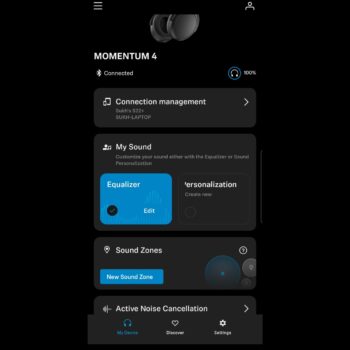
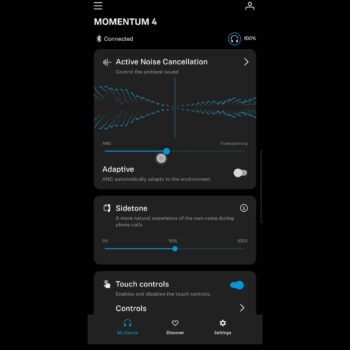




[…] There was no overbearing sound type over the other. So, for example, when I reviewed the Sennheiser Momentum 4, the bass punched up slightly out of the box. Here that’s not the case. Everything’s […]