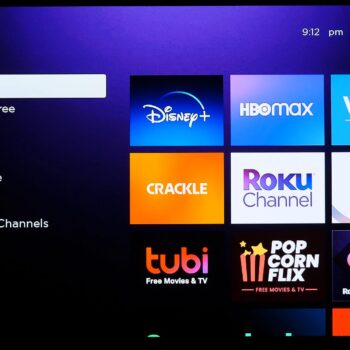Welcome to the review of the Roku Express media streamer. This exact model number is 3930 and was released in 2019 but it’s still sold by Roku and stores even today.
Keep in mind this is a 1080p media player and it does not support 4K. Which is completely fine in 2022, especially for people that can’t get the internet fast enough to support 4K content, which there are millions of people in North America alone that fall in this category.
It’s currently priced at $39 (CAD) or $29 USD.
Remote
The remote is small and easy to use with one hand thanks to most of the buttons being close to one another.
Although I’m not a fan of the app shortcut buttons, as some people might not even use apps that the shortcut buttons are made for and it’s annoying when they’re pressed by accident. It would have been better if they were customizable.
The remote is powered by two AAA batteries that are included in the box and uses IR technology to connect to the media streamer. Just a word of caution that the IR blaster is very sensitive on this device, it needs direct line-of-sight to work. Make sure nothing is blocking the remote sensor or it won’t work properly.
There’s also a remote app available for smartphones. Not only can you control the media streamer with it, but you can also pair headphones to your mobile device for private listening.
Hardware
The body of the media streamer is incredibly small. Measuring in at 38.1 x 19.05 x 76.2 mm. This makes it quite easy to hide it in your home theatre setup.
The front has a small LED power indicator, and the top has a large Roku logo. On the back are ports for HDMI 1.4b output (an HDMI cable is included in the box), micro-USB power port (and unfortunately not USB-C) and a factory reset port.
The power wire is 5ft long and this device consumes a low 2.2 watts of power while in use. There is a catch here, there is no charging brick to plug into an outlet. Roku gives you the power cord but expects you to buy your own power brick which is inexcusable for a media streamer. Some cellphone manufacturers do this since people upgrade phones often and it’s easy to unplug one phone to charge another, however, to unplug a media streamer from your home theatre setup to charge your phone is ridiculous. I can’t believe Roku made such a terrible choice.
For connectivity, it primarily relies on WiFi 4 which might sound disappointing but don’t forget, this is a 1080p media player, it does not need extra speed to support 4K videos. The WiFi 4 adapter does just fine for 1080p content.
Unfortunately, there is no Bluetooth support for private audio listening directly from the Express player, as mentioned earlier it can only be done through the app.
According to the Roku developers support page the Express has an ARM Cortex A53 processor and 512MB of RAM. This doesn’t sound great, but the speed performance of the media steamer is fine, and that’s what is important.
Internal storage space is unknown. I can’t find it on the developer’s page or in the media streamer settings. This isn’t a big deal as each app is rather small in size but it’s just odd that it can’t be found.
The Express and remote only come in a black colour.
In the box is an adhesive tape so you can mount this on the wall behind your TV or directly on the back of your TV.
Software
For audio this player supports DTS Digital Surround Sound, Dolby Audio and Dolby Atmos.
This is a 1080p media streamer but the content quality for full HD is great. As long as the source of the content is good (such as Netflix or YouTube) you’ll get the full potential of this media player in terms of video quality playback.
If you plan to plug this media player into a 4K TV that supports HDR, expect some weird results. While testing this on my LG OLED 4K TV which supports HDR, I noticed a lot of video content was too dark like on Disney+ and YouTube. When I plugged it into my 1080p TV it was just fine. If you plan to plug this into an HDR TV, just expect to adjust with your HDR settings.
The Express is running Roku OS. There is good and bad to the interface. The good is that it’s arguably one of the easiest interfaces to use on a mainstream media player. The bad is that it’s too dull and boring. The interface is very dated looking, especially compared to competing media streamers like Google TV devices, Fire TV devices, etc.
The “Home” section is the main collection of apps and has some of the most popular ones such as Netflix, YouTube, Disney+, Hulu, Plex, etc. There is something odd about the available apps though, apps that might not work in your region are available to be installed. For example, I’m based in Canada, and I have Hulu installed but if I open Hulu, I’m greeted with a screen that I can’t use this app in my country (it can only be used in the USA). This could cause confusion for people thinking that an app is available for use, when in fact it’s not.
Going over general app performance, opening heavy apps like Netflix isn’t bad. Despite the low specs of the media player, Netflix opens in a few seconds and operates surprisingly smooth. Another heavy app (Disney+) operates in the same manner. It takes a few seconds to open, and operates rather smooth, not as good as Netflix but not bad either. YouTube is pretty standard, it’s easy to use and functions quickly to commands.
The most surprising app performance is Plex. It’s surprising because content in 720p, 1080p and 4K, in mkv or mp4 file format in H.264 or H.265 codec, it doesn’t matter which combination I used, Plex worked well. Even videos I have in mkv file format, 4K and H.265 codec were lowered to 1080p by Plex but there was never any stuttering or performance issues despite the pressure on the media streamer to play the content. The only time performance struggled was with raw videos from my camera (4K 60fps, mp4, H.264) but this was expected since those files are huge and have a large bitrate of 150Mbps. Overall, Plex performance was surprisingly great.
Back on the in Roku main screen is “Featured Free” which is a collection of free TV shows and movies. However, this function is extremely buggy. Sometimes there’s nothing to view and a message comes up to click the “OK” button on the remote to force the content to reload, except it didn’t work. Only rebooting the media streamer fixes the loading issue. After a reboot only three categories of free content loads. However, a week ago into my testing there were dozens of categories, TV shows and movies to choose from, but as of this writing there is only a fraction. For some reason most of the free content disappeared and no matter what I do, it won’t return. Even when free content loads, if I select something to watch, there is a 50/50 chance it won’t play. Sometimes content plays, sometimes I’ll be shown a wallpaper of the TV show/movie, and nothing happens, even after waiting five minutes.
While this media player is cheap, it’s disappointing because the free content is one of the main advertised features of this media streamer, but it doesn’t work properly or sometimes not at all. I tried a workaround by going to the Roku channel (Roku app on the media streamer itself) which displays having free content but in the app there’s no free content to be found.
“Live TV” on the main screen is another bag of issues like Featured Free. A selection of content displays but most of it isn’t available to play in my country so I don’t understand why it’s displayed at all. The next issue is that one day there are a bunch of live services available, the next day most of them disappear (just like Featured Free content).
“Search” works great. Searching for content will show results from all apps that can play the TV show/movie you’re trying to watch. This is one of the strongest features of this media streamer.
The sections “Movie Store” and “TV Store” are a collection of new content you can buy to watch. This includes some of the newest digitally released content.
The next section (“Streaming Channels”) is a selection of apps that allow streaming content, which is strange because everything about this media streamer is to stream content…
“My Feed” has a section for movies and TV shows. The name implies recommended content I might be interested in or items I’ve bookmarked to watch later but it’s not. It’s just random media to purchase, just like the Movie Store and TV Store.
Lastly, “Settings” has a lot of options to manage the media streamer. This includes items like downloading and applying “themes” (this just adds a different wallpaper, the interface doesn’t get better). There’s a bunch of other expected setting options which are too many to list. The most interesting one is “Guest Mode” which allows a guest to watch content without managing your Roku account or services. I’ve experienced this once when I rented an Airbnb, it works surprisingly well.
Conclusion
There are a few items of concern such as Featured Free not working properly, Live content not listing items content properly and no power adapter included to list a few. It might be worth looking into the Amazon Fire TV Stick (3rd Gen 2020 Model, which is still sold today) which is also a 1080p media player for $10-$20 more (depending on where you live) than the Roku Express. Don’t forget that buying a power adapter for the Express increases the Express’s price. Fire TV Stick 2020 does almost everything the Express can do but more such as: voice search, better interface, sideload apps and more. You can weigh your options, but the Fire TV Stick 2020 might be better worth your money.
Score:
7/10
Pros:
-Price
-Compact remote
-Roku remote app
-App private listening
-Compact design
-Most popular streaming apps available
-App store
-Fast and responsive
-Easy to use interface
-Guest mode
-Great quality 1080p playback
-Mount media streamer
-DTS Digital Surround Sound, Dolby Audio and Dolby Atmos
Cons:
-Power port isn’t USB-C
-No power adapter
-Boring OS
-Free content experience, terrible
-Buggy OS (live TV, free content, etc.)
-Install unsupported region apps