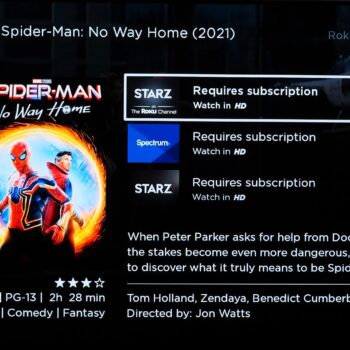Welcome to the review of the Roku Streaming Stick+ which originally released in 2019 but is still sold by Roku and partner stores even as of this writing. This exact model number is 3810 and is primarily sold in Canada with a price of $64.99 (CAD).
Remote
The remote is the standard Roku design. It’s small, easy to use in one hand and has a minimal number of buttons.
There are some app shortcut buttons but I found this to be more troublesome than convenient, as sometimes you’ll press a shortcut button by accident. A better design would have been to allow these buttons to be customizable.
Some standout buttons are the volume rocker and mute button which can control your TV if it’s compatible and a voice search button which I’ll detail later.
The remote is powered by two AAA batteries which are included in the box.
There is a remote app available which runs fast and smooth. It has the same controls as the remote but even more shortcut commands. In addition to that, if you have headphones connected to the mobile device using the app, it allows for private audio listening.
Hardware
The media steamer measures in at 3.7 x 0.8 x 0.47 inches, making it easy to place behind a TV or monitor and even take it with you if you travel often.
The front has a small LED power indicator along with the Roku logo. The bottom has a micro-USB port for power connection, unfortunately it’s not USB-C. The left end is the HDMI connector (which is HDMI 2.0a).
The interesting thing about the power wire is that it’s also a long-range wireless receiver. The power wire attached to the WiFi adapter comes to about 5 and a half feet long and this device consumes a low 3 watts of power while in use.
The WiFi adapter is WiFi 5 which works well for 4K content.
Unfortunately, there is no Bluetooth support for private audio listening directly from the media player, as mentioned earlier it can only be done through the app.
The Roku developers page lists that this media player has an ARM Cortex A53 processor and 1GB of RAM. That information doesn’t mean much since the performance in real use is what matters. More on speed performance to follow.
For some reason, the amount of internal storage space is unknown. It’s not on the developer’s page or anywhere in the media player settings. Thankfully, installing apps (or as Roku calls them, “channels”) are small.
The media player and controller only come in a black colour.
Smart Assistant
The media player is also compatible with Apple Homekit, Amazon Alexa, and Google Assistant. For example, you can tell Google Assistant to open Netflix with voice command.
Audio & Video
This media player can play back video in 4K at 60fps in HDR, and HDR10 is supported.
If the source of the video content is in high quality such as Netflix or Disney+, the picture quality is amazingly clear. You’ll be in for a treat.
Supported audio are DTS Digital Surround, Dolby Audio and Dolby Atmos.
Home Section
The media player is powered by Roku OS, and is limited in function, looks boring and rather dated. Admittedly this is one of the easiest to use mainstream media player thanks to its minimal interface.
The “Home” section is the main collection of channels (which is what Roku calls apps) and has some of the most popular ones such as Netflix, YouTube, Disney+, Hulu, Plex, etc. Newly installed channels will appear in the Home section and you can arrange channel items in any order.
The strange thing about the home section is that on the right side is a section usually reserved for ads on other Roku media streamers, except on this media steamer the box is empty. I’m not sure if ads were intentionally turned off on this media player or if it’s a bug, but still worth mentioning to you.
One rather annoying thing is that this media streamer is primarily sold in Canada, but it comes with a bunch of channels pre-installed that can only be used in the USA. For example, Crackle comes pre-installed but if you try to open it, you’re greeted with a banner saying the app won’t work in my region. It’s annoying and shows how lazy Roku staff were to ensure non-compatible apps for my region wouldn’t come pre-installed.
App Performance
Certain heavy channels like Netflix open surprisingly fast and is smooth to navigate.
Another heavy app is Disney+, it takes about 15 seconds for it to load to the Disney+ profiles section, however I don’t believe this reflects the media player. Disney+ has always loaded a bit slow on media players except for the Apple 4K and Nvidia Shield, but those are much more expensive media players.
Prime Video is slightly sluggish to open as well, but not as bad as Disney+. It operates on par with most other media players in similar price ranges, even after the Prime Video interface got updated (the update that basically copied Netflix’s look).
YouTube operates rather quickly as expected. There isn’t anything noticeable about it on this media player. That’s not a bad thing since it means it works the way it’s supposed to and opens rather quickly.
Diving into Plex, it’s a bit underwhelming. Content that is compressed in H.265 in mkv and mp4 just don’t play. Even if a file has a low bitrate, for some reason H.265 compressed files don’t play on this media player. Files compressed in H.264 in mp4 or mkv file format for the most part work fine. The one exception is raw video files from my camera since they playback at 150Mbps. This is expected since the bitrate of my camera’s files are large. However, the fact remains that since no H.265 compressed file plays, it’s rather disappointing.
What to Watch
This section is a combination of paid and free content. It seems to be a random mix of content. A lot of the content is of no interest, so it’s unknown why a lot of the content is being recommended, it’s almost a pointless area of content.
Featured Free
This is a self-explanatory area of Roku OS. It’s a mix of rather old TV shows and movies, with the odd high-quality content here and there such as “Rick and Morty”. On the topic of Rick and Morty, it’s only free if you watch it through adult swim, except adult swim isn’t available in Canada and this media streamer is primarily sold in Canada…
Live TV
A collection of news and sports channels occupy most of this section. There are some channels that are “live” but with old content. For example, Vevo ‘70s is a mix of 70’s content but is playing “live” on a streaming channel.
There are paid streaming apps that have live feeds such as Hulu and YouTube TV (both of which aren’t available in Canada).
Search
The search function will search through everything. You can use the on-screen keyboard and search section or simply press the voice search button on the remote. I prefer the voice search function, but regardless of voice search method, it works incredible. The search function will try to scan through all available channels.
If I search for something such as “Spider-Man: No Way Home”, it’ll show a bunch of results along with the movie I was looking for as the main result. From here I can select which channel to stream the movie on, since it’s available through various channels.
Movie & TV Store
These two sections are exactly as they sound, both sections are places to buy digital movie and TV content. All content in these sections is paid content.
Streaming Channels
Here you’ll find a collection of stream channels (basically apps). Oddly enough, this section from the main screen is called “Streaming Channels” but when you open it, it’s called “Channel Store” (think Roku quality control missed that, but oh well).
The channels are divided into categories such as Movies & TV, Kids & Family, Music & Podcasts, etc. There’s also a channel search function if you’re looking for a particular channel which is helpful since as of this writing there are 315 channels. However, many of the channels are random junk that you’ll most likely never install.
My Feed
You would assume that this section would be content catered to you, but it’s not. It’s just more sections for you to pay for digital movies and TVs. It’s a rather misleading section.
Settings
We won’t get into much detail here as there’s a ton of items here but it’s generic items regarding adjusting picture quality, audio settings, network settings, etc.
One interesting thing is Guest Mode which allows you to put the media player in a state for guests to use (if you host an Airbnb for example). It allows guests to use your Roku but without fiddling with too many settings. I personally experienced this when I stayed at an Airbnb, and it was rather convenient.
There is a screen mirroring option but it’s terrible. It also requires a 3rd-party app to be installed on your mobile device and it constantly cuts out.
Conclusion
This is a pretty decent media player, but I can’t get over the oddity of American apps. It’s baffling that this media player is primarily sold in Canada and not the USA, but it comes pre-installed with a ton of US restricted apps. It just seems lazy on the Roku team, maybe they thought no one would notice? Except we Canadians will (I’m based in Canada), the second you open a US region restricted app you’ll get shown a banner that we can’t use the app.
You might want to consider the Amazon Fire TV Stick 4K Max which does almost everything this media player can do but has a better interface, is slightly snappier, private audio listening since it has Bluetooth, etc.
Score:
8/10
Pros:
-Price
-Compact remote
-Roku remote app
-App private listening
-Compact design
-Most popular streaming apps available
-“Channel” store
-Decent speed performance
-Easy to use interface
-Guest mode
-Great quality 4K playback
-DTS Digital Surround Sound, Dolby Audio and Dolby Atmos
-Control with smart home services
-Free content
Cons:
-Power port isn’t USB-C
-Boring OS
-Can’t sideload apps
-Plex performance underwhelming
-Channels for USA only, pre-installed