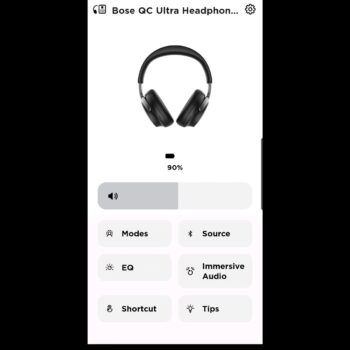Welcome everyone to the review of the Bose Quietcomfort Ultra Headphones, which are also over the ear ANC (active noise canceling) headphones. The big question about it is how do they perform and how do they perform compared to the Bose 700? The reason for that is because the 700 was considered the premium, top of the line noise canceling headphones you can get from Bose.
The big question is, what is the difference between the Ultra and the 700? To be honest, finding that information is a little difficult on the Internet. For my research, what I found the difference compared to the Ultra and the 700 is a few things. The first is that the Ultra supports immersive audio, it has better noise canceling and better performing microphones. I’ll cover all those items later.
Price
Starting off with the price, here in Canada it’s priced at $549 before tax and $429 in the U.S.A. In fact, that is so expensive that these are priced at a higher markup than they were from the 700. The Ultra is $70 more Canadian starting price than the 700 used to be and $50 more USD. Regarding price, the question is, are they worth the heavy price tag or is Bose just trying to release these headphones quickly to mark up the price of their super premium headphones? Well, in this review again, we’ll try to find that out.
Connectivity
The Ultra does support a wired and wireless connection. The wired connection uses a 3.5 to 2.5mm cable. 2.5mm obviously going to the headphones and 3.5mm end going into your audio source.
Now there is an “ultra” fail for the Ultra headphones. Get it? This is a big letdown because the wired connection cannot be used when the battery’s dead. That’s right. The headphones need battery power to be used in wired mode. Headphones that are about a quarter of the price of these can do that with a depleted battery, that’s pretty much most of the point of having an auxiliary cable option. This is a big bummer there.
Now then, keep in mind that you cannot use the headphones while they are recharging, which is typical for most headphones. But to be more specific, you can’t use them in wireless Bluetooth mode while they’re charging, but you can use it in a wired auxiliary mode while they are charging.
It does support Bluetooth. 5.3 which is one of the latest standards of Bluetooth technology, and that’s important for immersive audio which again I’ll touch base on later. In terms of range, Bose advertises a range of about 30 feet. In my testing it got a bit better than that because I had the source of my audio on the main level in my house. I was able to go on the second floor of my entire house with no problem, so I was able to slightly surpass 30 feet but with a one floor barrier in between.
It does support dual connectivity, which basically means you can have it connected to two devices at the same time. In my testing I had one device as a computer and second device was a cell phone. If my cellphone rings, it pauses the music on my computer, I answer the call, once I’m done my call, then music resumes on the computer.
Regarding how many devices you can keep in memory, it’s weird that it’s difficult to find that information anywhere on both their website and in their manual. In my testing I was able to get four devices in memory before I had to pair them and make them learn all over again via Bluetooth sync. That’ll be plenty of devices to keep in memory for most people.
Accessories
Yup. As you guessed it, at this hefty price tag, there is a hard carrying case.
As mentioned earlier, the auxiliary cable measures roughly 43 inches.
The USB cable used for charging is a USB-A to USB-C cable; unfortunately, it’s not pure USB-C. This cable measures 12 inches. But of course, there is no power adapter included in the box, which is typical for most headphones. To use a charging adapter, you must use your own from say, your cell phone or just connect the cable directly to a computer.
Design & Comfort
The design is a large departure from the previous 700, since the 700 had a unique body, whereas the Ultra looks more like your traditional over the ear headphones.
Available colors for the Ultra are black, white smoke and sandstone.
The 700 could not fold and collapse whereas the Ultra can. At this very expensive price, the Ultra is not the toughest constructed body. However, weighing in at 250 grams I put it through some stretching stress tests, and it handled fine.
Just some words of caution. They are not dust and water resistant. It’s because specifically in the manual it mentions not to get them wet and be careful when cleaning them with a damp cloth. Although if you damage the earpads there are some official replacement units coming soon. They’re not available as of this posting because they’re still too new, but Bose’s website does have them listed for future availability. And if that’s the case it’s also a given that third party vendors are also going to have their replacement units available shortly as well.
For comfort, these are great, they’re superb. Those of you looking at these for probably lengthy trips, like say a plane ride and you’re a frequent flier, you’ll be in for a treat. They feel fantastic even when wearing glasses. Yes, I have tested them with glasses. I wasn’t disturbed at all, in general with or without glasses. My ears never got hot, sweaty, or warm.
Regarding comfort for working out, don’t use them. A couple of reasons why. The first is that I noticed that when using a lot of odd angles and looking down, even when I’m not jerking my head quickly, just simply looking down the headband does tend to shift forward a few centimeters, so it kind of gets annoying. The second problem is of course, it’s a given with most over the ears noise canceling headphones, well they’re over your headphones. You’re going to sweat like crazy using the Ultra during a workout.
Lt’s continue more comfort related items. A lot of that is attributed to its design. The headband flex isn’t too tight or too shallow, it’s kind of in the middle.
The earcup cushioning is very comfortable as it’s made of protein leather. They’re very soft, but not thick. They seem to press in easily, but thankfully that doesn’t ruin the comfort. It’s just something I want to mention anyway.
The interior headband cushioning is one of the best and thickest I’ve ever used on any headphones. The cushioning on the headband is thicker than on the earpads, I’m not sure how that happened, but that is the case.
Headband adjustment uses a slider. It’s not a notch mechanism and earcups can rotate up, down, forward, and back to accommodate various head shapes and sizes.
Now again, these are going to be very popular amongst travelers. If you’re in an airport or train and place them around your neck, then looking left and right is not too bad with my neck height, the earcups just barely graze the bottom of my chin. Looking down is a bit of a pain in the butt. Now if you were to fold the earcups up, it’s an improvement. It’s much more comfortable to look around and looking down is much easier.
Controls
Okay, so switching over to controls, the 700 is very touch-based controls, whereas the Ultra is a little bit different. On the right earcup at the bottom is a power button for on/off or holding will activate Bluetooth pairing mode. Now I put headphones through crazy stress tests and continuous nonstop usage. I did notice a weird thing here is that multiple times a day I’ll turn them on and off on purpose as part of testing and the Ultra will fail twice per day. So, if I’m turning on and off about 15 to 20 times a day, it’ll fail to turn on properly once or twice throughout that day. Actually, it does turn on by playing the startup tone and then it silently turns back off without warning. I’m hoping that Bose fixes the issue with a firmware update, as it’s annoying.
The next button is a multifunction button. A single tap plays/pause music, a double tap for next track or triple tap for previous track.
The same button is used for phone calls. A single tap to answer a call and double tap to hang up a call. Wait, hold on. Shouldn’t you single tap to hang up the call because you’re on the call? You would expect that, right? But no, it’s a double tap to hang up the call. In fact, a single tap while on a call will place the current call on hold and then answer a second incoming call. Basically, a single tap should have been used for both answering and hanging up a single call. Bose should have kept it simple for people and I’m not sure why they’re overcomplicating things.
Now there is a control to activate your smart assistant when connected to a smartphone. It’s not done by a physical button, instead it’s done by pressing and holding on the touch surface volume rocker, which I’ll cover very shortly. Here’s a problem with Android and Google Assistant. It doesn’t work that well. Sometimes it’ll play the tone that Google Assistant is ready and listening for command, and it works flawlessly. Sometimes it will not play the tone, but it’s waiting for a command to be said anyway, and you just must guess that it’s working and start speaking your command. Sometimes it will do nothing, you’ll hear the tone prompt about 10 seconds later and then 10 seconds later Google’s ready to start taking commands. These headphones don’t play nice with Android and Google Assistant for some reason and the oddities continue.
There is sidetone which basically means that when you’re in a phone call as you talk, you’ll be able to hear your own voice and your surroundings. It’ll project all that sound into the headphones on purpose so you can hear how loud you’re speaking and how loud the surroundings are. Sidetone is available, except it doesn’t work. Yeah, I kid you not. There’s an option to adjust how sensitive you want it. Except it simply does not work. Again, I’m not sure if this is an issue that hopefully Bose can fix with a firmware update.
The last type of control to cover is passive/play pause. If you listen to music on a computer, for example, with the headphones on, no problem. When you take the headphones off your content will automatically pause, put the headphones back on, and your content will automatically resume once again.
Just slightly in front of the physical control buttons is a touch surface with the volume rocker. Sliding up for volume up and sliding down will decrease volume. This touch sensitivity tends to be rather accurate in my testing.
Noise Cancelling
There is another huge letdown with these headphones, unfortunately noise cancelling must be added to the list. No, I’m just messing with you. In fact, it’s the complete opposite. I would argue that of all the headphones I’ve ever used, all the earbuds ever reviewed, these are of the best, it’s just pure magic. I don’t know what Bose did and how they accomplished it. It is truly phenomenal.
Let’s cover the basics of a few areas. Noise canceling for low humming sounds that can be very loud like a car engine or the engine of a bus, or engine of a plane are be cancelled out. That’s kind of what you expect, especially in such quality headphones from Bose.
What really surprised me and the best performance I’ve ever heard is from vocals, people talking around me at loud volumes with energy and emphasis in their discussion. A lot of noise canceling headphones tend to struggle with canceling slightly high-pitched sounds like vocals. The Ultra were able to cancel out the best that I ever heard, or should it be that I didn’t hear because they’re ANC headphones? I just confused myself. Anyway, you get the idea of the ANC quality.
Let’s go on the opposite side of things with transparency mode which has the microphones pickup your surrounding noise, so it projects the sound into the earcups so you can hear your surroundings easily. Again, probably the best I’ve ever used on any headphones as the audio clarity is fantastic. I could have someone continuously talking or a music video playing that my kids are watching, and I hear everything crystal clear while in transparency mode. Because that music is continuously going or they’re continuously talking (depending on the scenario), as I took the headphones off, I didn’t notice a difference. That’s how good they sound, transparency mode sounds like real life, as if I was hearing directly through my ears.
There’s another feat for transparency mode, it has the best range I’ve ever heard. Most headphones tend to be decent at listening to transparency mode within 10 to 20 feet maximum. The Ultra can go beyond 30 feet and still hear very clearly as to what’s going on in my surroundings.
Best transparency mode I’ve ever heard anywhere but hold on there is a big, big catch. There’s no regular passive noise canceling mode, just basic regular headphone mode. You can’t just turn off the additional technology of ANC and transparency mode and just have regular have a mode to increase the battery performance because it would use less technology.
Battery
Unfortunately, battery performance is rather disappointing as Bose claims 24 hours for noise cancelling and transparency mode. At this price point the de facto should be minimum 30 hours. After multiple battery drain tests for both transparency and ANC mode, I averaged 28.1 hours. Better than Bose’s claim, but still rather low.
For immersive mode Bose claims to get about 18 hours, but in my performance, I got 22.2 hours.
Bose claims that it takes a full 3 hours to recharge the headphones, however in my experience, that’s never happened once. I always averaged just 2 hours which is significantly better than what Bose claims.
The USB-C charging port itself is located on the bottom of the left earcup.
Microphone Quality
The microphone is one of the things Bose claims is better than the 700 and they’re right. While in a quiet office, the clarity is astonishing. People on the other end of the call would think I’m using a headset and not headphones.
Switching gears to a replicated noisy environment, once again performance was surprising. The Ultra microphone was able to retain the same level of clarity for my voice as it did in the quiet setting and still somehow reduce the background noise, so it was hardly noticeable.
Lastly, while simulating a windy scenario the audio of my voice did alter slightly. It was still rather clear, but this was the only time I noticed that my voice sounded slightly different due to the headphones trying to cancel the wind noise. Thankfully my voice still sounded clearer than competing headphones at a similar price point. The noise created by the wind itself was greatly reduced and would fair well for people that are out and about walking around a city during windy seasons.
Audio Quality
Audio codecs supported are SBC and AAC. It’s surprising that the Ultra also supports aptX and the reason I write that it might be surprising is because Bose doesn’t advertise that anywhere on their website. Only by digging through the manual did I find out that hey, this supports aptX. Bonus factor, right? The Ultra works well in terms of latency, I don’t really notice it on my audio source. So, something Bose should advertise more frequently.
The audio quality of the box is well balanced. I found that the audio for any type of genre songs was just equal, so bass was not overpowering compared to mids and highs, but it wasn’t too low either. I’m a bass enthusiast, but I found it respectable again at a flat profile out of the box. The vocals sounded great, and the highs were not too bad, but vocals in my opinion performed the best at a flat profile.
There is a native equalizer in the app (covered in the Software section) and that’s where things truly shine. Bass performance performs significantly better than the Bose QuietComfort, those headphones were released just like two weeks before the Ultra and are slightly cheaper. However, the bass on the Ultra doesn’t get as deep as other headphones that are about less than half the price from manufacturers such as SoundCore, for example. The Ultra is not bad but I’m just saying that you can still get better performance at a cheaper price. When it comes to bass, however, it’s still a really great experience. Again, I’m a bass enthusiast and listening to songs like CODE from Offset, that song can get super deep and punch hard. The great thing is that when you increase the bass, it doesn’t distort the audio, it still sounds crystal clear.
Where the Equalizer shines is with vocals. There’s some sort of secret magic that Bose used here. I don’t know how to explain it, it’s the best vocals I’ve ever heard. When you increase the vocals up in the app, it’s emphasizing the vocals a lot, they get pushed to the front. It sounds like someone singing in front of you, it sounds so damn good. Here’s the weird thing, usually when you increase the vocals it doesn’t matter how good the headphones have been in my experience, you’ll notice the change. When you increase the mids, you’ll notice that the audio other than the vocals kind of gets a little distorted and warped as is trying to adjust, and then your ears get used to it and don’t recognize other elements of the audio (aside from vocals) getting changed. With the Ultra you don’t notice any transition or adjustment, it’s hard to explain. When listening to songs that are very great for vocals like Cold Heart, the PNAU remix from Elton John and Dua Lipa, it’s a big treat.
The last thing to cover is highs, nothing special here. It’s not bad, but there’s nothing unique either like with the vocals. Highs can get sharp, in fact a bit too sharp for my ears depending on what song is being played. But you can always just lower highs in the equalizer. Overall highs sound pretty good when adjusted according to your preference.
Audio quality with glasses is pretty much what you expect. It sounds decent at a flat profile. When you increase a certain level of audio, whether its bass, mids, or highs (especially with bass), I notice that a lot of the sound and quality of that audio section that is increased leaks out. For example, if the bass is increased quite a bit, a lot of the deep sound leaks out. That’s because you’re wearing over the ear headphones where the glasses frame leaves a small gap for the earcup cushioning to open. So just something to be mindful about.
Immersive audio has two features. One is “still” which basically it’ll try to make the sound seem like you’re listening to external speakers. For example, if music is playing from your laptop, as you turn your head it’ll try to change the audio to make it sound as if it’s coming from the direction of the laptop. It works well and is kind of cool, but I find it a little bit more of a gimmick, But hey, if you want to have it, you can use it.
The next immersive mode is “motion” and is a little bit different from still mode as it doesn’t make the sound seem like it’s traveling in certain directions based on which way you turn. Typically, the sound is stereo mode for headphones (including the Ultra), it’s just two directions coming straight into your ear, that’s the default sound type. I notice that motion is more like it’s trying to mimic surround sound from external speakers but without sound direction changing as you turn your head. Some songs sound a little bit livelier, and it sounds pretty good. Other songs do get ruined, so I find this feature is more of a fun to have when it works. I wouldn’t use it seriously with all songs because it depends on what you’re listening to.
Software
What you find with most Bose headphone equipment on the main screen of the mobile app is the ability to adjust the volume.
If you want to go into Modes, you’ll see ANC mode and aware mode (transparency). Now here’s a problem I have. You can adjust the ANC levels if you want to, but you must add a custom ANC profile template, select the profile options and then you can adjust it. Unlike other manufacturer headphone apps, you can’t just go to the home screen of the app and then modify ANC from there. It’s a very manual and overly complicated process for some bizarre reason.
Source is basically how many devices are set into your memory headphone’s memory.
EQ is the equalizer itself and is very basic. Now, a lot of people would be disappointed to not have a full-blown equalizer, but honestly this will get the job done for most people. And as I mentioned, it works rather well.
Under Immersive audio you can choose between the two options that I mentioned (still and motion).
Shortcut is what I wrote about earlier, that when you touch and hold the volume rocker, what happens by default? You can switch between hearing your battery level and activating your smart assistant to name a few options.
Tips are like an in-built guide or manual if you will. It shows how to use functions and controls.
The settings cog icon at the top right from the main screen is basically a continuation of a lot of the things from the home screen, some not important things like say, renaming your device. But there are some other interesting things here, for instance you have one is self-voice (sidetone) but as I mentioned, it just simply does not work. Another important feature is head detection, it will detect if you’re wearing or took off the headphones to automatically play/pause content. The most important feature perhaps is firmware updates.
There is one feature that should have been available at this very expensive price tag. It unfortunately is not here. Some headphones from like say the Sony WH-1000XM5 or the Sennheiser MOMENTUM 4 have a feature that when you press and hold a button or hold an earcup, it’ll automatically lower the volume to like almost 5% and activate transparency mode so you can talk to someone if they’re talking to you in person. When you let go of that button or earcup, it’ll bring volume back up and active ANC again. Unfortunately, quick discussion mode is simply just not available on these headphones.
Conclusion
The Bose Ultra is well, weird. It’s due to some amazing features such as audio being fantastic, ANC and transparency is the best I’ve ever heard, but the price tag is way too high along with some other cons.
Look, if you’re a hardcore Bose fan (which a lot of people are) or if you’re looking for the best ANC performance you can get for your cash, probably check out the Ultra. For everything else, I’ll let you decide what to think.
Score:
8/10
Pros:
-Auxiliary connection
-Bluetooth range
-Dual connect
-Multi-device memory
-Hard carrying case
-Decent appearance
-Build strength
-Comfortable
-Colour options
-Official replacement cushions
-Auto play/pause
-ANC performance
-Transparency performance
-USB-C charging port
-Mic quiet setting
-Mic noise cancelling
-Mic windy setting
-Audio quality
-App
Cons:
-Too expensive
-Auxiliary needs battery
-Random connection issues
-USB-A to USB-C cable
-Phone controls
-No quick listen mode
-Sidetone
-Smart assistant performance
-No regular headphone mode
-Battery
-Very manual to adjust ANC