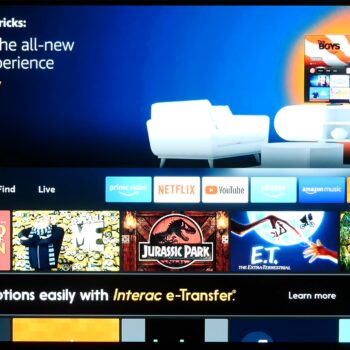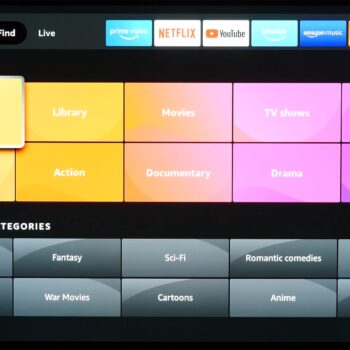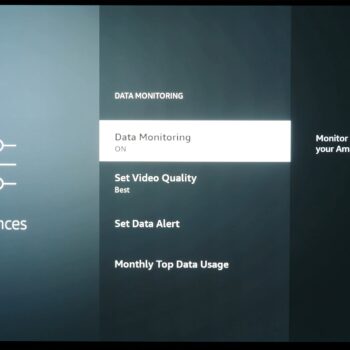Welcome to the review of the Amazon Fire TV stick, 2018 version with a major 2021 software upgrade. Even though this was originally released in 2018, this model is currently the only 4K media player stick running Fire TV. It’s currently being sold for $70 CAD and $50 USD.
Remote
The remote design is plain but effective. Navigation and media controls are easy to reach. You can tell button placement was well thought out. There’s also an IR blaster built into this remote so if your TV, soundbar or AV system is compatible, you can control volume and power for those devices from this one remote. The other notable item is the Alexa button which I’ll discuss later on. This remote uses 2 AAA batteries.
There’s also a Fire TV remote app available for smartphones that works well and is incredibly fast and responsive.
Hardware
The actual media player stick is rather small, about 8.5cm (not including the HDMI port) with the Amazon logo on the top. One end has the port to connect HDMI into your TV or monitor and on the side is the port for micro-USB power, unfortunately not USB-C (even though USB-C has been the common standard even during 2018). There’s no factory reset button on the media player which isn’t concerning but just unexpected. The USB power wire is 5 feet long. Included in the box is an HDMI extender which gives you an additional 10.5cm of flexible length if plugging in the media player directly to your TV is too difficult.
This media player does support WiFi 5 but not WiFi 6 which would have been more ideal for a 4K media player but this gets a pass since it was released in 2018 and WiFi 6 wasn’t as common then. There is a separately sold Ethernet adapter if needed. It also uses Bluetooth 5.0 for private content listening but I notice a fraction of a second audio sync delay. Bluetooth also allows connecting Bluetooth controllers which I’ll get back to. It has 8GB of internal storage, you’ll have about 4.5GB available to install apps on after all Fire TV updates are complete out of the box.
There is a quad-core processor and 1.5GB of RAM but none of that matters. What matters is real use performance which I’ll be go over soon.
The media player and remote only come in a simple black colour.
Software
For audio, it supports Dolby Atmos, Dolby Digital, Dolby Digital Plus. For video, it supports 4K at 30fps, Dolby Vision, HDR10, HDR10+ and HLG.
It’s running Android 7.1 at the core as the OS with Fire TV OS 6 as a skin overlay.
Even though this media player was released in 2018, Amazon released a major software update in 2021 that includes an overhaul of the interface.
In the interface is a “Profiles” section that allows you to view apps and content you’re interested in. You can also set a kid’s profile for younger video content filtering.
The “Home” section is a list of recommended content. Here you’ll find just a handful of Netflix recommendations and the rest is Prime. In fact, the amount of Prime content that’s recommended is absurd and excessive. The worst part is that you’ll see ad banners (even though you pay for this media streamer). There’s a recently watched section here, but it’s limited to Prime content.
The “Search” section allows you to search media content from popular apps by typing something or using the Alexa button on the remote (you’ll get the same results). For example, you can search for “The Mandalorian” and you’ll see the Disney+ result. You can also search for apps on the app store such as “Hulu”.
Since Alexa is built into this media player, simply pressing the Alexa button on the remote, you can command Alexa to turn on or off Philips Hue light bulbs as one example.
The “Live” section is a collection of live TV service apps such as watching sports or local news.
The “App Store” allows you to browse and install new apps but for some reason, there isn’t a search function in here. To search for an app, you’ll have to go through the “Search” section or use the Alexa button on the remote.
The last section is settings. It has your generic items found on other media players but some nifty items too. For example
-Equipment Control allows you to pair other home theatre devices with the remote control (if they’re compatible). This means you can control your other home theatre devices with a single remote control.
-Remotes & Bluetooth Devices is where you can pair a controller from PS4, PS5, Xbox One and Xbox Series S/X. Note: Clicking on the link over any listed controller will take you to a page explaining how to get that done.
-Preferences allow you to set some parental controls and restrict app spending. Another cool feature here is Data Monitoring. This allows you to limit the streaming quality of video apps if you have a limited data allowance from your ISP.
The general performance of the media player is amazing. It’s fast and responsive (even after the major 2021 update). General home screen navigation is fluid and opening apps is fast, including Netflix, Prime Video, Disney+, Plex, and Hulu. Hulu I sideloaded since I’m in Canada, I have another post explaining how to sideload apps on a Fire TV device found here.
Let’s dive into Plex and dig into some more nerd stats. Plex can play files with H.264 and H2.65 codec in mkv and mp4 file format. It plays 720p and 1080p content just fine and many 4K files. The 4K files that are an exception are large H.265 files I have in mkv with heavy compression (very heavy compression, so certainly not applicable to most people). It’ll play these heavily compressed files for a few seconds and then stop.
Another limitation with Plex playing videos smooth are files with a high bitrate. For example, raw video files from my video camera playback in 4K H.264 at 150Mbps (quite large), and on this media player it can’t play it at all. This seems to be a limitation of having a WiFi 5 adapter in the media player and not WiFi 6 (the video is streaming over my internal network from my Plex server) as well as processor limitation. Again, this shouldn’t be an issue for most people as my files are quite large, but something I wanted to point out.
The last thing to cover is video games. Games from the app store such as Asphalt 8 can be played (even with a connected gaming controller) but the frames per second aren’t consistent. It stutters ever so often. You can certainly play this game and beat a lot of races but it wouldn’t be as enjoyable as playing it on a phone.
Score:
8.5/10
Pros:
-HDR: HDR10, HDR10+, HLG, Dolby Vision
-Decent price
-Compact remote
-Alexa voice assistant
-Alexa smart home control
-Fire TV remote app
-Compact design
-HDMI extender
-Optional Ethernet adapter
-Bluetooth supports game controllers, keyboard and mouse
-Bluetooth private headset listening
-Decent storage for apps
-Most popular streaming apps available
-Dolby Atmos, Digital and Digital Plus
-App store
-Fast and responsive
-Easy to use interface
-Sideload apps
-Parental controls
-Data usage controls
-Great quality 4K playback
Cons:
-Power port isn’t USB-C
-Excessive push for Prime content
-Ads
-Bluetooth audio slight sync delay