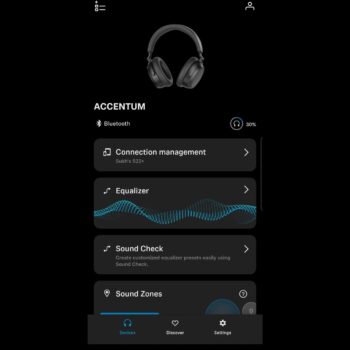I’m always excited when I hear that Sennheiser has released new audio gear, and that’s where the Sennheiser ACCENTUM (yes, it’s spelled in all capital letters) comes into play. But is it any good? Let’s find out.
Price
In Canada it’s $249 while in the U.S. it’s $179, although these are still new, you can already find them on sale quite frequently. It might be best to check them out when they’re on sale.
Connectivity
The Sennheiser ACCENTUM supports both wireless and wired connections. However, the wired connection is not through an auxiliary cable; it’s a bit unique. Instead, it’s supported via a USB cable—either the one that comes in the box or your own. So, yes, you can charge the headphones and listen over the wired USB connection simultaneously.
For wireless connectivity, the ACCENTUM uses Bluetooth 5.2 technology. Sennheiser advertises a range of about 33 feet. In my testing, I achieved roughly the same range, even when I moved to a different floor in my house compared to where the audio source was located. So, approximately the same distance, but with one floor in between.
The Sennheiser ACCENTUM supports dual connectivity, allowing you to connect it to both your cell phone and computer simultaneously. For instance, you can listen to music on your computer, and if your cell phone rings, the computer’s audio will pause during the call. Once the call is done, you can seamlessly resume content on your computer.
Regarding the number of devices, you can keep in memory before needing to pair them again, Sennheiser’s documentation states a maximum of six. In my testing, I successfully connected to four devices, so it seems Sennheiser’s claim is quite accurate.
Accessories
Accessories are included in the box, but there’s one notable omission: a carrying case. At this price point, a hard-carrying case should have been included. Unfortunately, we get nothing—not even a soft traveler’s pouch. This is quite disappointing.
The USB-C cable I mentioned earlier comes with the box, but it’s a USB-A to USB-C cable. Unfortunately, it’s not a pure USB-C cable. It measures about 49 inches in length.
Additionally, there’s no power adapter included in the box, which is standard for most headphones. To charge the headphones, you can either connect the cable to your computer or use your cell phone’s power adapter to connect to an outlet.
Design & Comfort
The design of the Sennheiser ACCENTUM headphones appears rather plain for their mid-tier price, leaving something to be desired. While they don’t look bad, they do come across as somewhat bland. However, I understand what Sennheiser was aiming for—they seem to have drawn inspiration from the stellar Sennheiser Momentum 4 headphones, which happen to be among the best headphones I’ve reviewed.
As for color options, the ACCENTUM is available in black and white.
The Sennheiser ACCENTUM does not support a folding design, so what you see is what you get. It weighs a decent 222 grams. Although the body construction isn’t the strongest I’ve reviewed at this price tag, it still feels durable enough for traveling. Even if you were to drop them a few times, there’s no cause for concern.
However, these headphones are not dust and water-resistant. The online manuals explicitly advise against using them during any water-based activities, including washing dishes. Yes, you read that right—washing dishes. Apparently, it’s a danger for these headphones!
On the bright side, they are very comfortable to wear. I’ve used them for several hours straight during testing (typically about 3 to 4 hours), and my ears don’t get sweaty, hot, or irritated. They also don’t hurt against my head. In fact, even when using them with glasses, they remain very comfortable, and I didn’t notice any irritation.
Of course, I don’t recommend using them while working out because they’re over-ear headphones. When you’re exercising, you’ll likely sweat quite a bit, and these headphones aren’t designed for that. It’s up to you, but I strongly advise against it.
The headband flex is a little on the tighter side as I try to stretch it out. However, as I mentioned earlier, it’s still comfortable, so there’s no concern there. Just something to be aware of.
The soft earcup cushioning against your head is rather thick and soft. On the interior of the headband, there’s additional cushioning that’s a bit firmer, but it shouldn’t be an issue for people with little to no hair. The silicone-lined headband feels slightly sturdier compared to competing headphones in the same price range.
Adjusting the headband is done using a slider; it’s not a notch mechanism. Additionally, the ear cups can rotate up, down, forward, and back for a customized fit.
When it comes to official replacement earpads, they are listed as being available on the Sennheiser online manual. However, when you click the link, it redirects to the Momentum 4 website. Unfortunately, when searching for ACCENTUM earpad replacement units on the Sennheiser website, they simply do not exist. It seems someone made a significant oversight at Sennheiser. Perhaps they have rectified it since then, but yes, someone definitely slipped up there.
As for resting the headphones on my neck, it’s quite manageable if you’re walking around the airport or bus station and need to frequently look left and right. It’s not too uncomfortable, although the headphones do press against my chin a bit. Looking down can be somewhat uncomfortable. However, if I fold the cuffs, I find it much more comfortable to look both left and right, and looking down becomes easier as well. That said, the headphones still press into my neck slightly.
Ultimately, it’s your preference how you want to wear them. You could simply lift them up across your head or leave the transparency mode on (which I’ll get into shortly).
Controls
Regarding the controls, there’s nothing on the left earcup; everything is located on the right earcup. Here, on the right earcup, we have a power button, and holding it down enters Bluetooth pairing mode.
Tapping the earcup while connected to a smartphone activates your smart assistant. However, there’s a 50/50 chance that the smart assistant will function properly. I’ve used it with Google Assistant on my Android device. When I press the smart assistant button, I’ll hear the tone indicating that Google Assistant is ready to listen. The other half of the time, it doesn’t play any tone, so I’m left unsure if it’s ready to listen to my commands or not. This inconsistency can be quite frustrating.
Continuing with the controls, the top button increases the volume, and the bottom one decreases it. The middle button is used to play or pause music content and to answer or end a call. Additionally, a double tap on the center button skips to the next track, while a triple tap returns to the previous track. This can be a bit frustrating, especially since the center button is quite small. There is a small notch to help you locate it by touch, but the small size of the control buttons makes them cumbersome to press. A more efficient design would allow holding the volume up button to advance to the next track and holding the volume down button to return to the previous track.
One feature not listed in the manual, which I discovered through experimentation, is that double tapping the power button actually switches between ANC (Active Noise Cancelling) and transparency mode.
There’s no passive play/pause mode available, which isn’t expected in the mid-tier price range, so I’ll let it slide. Essentially, this means that when you have the headphones on and are listening to content like music it’s fine, taking the headphones off won’t pause the content. Similarly, putting them back on won’t resume playback. This feature isn’t available, but it’s not a big deal.
Noise Cancelling
Sennheiser markets these as the junior, mid-tier version of the Momentum 4s, which are among the best-reviewed headphones. Let’s examine how they compare. At the mid-tier price level, they perform exceptionally well, even surprisingly so. They’re one of the better models I’ve reviewed in this price range, especially when it comes to dampening low humming sounds.
Are they the best choice for, say, traveling on a plane? Not necessarily. For that purpose, you might prefer the Momentum 4s or the Bose QuietComfort Ultras, but those come with a heftier price tag. At this price point, these headphones are suitable for plane use if your content is playing at a higher volume; they’ll manage to do the job for that type of travel.
When it comes to blocking out voices, such as at a bus terminal or train station where people frequently talk, the conversations can filter through. If people are speaking within a few feet of you, you might be able to discern what they’re saying. You can understand the conversation, but if you’re listening to audio, like a podcast, you’ll need to concentrate to grasp what’s being said. It still functions adequately. Honestly, I would consider this a passing grade for use on a plane or public transportation where people are conversing.
Regarding ANC (Active Noise Cancelling) performance, it’s not bad. At this price point, it performs better than expected.
The transparency mode, which projects sounds through the microphones into the earcups, allowing you to hear your surroundings, is outstanding. It’s probably the best I’ve experienced at this price point. The clarity is remarkable; it’s as if I’m not wearing headphones at all. I can hear everything within a 15-20 feet radius as clearly as in real life, which, for this price, is probably the best performance I’ve ever encountered. It’s truly impressive.
However, there is no standard headphone mode available. In other words, there’s no option to simply turn off ANC or transparency mode for a basic headphone experience. Typically, you’d want a regular headphone mode to conserve battery life since it uses less technology. But in this case, battery life isn’t a concern because it’s exceptional.
Transparency mode, which funnels sound through the microphones into the earcups, allowing you to hear your surroundings, is exceptional. It’s likely the best I’ve encountered at this price point. The clarity is so pristine that if I were to remove the headphones, I might not even realize transparency mode is active because it mimics real life so well. I can discern sounds clearly within a range of almost 15-20 feet, which is remarkable for this price range.
However, there is no standard headphone mode available; you cannot simply turn off ANC or transparency mode for a basic headphone experience. Typically, a regular headphone mode is preferred to conserve battery life since it requires less technology. But in this case, battery longevity isn’t an issue because it’s outstanding.
Battery
Why is the battery life incredible? Sennheiser claims that at 50% volume, you can achieve 50 hours of playback with transparency mode activated. In my tests, I averaged 47.5 hours at about 55-60% volume, which is very close to Sennheiser’s claim, and that’s impressive. This is why the absence of a regular headphone mode isn’t a major concern for me.
When it comes to recharging, Sennheiser advertises a lengthy 3-hour charge time, which is quite long. However, considering the exceptional battery performance, this seems like a fair trade-off. In my testing, it took about two and a half hours to fully charge.
The charging port is a USB-C type, located at the bottom of the right earcup.
Microphone Quality
When using the microphone in a quiet environment, it’s quite clear. However, it sounds as if I’m speaking through a cellphone speaker. Despite the clarity of my voice, it resembles the sound quality of typical mid-tier headphones.
Surprisingly, even when simulating a noisy environment, the microphone’s clarity remains consistent. While some background noise seeps through, it’s minimal. Overall, it works well for regular phone calls.
Unfortunately, in windy conditions, there’s a bit of a letdown. My voice clarity remains intact, but more wind noise comes through than preferred. Although the headphones attempt to suppress it, there are moments when it becomes annoyingly loud for the person on the other end of the call.
Audio Quality
When comparing the ACCENTUM as the junior Momentum 4’s, the audio quality of these headphones is a topic of interest. However, it’s somewhat disappointing that Sennheiser positions them as the mid-tier version of Momentum 4’s. You see, the Momentum 4’ are exceptional—some of the best I’ve ever heard. In contrast, the ACCENTUM fall a bit short. But let me explain why.
These headphones support SBC, AAC, and aptX codecs. In my testing, they perform admirably. Notably, there’s no noticeable latency when connecting to devices and listening to audio. It’s impressively spot-on.
Considering their mid-tier pricing, the sound quality out of the box is great. I was genuinely impressed. The mids and highs are well balanced, hitting the sweet spot. And here’s the kicker: the bass is amped up a notch. Bass enthusiasts will find it quite satisfying right from the start.
Now, if you’re not particularly keen on bass, don’t worry. There’s an app for that! You can use the app to adjust the equalizer settings and dial down the bass to your liking. So, whether you’re a bass aficionado or prefer a more neutral sound profile, these headphones offer versatility straight out of the box.
Here’s the thing: an equalizer is available that allows you to truly customize it to your preference, which is what’s most important. However, the performance of the equalizer is very disappointing and does not perform well at all. I’ve tested this on multiple devices, including my phone, which supports aptX, and it just disappoints. Here’s why: when it comes to increasing bass, there are two ways to do it. One is through a bass boost function in the app. You simply flip a switch, it turns on, and the bass gets amplified. Alternatively, you can use the equalizer to manually adjust it, or do both. The bass punches hard, and as a bass enthusiast, I love it. The problem is, even if you adjust the bass notch ever so slightly on the equalizer, the vocals and highs suffer dramatically. You will notice a significant degradation in quality in those two aspects. Mids and highs, don’t sound as clear as they should. It’s very bizarre.
Now, if I were to attempt to increase the vocals, they don’t improve; they remain the same. Instead, what happens is that the bass and highs suffer as a result. Everything else seems to be pushed to the backburner. It’s quite perplexing.
The situation with the highs is similar. Boosting it doesn’t result in a sharper sound; it stays exactly the same. However, the bass and vocals deteriorate. And again, I’ve tested this on multiple devices, trying to give it the benefit of the doubt, but it just does not perform well.
The standard profile, right out of the box, might be satisfactory for some because the sound profile is great. If the bass is too high, you can simply lower it. But the equalizer’s performance was just dreadful.
When it comes to sound quality while wearing glasses, there is no significant loss in terms of vocals and highs; however, a considerable amount of bass does leak out. This is a common issue with over-the-ear headphones because the frame of your glasses can disrupt the seal of the ear cushioning, leading to bass leakage. If you’re a bass enthusiast, you might be better off considering truly wireless earbuds instead.
Software
Let’s dive into the app and quickly go over the features, as there isn’t too much to cover. At the top, we have connection management, which shows how many devices you’ve connected to and have stored in memory.
Next up you have the equalizer itself, where you can set custom preset templates. You can adjust the bass booster with a single notch or play with the equalizer at the bottom. However, from what I’ve tested, the experience was not the best, especially with the podcast adjustment feature. Some podcast hosts tend to ‘eat the microphone,’ and the app tries to compensate for that poor audio quality.
The sound check feature plays some music and runs through various sound checks to align with your audio preferences. Essentially, it attempts to create an equalizer setting for you. In my opinion, this is more of a gimmick; it’s like a custom template, but it doesn’t perform well.
Sound on is a feature somewhat unique to Sennheiser headphones, where you have specific geographical settings for certain sound modes. For example, if you’re at home, transparency mode may turn on automatically, whereas at the subway station, ANC mode might activate. In my experience, it works okay—nothing special. I find it more of a gimmick, but the option is there.
When it comes to ANC settings, you can switch to transparency mode, as previously mentioned, but delving deeper, there’s a wind noise reduction feature that performs adequately—it’s just okay.
There’s an automatic play-pause function, as well as an automatic pause feature. When you activate transparency mode, it will automatically pause your music in case you’re having a conversation with someone—perhaps a flight attendant or another person. This is a useful feature, especially when you’re traveling.
Additionally, there’s a side tone available. During phone calls, you can hear your surroundings through the ear cups and gauge how loudly you’re speaking. It’s great for maintaining awareness during calls. You can adjust the side tone level—either turn it off completely or set it to 50% or higher.
As for the other Discover section of the app, they almost feel like Sennheiser advertisements.
Moving to the settings, you’ll find familiar options from the main home screen. Here you’ll find firmware updates, which you can search for here (although it usually happens automatically in my experience). You can also configure voice prompts and decide whether the device should turn off or on automatically based on usage. You can also change what codec you want turned from here as well.
Conclusion
I’m a bit disappointed with the Sennheiser ACCENTUM. They’re not terrible, but the performance of the equalizer was a big letdown. Sennheiser is known for its excellent audio quality, but unfortunately, this isn’t one of those cases.
Regarding active noise cancellation (ANC) at a mid-tier price, it’s great.
Audio quality the basic profile sounds good, but if you’re looking for equalizer adjustments to fine-tune the sound exactly how you want it, the ACCENTUM falls short in that regard.
Ultimately, I’ll leave it to you to decide.
Score:
7.5/10
Pros:
-Wired connection
-USB listening while charging
-Bluetooth range
-Dual connect
-Multi-device memory
-Okay appearance
-Decent build strength
-Comfortable
-Colour options
-Quick listen (transparency) mode
-ANC performance
-Transparency performance
-Battery
-USB-C charging port
-Okay microphone
-Okay noise cancelling microphone
-Flat profile audio quality
-App
-Sidetone option
Cons:
-No carrying case
-USB-A to USB-C cable
-Single button for all media control
-Smart assistance performance
-Microphone wind noise blocking
-Audio equaliser adjustment