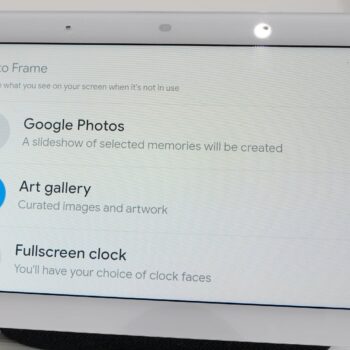Welcome to the review of the second-generation Google Nest hub. This is essentially a Google Assistant smart display so don’t get confused with an Android device as you cannot install apps on this device.
This unit is pretty similar in appearance to the original version. It has a 7” screen with a resolution of 1024 x 600. That doesn’t sound great but given the small size images are surprisingly crisp and clear with decent colors. You can customize the screensaver wallpaper using Google provided images from the internet or use your albums from your Google Photos account making it a great digital photo frame. You can also set clock faces if you wish to.
The display settings can be adjusted to ambient mode so the display will adjust colour and brightness based on the time of day and how much light is in the room or you can set your own settings. Regardless of your screen settings, at night the display will dim and show the time in faint brightness which is very easy on the eyes at night.
The body is fairly compact measuring 7 x 4.7 x 2.7” making it ideal for your night table or pretty much anywhere else in your home. At the top back is a switch to mute Google from listening to you. The volume rocker is also located at the back, although you could always tell Google what volume to set for Google response, media playback, and alarm volume. For example just say “Hey Google, set the alarm volume to 5.”
The power cord is 5 feet long.
The Hub 2 comes in 4 colours; chalk white, charcoal black, mist blue, and sand beige. The colour only changes on the base stand, the frame is always white. Google mentions that the enclosure is made of 54% recycled plastic.
Google mentions this unit has a faster processor than the first unit, but I don’t notice anything dramatically changed. It’s just a simple smart display with basic screen functions, it’s not designed to run apps. General responsiveness is just okay. You can navigate things fine but I notice the transition animation stutter ever so slightly. It’s nothing to ruin the experience but odd considering Google says it’s faster than the original version. To be honest, I use voice commands most of the time and hardly touch the display. Google Assistant responses are usually fast.
The interface is broken down into sections: Current highlights for the time of day, wellness such as sleep information, Home control of smart home devices, Media for YouTube and Spotify (for example), Communicate for broadcasting and making calls from the Hub 2 and Discover which is a list of example commands for Google Assistant.
Just like the original version, Hub 2 supports Cast technology. That means services such as Netflix, Disney+, YouTube and other services can be cast to this device. It might not be the best experience since the screen is small but can work great for maybe watching a mindless Netflix show while washing dishes, listening to the radio, watching cooking lesson videos on YouTube or other amazing YouTube channels ahem (https://www.youtube.com/babblingboolean).
This device relies on internet connectivity to work, it does not have an Ethernet port and can only connect over WiFi 5. I explain WiFi 5 in another video, a link to that is here. Included in this device is Thread, which is essentially a lower power radio primarily designed for smart home products to communicate with one another. The idea is to allow smart home devices using Thread to also communicate with each other without needing a bridge service such as IFTTT. There’s Bluetooth as well but Thread doesn’t seem active yet and I can’t connect to any Bluetooth device either.
Now let’s go over Google’s biggest advertised feature, sleep tracking. For starters, there are no cameras on this device, which I think is a good thing especially if you plan to keep this in a bedroom for a better sense of privacy. Google accomplishes sleep tracking entirely by using Soli sensors, a type of technology that originally debuted on the Pixel 4. In addition to the sensor are three far-field microphones The Hub 2 will ask you to replicate your ideal sleep settings during configuration and use that sample to start measuring your sleep. It’ll report how many times you coughed at night, snoring and respiratory rate. It’ll also detail when you fell asleep and when you woke up, including if you got up in the middle of the night. It’s incredibly accurate considering it doesn’t need a camera and you don’t need to wear a fitness tracker or smartwatch on your wrist.
When you wake up just simply say “Hey Google, how did I sleep?” You’ll then get a small report. This report is confusing though. The main screen shows when you went to bed and when you woke up, that doesn’t mean what time you actually fell asleep. For instance, I sometimes watch TV in my bed before sleeping, the main report screen counts that time. Only after digging into more details do you actually see when you really fell asleep. This is a really odd interface design by Google and could confuse a lot of people.
The Hub only shows the last 2 days of sleep history. To view more in-depth details and from more days you’ll need to install the Google Fit app on your phone. Here you can view far greater detail on your sleep habits. Google claims I snore… but I’ll still never admit that to my wife.
I did some of the tracking while sleeping alone and other nights with my wife. I don’t know how the Hub 2 does it, but even with my wife next to me, it’s still accurate at tracking my sleep length. One thing I cannot confirm is if the Hub 2 will pick up on my wife coughing or snoring at night or me. The only way to truly understand that is to record us sleeping, which makes me feel uncomfortable so I won’t be doing that. In that case, we’ll blame some of the snoring on my wife 🙂
Currently, Google mentions that the sleep tracking service is free for a year with the Hub 2 but there’s no word on pricing after that. It seems as though they have plans to eventually include it with Fitbit Premium based on the fine print on the Nest Hub 2 product page.
That same sensor allows for motion gestures such as waving your hand to dismiss an alarm. It’s surprisingly responsive. For example, you can also use a smash gesture to play or pause music. I noticed these gestures work from a maximum of 3 feet.
For the alarm, you can choose from various sounds or radio stations. You can also tie it to Google Assistant routines. Routines are similar to IFTTT, basically, if you trigger a Google Assistant command, you can apply other automated steps to follow after. For example, a morning alarm routine can trigger after you dismiss the alarm, then it’ll turn on your lamp, perhaps adjust the smart thermostat temperature, and so on. You can also have the Hub gradually increase the screen brightness for when your alarm starts.
This device consumes 15 watts of power and doesn’t have a backup battery. So if for some reason it loses power while the alarm is meant to wake you up, you’re out of luck. If the device loses WiFi then it’s practically useless as it relies on an internet connection to operate. It seems as though sleep tracking remains active even without internet connectivity so maybe it stores the data internally until the internet is restored and syncs to the cloud.
Since it’s running Google Assistant, it’s able to communicate with a tremendous amount of smart home products including services such as IFTTT. Some example commands I use are, “Hey Google”:
- “Turn on the computer lights.”
- One of my favourite features is the ability to broadcast a message to all Google Nest speakers and displays in my home, “Hey google, broadcast I want some ice cream.”
- “Tell me about my day.”
- “Play some house music on Spotify.
- If you have Nest cameras or doorbell, you can command it to show the front door for example.
- The number of examples can just keep going on.
Speaker performance has improved by quite a bit from the original version, Google claims bass has improved by 50%. Whether it be listening to YouTube videos or music, overall you’ll get clearer sound with more punch. However, don’t assume this is a killer speaker for music, it’s just okay. Those that appreciate good audio for music might want to look elsewhere but for a smart display, it does a decent job.
Max volume at 100% is just okay. The sound gets a bit muffled and the bass is okay, but in the defense of this speaker, you should never play any device at max volume (in fear of ruining the speaker).
One thing I find annoying in some smart speakers is that the lowest volume can be too loud at night when Google is responding, this unit can get truly quiet (including with the alarm). This makes sense as Google advertises this for sleep tracking so more people are likely to keep this at bedside compared to other smart displays.
You can also group other Nest speakers with this Hub 2 for greater sound output.
Score:
8.5/10
Pros:
-Compact design
-Screen clarity
-Great photo frame
-Colour options
-Cast content
-Decent for radio and music
-Sleep tracking accuracy
-Motion gesture commands
-Google Assistant functions
-Compatible with IFTTT and much more
-Decent speaker for simple use
-Speaker low volume (for night)
-Group Nest speakers
-Easy to use interface
Cons:
-Animation stutters a little
-Sleep history best viewed in the app
-Main sleep history screen is confusing
-Sleep sense is free for a limited time
-Subpar speaker for high volume music
-Can’t connect Bluetooth