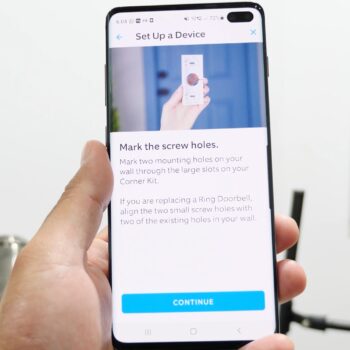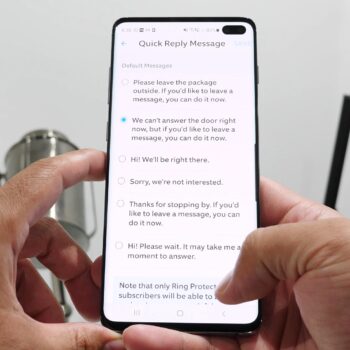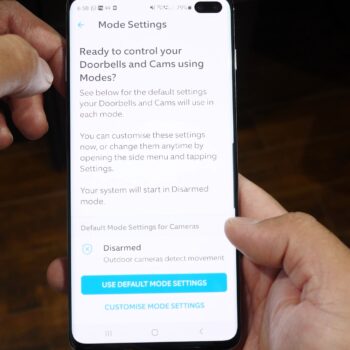Welcome to the review Ring Video Doorbell Pro 2. I have reviewed the original Video Doorbell Pro (found here), be sure to check it out as it’s still being sold, now at a discounted price because the Pro 2 has been released as the successor. I’ll touch base on what’s been improved over the original version. The Pro 2 version is $249 USD or $325 CAD. Despite the performance being stellar, that’s incredibly expensive but yes some competing doorbells fall in that price range.
Setting this video doorbell up is incredibly easy and I’m by no means a handyman. Just keep in mind that this model requires a wire connection for power, this has no built-in batteries. Ring does sell a wire adapter that allows you to connect this doorbell to a regular home outlet but that might look a little weird. On the flip-side, Ring does sell other model battery powered doorbells.
The box is almost half the size of the original version’s box but things are just packed more efficiently. All the required screws, anchors and wires are inside along with a screwdriver for the security screw that goes underneath the doorbell to prevent anyone from easily prying it off the wall. Also in the box is an angle wedge that was not included with the original version. This allows doorbells at an odd angle (like mine) to be mounted at a better angle to view who’s at the door.
There are two ways to follow instructions, paper or through the app. The paper instructions are tiny but are correct. The picture and video instructions you can follow through the app have some incorrect information. For example, the video instructions mention the angle wedge has multiple sections to place the doorbell at multiple angles, which isn’t the case, the wedge can only be placed at a single angle. Apart from needing a wired connection to be set up, this doorbell is compatible with most mechanical or electronic doorbells.
It took me about an hour to replace my original Pro unit with the Pro 2 but that’s only because I had trouble finding the special screwdriver size fitting to take the original unit off. If I found it faster I probably could have finished the entire process in 30-45 minutes. The setup uses slightly less accessories than what was required for the original Pro unit which is a welcome change.Hopefully that gives you an idea that this is a fairly simple process. If your existing doorbell’s wiring is too short, Ring includes some extension wires.
Like the original Pro unit, when you press the doorbell button, it’ll ring the inside bell as it should but the doorbell itself has its own chime. To this date even after owning a Ring doorbell for over 4 years, I don’t understand the point of the outside chime. I guess it’s to let people outside know the doorbell rang? But what if the Ring doorbell works but not the inside bell? Then that defeats the entire purpose. Just a weird decision by Ring but you can adjust the volume or mute the outside chime.
After someone rings the doorbell or enters my motion detection zone I get a notification on my phone about 4 seconds later, which is faster than what the original Pro could do. There’s also new rich notifications on Android and iOS, basically you get a quick snapshot preview of what caused the notification. I’ll get back to motion detection soon.
The biggest advertised improvement on Pro 2 over the original is the area of the video feed. The original Pro did a decent job of getting an idea of who’s at the door but if the person was standing too close, you couldn’t see their face. Another situation is delivering packages left literally on your doorstep. With Pro 2 the viewing area is a lot taller and can be viewed with a wide lens point-of-view. Couple that with the angle wedge, it’s a huge improvement over the original version. I also find general video clarity sharper in the picture. Night mode video is also pretty clear like the original version, except the original version was only black and white whereas this time it has night “colour mode”, except there’s not really any colour. Night mode is still shades of black, white and grey but at least the video is clear. Audio is still kind of the same as the original version, nothing amazing, it’s just okay. Live two-way communication is still available.
Another cool feature is Alexa greetings. This feature allows Alexa to answer doorbell rings after a certain amount of time has passed or you can adjust it to be immediate. This feature is only available in the US so I can’t test it since I’m in Canada. Basically, it works in two situations, it can ask if someone is there to leave a package and if they are, it’ll instruct them where to leave it. The other situation is for the visitor to leave a message (this particular function works in Canada). The idea is incredibly simple but smart. It’ll play a predefined message with Alexa’s voice and allows people at the door to leave a video message. For example, I have a rule set that if I don’t answer the doorbell within 10 seconds, it’ll play a pre-made audio recording from Alexa that I can’t get to the door and leave a message. The recording is then stored in your Ring cloud recording account, which I’ll get into shortly.
As I mentioned earlier, there’s still motion detection like the first Pro but it’s been improved. So you can still set motion detection zones, if there is a movement within this zone you’ll get an alert. You can also filter it to humans only so Ring will try to only alert you to motion caused by a human, not a car passing by or a small animal going through it. It’s pretty accurate. You can also set the time of day motion alerts are silenced so they won’t wake you in your sleep for example. What’s been improved over the original Pro is bird’s eye view motion tracking. Ring will use satellite view and the camera view to detect literally where people are going on your property. Setting this up is a bit of a challenge because the satellite view is absolutely terrible, everything is a giant blob so I had to keep going back and forth in the setup process to get it right. Once it was done, the bird’s eye-tracking seems accurate to detect which direction someone is walking, but again on the maps, it’s really blurry. As of now, this feature is terrible and pretty useless, hopefully, Ring fixes it with an update.
When it comes to recording, there are some good and bad. The bad is that everything is over Ring cloud services, you can’t record directly to a NAS or other local network storage device. The good is that the Ring plan is cheap at $100 USD for a year. That plan actually includes the professional alarm monitoring service by Ring if you purchase their alarm system. I highly recommend you purchase the alarm system as it’s incredibly cheap, reliable and you can pair it with other Ring devices. For example, if my Ring alarm is set to Away then I can set a rule to have other Ring devices (including the Pro 2 doorbell automatically record all detected motion). There are other minor rules you can set and integrate between the Pro 2 doorbell and the alarm system but that’ll make this review a bit too long. Basically, I was paying over $300 a year for alarm monitoring from ADT but with Ring, I only had to pay a hefty fee for the hardware but over 2 years I saved that money back in subscription fees. Now my wife and I can control everything from our cellphone and the added bonus of Ring video devices like the Pro 2 give us even better monitoring of our home. I have reviewed the alarm system, a link to that is here. You can view recordings directly from your mobile device or the Ring website. You’ll also be able to see a history of recordings. The amount of time these recordings will remain available depends on your country. Here in Canada and the US, they’re available for 60 days before being deleted.
On the topic of integration, you can sync the Pro 2 doorbell with Alexa devices. For example, when someone rings the doorbell, you can command Alexa to show you a live feed of who’s at the door with an Eco Show device or two-way audio communication with Alexa echo devices.
You can access cloud recordings and device controls from anywhere in the world as long as you have an internet connection. If the Pro 2 doorbell loses internet connectivity, it’ll still work as a “dummy” doorbell.
There’s a fair number of other settings available but going into them would take a while, they’re nothing major but allow you better control over privacy so for example you can block out certain parts of the video feed from being recorded, notification settings, turning your inside doorbell off and more.
Score:
8.5/10
Pros:
-Easy setup
-Power outlet adapter
-Required accessories in the box
-Angle wedge included
-Fast notification alerts on phone
-Rich notifications
-Wide video viewing angle
-Clear video night mode
-Winter resilience
-Live two-way audio
-Alexa package greeting *US only for now
-Doorbell auto greeting templates
-Accurate motion detection
-Cheap cloud recording plans
-Ring alarm integration
-Alexa Echo and Echo show integration
-Many customization settings
-Audio quality-Delegate user access
Cons:
-Label smudging
-Sometimes setup shows multiple Tovala units
-Pre-set app food heating method doesn’t contain recipes