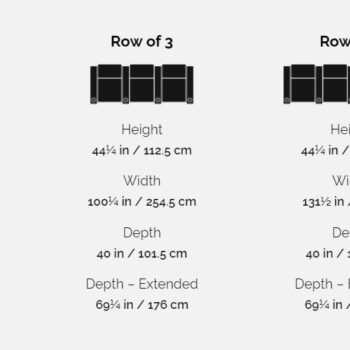Welcome to the review of the Valencia Pavillion Home Theater. If you’re looking for a recliner seat or set of them, this might be the one for you.
Just a note, I’ll do my best to explain things in this article but some trying to explain some items such as cable management issues are better viewed in the above video.
Specs
The seats come in several options, ranging from a single seater and up to 5 seats in a row.
I have 5 seats, a set of 2 and 3. I ended up purchasing mine from Costco Canada. The total for all 5 recliners was originally $7,300 (CAD) which is expensive, especially with our Canadian dollar being weaker than USD. Thankfully I got the entire collection for $4,700 which is a huge savings, so make sure you look for it on sale.
I’ll go ahead and leave the measurement specs in the below picture since the measurements change depending on how many you need.
One of the most important things to consider when buying any recliner is space for when the recliner is extended, especially the back if you plan to place it against the wall. The beauty of these seats is that as you recline the back, the backrest shifts forward, which is essentially a wall hugging design. Basically, the depth of any Valencia Pavillion seat is 40 inches but when fully reclined the back only extends an additional 6 inches, which means when you set up the seats, you won’t need much clearance near a wall to set it up.
The backrest reclining design worked well in my basement setup. I don’t have the seats against a wall but behind my 3-seater is my home gym and behind the 2-seater is my basement kitchen. My basement has limited space, so the relining ingenuity works perfect for me.
When fully extended the total depth will reach 69 ¼ inches, this measurement also includes the leg rest.
I’m 5 ft 7 inches with a 34-inch waist and I have about 5 ½ inches of space to spare on each side. If you have a larger frame, I hope these details help with your buying decision.
The seats are available in a variety of colours and are made of plush leather. I’ll comment on comfort later. I got mine in black and they look quite sleek.
Setup
As mentioned earlier, the first thing to consider is the budget and especially size. You’ll want to make sure you have enough space on the left and right of the seats, the back and even the front. The front is important in case you have limited space when the leg rest is fully extended and perhaps you have a coffee table or something that can get in the way.
By purchasing my set through Costco, it came with a free white glove setup service which was awesome, so I had no setup work. However, it’s not complicated to do on your own. The base and back rest are two parts that slide in and simply connect.
Putting multiple seats together is easy as one side will have a clamp that slides into the next seat. The next seat will have a bracket that snaps into the clamp.
Depending on how many seats you must connect, it might be a bit heavy to move around if it’s on carpet. Thankfully mine is on a laminate floor so I can easily slide them on my own.
Wiring for lights, the motor and power is simple too and all wiring is simple as snapping wires together.
My main complaint about the wiring with multiple seats is that each seat needs a direct connection to power like on a power bar. You can’t daisy chain power across the seats. Meaning you can’t connect each seat to the next and only a single seat needs a direct connection to electricity. This makes the issue of ensuring the power cord for each seat is long enough to reach a power bar and makes cable management a challenge.
Using my 3-seater as an example, to get around these issues in my setup I placed all 3 seat’s wiring in the middle seat and placed the power bar under the same seat. This means all chair’s power cords are under one seat and only the power bar’s wire sticks out to the power outlet.
At the back bottom of each seat there is a velcro cover that helps hide the cables. However, pressing the back cover on the velcro goes up too much and exposes the cables. A weird design indeed so I just leave it hanging and it covers the cables just fine.
Comfort & Features
Despite the high price tag, these seats are incredibly comfortable. I’m the type of person that doesn’t buy seats, sofas, bed mattresses and other such items online, I need to test them in person to see if they’re comfortable. I purchased these home theatre seats online without trying them and I didn’t regret it.
Whether the seats are in normal position or at any recline angle, they’re incredibly comfortable. The lumbar area isn’t adjustable which I was a little concerned about for comfort but thankfully these seats have never given me any back pain. It’s just pure comfort with this seat collection.
At first the leather stitching looked concerning, but it seems to be of premium quality which eliminated any concern I had. It also helps with comfort since the leather is soft to press and has decent cushioning throughout each seat.
Each seat has a motorised recliner, there is no manual lever to recline. The control panel with the buttons to recline are placed on the side of the arm rest on either the left or right side. Whether the control panel placement is on the left or right depends on how many connected seats you have.
The control panel has a few items. The main one is the button to recline or decline, the second most important is a button to adjust the headrest. The headrest button is important, because the further you recline, the harder it would be to lift your head to watch the TV. Having an adjustable headrest makes it easier for you to keep your head up.
Another item on the control panel is the LED light control. Pressing it turns on a blue LED light around the cup holder and under the front of the seats.
I’ve had these seats for almost 2 years and out of my 5 seats, two have had their lights stop working and the USB ports no longer charge devices. These seats come with a 3-year manufacturer’s warranty so I’m currently working with Valencia on getting replacement parts. Thankfully the reclining motor still works fine. Access to the cables is thankfully easy to reach and they’re just zipped tied on the frame.
There is an issue with the warranty though. My chairs from Costco didn’t come with any warranty information so I went to Valencia’s website for this product, and it simply says it comes with a 3-year warranty. Only after talking to customer support (which are very polite and helpful) did they explain that the controller for the lights and USB charging ports aren’t covered. Here’s how the warranty works:
Warranty years:
-1st year for any electric parts.
-3 years for any leather damages:
1st year 100% covered
2nd Year 60% covered
3rd Year 30% covered
-5 years for any Frame & modern (also damages)
This was rather disappointing to discover.
The last item on the control panel is a USB port which is great for charging your phone or tablet, but it’s disappointing that the port is a USB-A fitting and not USB-C.
Each armrest has a storage compartment which has plenty of space for items like remotes or gaming controllers. I also placed a USB charging at each armrest for convenience to charge mobile devices. Each armrest storage is 15 ½ x 5 x 5 inches.
The last item to note is the cup holder which does an okay job. Most glasses I have fit just fine. However, you have glasses such as ones meant for hard liquor, don’t expect it to fit properly. It’s disappointing because they must sit at an angle which means your drink could spill if it’s too full. However, it can fit my wine glasses just fine. The diameter of the cup holder is 7.8 cm.
Accessories
There are additional sold separate items, they include a wine holder, tray and tablet holder.
I have the wine holder since I tend to put my phone in my cup holder.
The tray is a must have item, as you can place food or even something like a mug of hot chocolate in the winter. It’s able to rotate easily and is surprisingly sturdy and can hold a full plate of food easily.
The tablet holder might be useless for most people, and I’ll admit this is one accessory I don’t have. Most people will prefer to hold the tablet for whatever they’re doing but I can understand that if you’re eating food and want the tablet held to swipe an e-book page or something similar then it makes sense.
Each accessory is expensive, coming in at $99 CAD. That’s overpriced and disappointing since the accessories serve a great purpose, like the tray.
Items such the wine holder can fit in the arm rest but not the trays. The trays are too large, so you’ll need to store them elsewhere or just leave them attached to the seats.
Score:
7.5/10
Pros:
-Number of seat options
-Wall hugging recliner
-Spacious seats
-Colour options
-Attractive design
-Easy setup
-Very comfortable
-Good quality leather
-Adjustable headrest
-USB charging port
-Armrest storage space
-Accessory options
-Amazing customer service
Cons:
-Expensive
-No daisy chain power
-LED lights stop working on 2 seats
-Warranty coverage
-USB port not USB-C
-Cup holder size
-Accessory prices