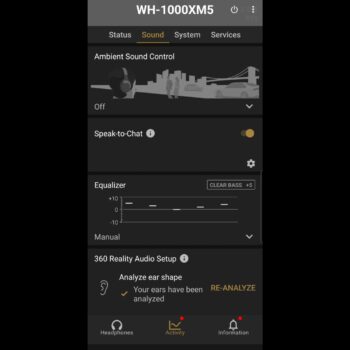Welcome to the review of the highly hyped Sony WH-1000XM5 headphones. For simplicity, for the rest of the review they’ll referred to XM5, a simpler and cooler name for these headphones because Sony’s naming convention is horrible. The XM headphone series has often been regarded as one of the best noise cancelling phones you could buy. The XM5 comes with an overhauled body design and slightly higher price tag, so the big question is; is it worth the price?
Also, one of the biggest questions is how good is noise cancelling from say items like a barking dog or a barking hamster because the hamster thinks it’s a dog? Let’s dive in and find out.
Price
Let’s start with that hefty price. Here in Canada, it’s $500 while in the USA it’s much more respectable $400.
The price might put some people off but let’s continue with the review to see if it’s worth your hard earned money.
Connectivity
There are 2 connectivity options, Bluetooth and a 3.5mm headphone jack.
When the battery is dead and if you use the headphone auxiliary connection, you can still listen to music. The headphone jack is on the bottom of the left earcup.
Bluetooth allows you to connect 2 devices at the same time. So, for example that could be 2 smartphones or 1 computer and 1 smartphone. However, you can only listen to audio on one device at a time, whichever device is playing audio first will continue to be output to the headphones. Only after audio stops playing on the first device, can you listen to audio on the second device.
It’s a similar function to phone calls, you can only be on one phone call at a time. Of course, if you’re listening to music from your computer and you receive a call on your smartphone, the phone call takes priority so can answer calls quickly.
When it comes to how many devices can be stored in memory, in my testing I was able to store 5 devices. This means you can only have 2 active connections at a time but can switch between at least 5 devices without having to enable Bluetooth pairing on the headphones to reconnect with one of those devices.
Connecting via Bluetooth is incredibly easy when pairing to an Android device or Windows computer. On Android it uses Fast Pair so you’ll get a prompt on your nearby Android device to pair with one tap and it’ll retain it in memory of your Google account so you can pair it with other Android devices easily. This feature also allows a find my headphone feature based on last paired GPS location with your smartphone (GPS tracking doesn’t work) or if it’s in Bluetooth range, it’ll literally ring the headphones (this feature works great). The ring sound can get surprisingly loud. For Windows computer pairing, it uses Swift Pair which prompts a Windows notification when the XM5 is in pairing mode, for a quick Windows connection.
When it comes to range, Sony advertises about 33 feet. In my testing I was able to achieve about 40 feet with line of sight before audio started to cut out.
Accessories
Aside from the headphones, in the box you’ll get a hard traveller’s case. At this price point, such a case is expected to protect your expensive investment.
Also included in the box is a USB-A to USB-C charging cable measuring in at 8.5 inches. There’s no power adapter included as Sony expects you to use your own or plug it directly into a computer.
There’s also a lengthy 49 inch 3.5mm auxiliary cable. For those that are curious, no plane adapter is included in the box.
Body Design
Sony touts that the body is comprised of recycled plastic from automobile parts. The design is a huge departure from the previous XM series headphone designs. The XM5 looks far more polished since the headphones have more curves and less visible microphones. The headphones are very attractive and are also unique, anyone that sees you wearing them would know they’re XM5s.
At this price, the body doesn’t feel the strongest it could be. It’s not like it’s incredibly delicate, the headband can be twisted and curved in weird ways and still turns out fine, it’s just that you would expect a stronger body at this price point. If you plan to put it in a laptop bag without the case as I have several times, it’s fine but I don’t recommend placing any weight against your bag.
There is something annoying about the body, it smudges very easily. I might look ghastly and stink, but I assure I don’t sweat often (unless I’m working out) and I have reviewed a good chunk of headphones and headsets and only the XM5s have this issue thus far. While wearing the XM5s for a few hours in a row, the earpads tend to retain a bit of body moisture, and when I place the headphones down sometimes the earcups will rotate a bit. When this happens, sometimes one of the exterior plastic of the earcups will rub against the opposite interior earpad and smudge the exterior of the earpad (easier to understand by watching the review video). This is rather disappointing for such an expensive piece of equipment, of all the things to happen, it smudges easily.
They weigh about 250 grams so not the lightest headphones around, but they feel fine. Especially considering the wide earcups since they’re over the ear type.
This model headphones are only available in platinum silver or black and both types look great.
As mentioned earlier these are an over the ear type of headphones and anyone that has concerns about comfort needn’t worry. These headphones are very comfortable, even after wearing them for 4 hours straight per session, I never felt any discomfort, my ears never got too hot or sweaty.
These aren’t headphones you would wear when working out as the documentation in the box indicates not to get them wet at all, including not sweating with them on. Why is that relevant to working out? Because working out will cause you to sweat, especially an intense workout. Lastly, it might be common sense, but over the ear headphones will cause your ears to sweat more during a workout.
The headband flex is okay, it’s not too tight or too loose. If you happen to move your head in various directions, there’s no concern of them sliding around.
When I take the headphones off and rest them around my neck, they feel just okay. In this position I can move my head left and right but looking down doesn’t work well as my chin bumps into the earcups.
The cushioning on the headband is thick and soft which will be great for people with minimal hair.
Sony documentation doesn’t indicate what type of leather material is on the earpad padding, they only call it “soft fit leather”. Regardless, the padding is unique. When wearing the earpads the padding is thick enough, so it always feels soft and is one of the most important reasons for the great comfort.
The earcups have some great flexibility as they can rotate up, down, forward, and back. Those adjustments coupled with the flexible headband will make them fit great regardless of your head shape. The headband has a no notch design, so you can slide it to exactly where you want.
The previous model XM4 has a body that can collapse and so it’s traveller’s case would take up less space in luggage. However, having a folding body means that the headphone frame can feel a bit weaker and in the worst case you can wear the XM5s around your neck which is what I do when travelling. While travelling in a cab, bus or plane I’m using them, when not in use I simply put them around my neck. Still have concerns about the case being too large since the body can’t collapse? Just do what I do and put miscellaneous items in the case when it’s not in use like extra camera batteries, USB chargers, adapters and so on. When you reach your hotel room, you’re going to take items out of the carry on and stop using the headphones, so when you place the headphones in the case, there is more space for all those adapters in your luggage.
Replacing the earpads seems to be a mystery as there are no instructions from Sony if it’s possible. To make matters more difficult, Sony doesn’t even sell replacement earpads so I doubt they can easily be taken off. I tried tugging them off but didn’t have much luck, I have a concern that they’re glued on.
Controls
There are a ton of controls on these headphones, most of them being touch based which keeps the XM5 in line with the previous XM3 and XM4 headphones.
On the left earcup is the button to power on/off and holding it will enable Bluetooth pairing. Just above is the button to turn on ANC (active noise cancelling), ambient sound which allows you to hear your surroundings using the 8 microphones built into the headphones and off mode which turns everything off and simply allows audio playback. Off mode isn’t available by default, it’ll work if you activate it in the Sony Headphones Connect app which I’ll go over shortly.
The right earcup is where most of the controls are located and are 100% touch based. Swiping up will increase volume, swiping down will decrease volume, swiping forward goes to the next track, swiping back is previous track. Double tapping the middle is play/pause or answer/hang up call. Covering the right earcup with your palm will lower audio volume dramatically and enable ambient sound so you can listen to surrounding noise if for instance someone starts talking to you.
Sony has done a great job with how many swipe commands are available. However, some of them I’ll cover when I go over the app.
Long pressing on the middle of the right earcup allows for voice assistant to activate. Supported assistants are Google Assistant, Alexa, and Siri. In my testing with an Android device and Google Assistant, it works great. Google Assistant is incredibly fast and responsive, in fact it’s faster than my Google Home speakers. The playback of the Assistant voice is crystal clear and easy to hear.
One important passive control is auto pause and resume. When the headphones are taken off then media will auto pause, when the headphones are worn then media will auto play. In my testing, the auto play/pause feature works great and only failed to auto resume once out of several dozen times of testing this feature.
Noise Cancelling
This must be one of the top features of these headphones but let’s start with passive noise cancelling, which means simply putting on the headphones and not using any ANC technology. Passive noise cancelling is incredible. It’s seriously good and surprising how well it works. If you’re looking to stretch out battery life, this could be a great solution for you.
ANC enabled is one of the best you’ll experience in headphones. Sony shows once again why the XM series is a top contender in the ANC market. In my experience from owning the XM3 and using the XM4, the XM5 ANC is slightly better. Not by a huge amount but there is some improvement. Most noises like traffic, bus travelling and so on will get cancelled out. However, that barking dog or barking hamster example I gave earlier, then those noises will seep through and can be heard slightly. This isn’t a deal breaker of course but something to be mindful of as current ANC technology won’t completely cancel those noises out.
Battery
Sony advertises that battery with ANC mode will last about 30 hours. In my testing I averaged about the same which is respectable. With ambient mode I averaged 30 hours once again.
Lastly, with ANC and ambient mode both off, I averaged even longer with 35 hours.
When it comes to recharge time, Sony advertises a whopping 3.5 hours. In my testing I averaged a much lower 90 minutes.
The charging port is placed on the bottom of the right earcup and is thankfully a USB-C port.
Microphone Quality
Microphone quality has been a weak point for the last to XM headphones, but things have slightly improved with the XM5. As mentioned earlier there are 8 microphones so some are used to listen to surrounding noises and cancel them out so your voice on a call sound clearer and the other microphones are used for listening to your voice
While on a call with a ton of background noise it does surprisingly well. I must admit that the Jabra Elite 85h still performs better in this area and at a much cheaper price but the XM5 still does a good job of suppressing background noise (sound sample in the video above).
Regardless of there being background noise or not, people on the other end of the call will certainly tell you’re using headphones and not a headset but your voice will still sound rather clear.
Audio Quality
Okay aside from ANC being one of the most important items for these headphones, the next item is audio quality.
Now out of the box it sounds pretty good, but I find that adjusting the equalizer in the Headphones Connect app makes it even better. These headphones do support SBC, AAC and LDAC codecs.
For mids and highs it’s not bad, respectable but I’ve heard better (Jabra Elite 85h, especially with highs). This isn’t to say it’s bad on the XM5 but it’s nothing to boast about either.
Where the XM5 excels greatly is in bass. The interesting thing about the app is that you have your regular use equaliser and then an additional “Clear Bass” adjustment. This is an additional adjustment that allows you to bump bass up even higher and the best part is that it doesn’t distort the audio, it’s a nice clean low bass.
Regarding other media consumption from action movies and video games, you’ll be in for a treat. Especially with action video games, bumping up the bass will make the action feel that much more immersive especially from noises like explosions.
Software
There’s a mobile app called Sony Headphones Connect and to get the full potential of these headphones, you’ll want to get this app.
From here you can do things such as turning on adaptive control. This feature will track your GPS location to assume you’re travelling to enable ANC mode, or if you’re stationary it’ll listen to the environment around you and appropriately turn on ANC if it gets too loud. However, this feature doesn’t work well. It’ll randomly turn ANC on or off when it’s not needed. You’re better off leaving this feature off and using the ANC button on the headphones.
Switching to the “Sound” tab, here you’re able to switch between ANC on, Ambient Sound and both functions off. There’s a slider for Ambient mode on how much exterior sound you want to hear.
Moving along, there’s a function to turn on “Speak-to-Chat”. If this feature is enabled, whenever you speak ANC will turn off, pause media and enable Ambient Sound so you can have a regular conversation with someone. I must admit, it works amazing. It never once failed to detect my voice and in my testing in a noisy environment it didn’t confuse someone else’s voice for mine. In fact at multiple angles, I had my wife talking and I literally pressed different sides of the headphones against her and it still didn’t accept her voice as the wearer of the headphones.
Moving along is the equaliser I mentioned earlier and just below that is 360 audio which tries to have sound output as if it’s coming from different directions. Only certain apps are compatible with this feature and it’s cool for a couple of minutes but quickly turns into a gimmick. There’s an option to prioritize Bluetooth connection over sound quality of vice versa and enabling DSEE which tries to upscale audio quality from lossy sources such as MP3 or Bluetooth.
The “System” tab allows connection of 2 devices at the same time, choosing your voice assistant, enabling or disabling the touch control sensors, and customizing the ANC button function. There are some other items here (too many to cover for this review) but one of the most important ones is downloading firmware updates.
Conclusion
Sony’s XM series has always been regarded as one of the best ANC headphones to buy and the XM5 stays true to that reputation. I was concerned by the drastic physical redesign that performance would have taken a hit but thankfully my concerns were eliminated. The only downside to the redesign was the smudging on the body but thankfully that rarely happens.
However should you upgrade to the XM5 if you have the XM4? Especially considering that the WH-1000XM4s have had their price cut, are still available for purchase and the XM5 is certainly an upgrade but not a huge one? No. That’s exactly why the price is a bummer. The XM5 are amazing but if you’re tight on cash and have the XM4s, you don’t need to rush and get the XM5.
If you’re in the market for some new headphones, despite the minor negative points then the XM5 is worthy of purchase.
Score:
9.5/10
Pros:
-Auxiliary connection
-Dual active connectivity
-Multi device memory
-Fast pairing
-Find headphone feature
-Decent range
-Hard traveller’s case
-Attractive design
-2 colour options
-Comfortable
-A lot of control options
-Voice assistant integration
-Auto pause/play feature
-ANC performance
-Passive noise cancellation
-Ambient Mode
-Battery performance
-Recharge time
-USB-C charging port
-Microphone clarity
-Noise cancelling microphone
-Audio quality
-Separate bass equaliser
-Movie and video game audio
-Mobile app
-Speak-to-chat
Cons:
-Price
-Body doesn’t feel strong for price
-Body smudges