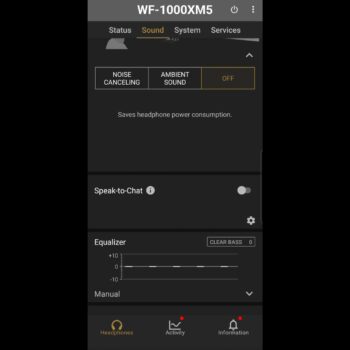Hey, welcome everyone to the review the Sony WF-1000XM5. Yeah, not an easy to remember name. Moving along despite this being called the XM5, this is the third generation of Sony’s truly wireless earbuds. They’re considered premium quality and they’re superb. Despite them being earbuds, they have a tremendous number of things going for them. It’s a surprise as to what Sony has accomplished.
Price
The first thing we can discuss is the price. Here in Canada, it’s priced at a whopping $429 but despite them being release for only about roughly two months they’re already going on sale for $348.
In the United States, the regular price is $298.
Connectivity
For connectivity it’s using Bluetooth 5.3. “That’s right 5.3, which is still pretty rare for today’s day and age.
The range in the manual is listed at about 33 feet. However, in my testing I was able to get about the same with one wall in between. During that range testing in the app, I prioritized sound quality over Bluetooth connectivity. If I switched it, so I prioritize Bluetooth stable connection over sound quality, I was able to get close to 60 feet with one wall in between and the sound was still rock solid. So, Bluetooth range is far better than what Sony claims.
Although one thing I noticed is that my laptop has a lower version of Bluetooth capability compared to my cell phone. The laptop range wasn’t as good. Your experience will be best using the latest and greatest Bluetooth technology to provide better range and capability.
It does support dual connectivity, which means that you can have it connected to a computer and cell phone at the same time. If you’re listening to music on a computer and your cell phone rings, the audio on your computer will automatically pause, you can answer the call on the XM5, and when you’re done, the call, it’ll automatic resume on the computer.
In terms of how many devices you can keep in memory before we must relearn them and repair them all over again, Sony Documentation says you can get up to eight devices. In my testing, I was able to get to four which is still quite a bit for most people’s use case.
Accessories
Included in the box is a USB-A to USB-C charging cable. I’m not sure why, but Sony did not make this a pure USB-C cable in today’s day and age. A little bit of a bummer there. That charging cable is measuring in at just a little over eight inches.
Another set of items included in the box is different ear tip sizes, they come in extra small, small, medium (the medium already being on the earbuds out of the box), and a large fitting so they’ll accommodate various ear sizes.
One complaint that I do have is that the ear tips do get dirty very easily. Yes, my ears are clean. Yes, a shower often despite me smelling (I can’t seem to get rid of this body odor smell), but my ears are very clean. Let’s put it this way. When I was recording some cool angles for the video review for that professional esthetic look, when the earbuds were placed on my table, they would kind of roll around a bit, and they pick up some slight dust. It would be very apparent on those close-up angles, that there was dust on the earbuds. I had to stop filming and clean them off. It’s a bit of a pain in the butt so nothing gross, but it is annoying. You would have to clean them more often than you would with silicone-based fitting as an example.
There’s no charging brick included in the box. You need to charge the case using your own cell phone power adapter perhaps, or you can use the connection directly to a computer (my preference).
Design & Comfort
The earbuds themselves look sleek, simple, and elegant. The earbuds themselves are very compact. In fact, they’re roughly 20% smaller compared to the previous generation, according to Sony. And this is achieved because there’s no physical buttons on the earbuds. Everything is 100% touch-based controls.
One complaint that I have about the earbud’s body, is that they’re a very slippery plastic. When taking them out of the case it’s a bit of an annoyance because they’re sealed in there magnetically. So, when trying to pull them out, you risk slipping and dropping them. If you’re going to do that near a subway train track they might fall on the tracks or on a busy street someone might kick them by accident. Just be cautious where you open them and take them out.
There are no fins or extended areas of the earpiece. This helps greatly with comfort when wearing glasses because they rest right in your ear. The outer edges of your ears don’t press against your glasses, everything feels very natural. For those of you that don’t wear glasses, they’re actually very comfortable. I can wear them for about 3 hours straight, without any type of discomfort. This makes them a great companion for traveling, which I’ll get more into with noise cancellation.
What’s interesting is that these are considered premium earbuds, so I didn’t expect much when it comes to comfort level with working out. I thought they would kind of slip around often when I got a bit sweaty. However, despite that, during leg day when I was doing deadlift, which causes my head to go up and down with the motion of each rep or on an odd head angle when I’m doing lying down leg curls, they almost never shift around at all. The experience was great when exercising, so this could be an all-around companion for you.
The case looks simple. It’s a narrow case with the Sony logo on the top and a LED charging status indicator on the front. However, that charging indicator to understand what each color means and the flashing pattern is confusing. There’s only like two main colors you need to know about: green indicating a high charge and orange indicating that it’s more of a medium level. But the rest of them if you look at the manual show it’s really complicated. The best thing to do is just open the headphone Sony app in your cell phone and check the battery status.
The case opens from the top and uses magnets, as I mentioned earlier, to keep the earbuds intact when placed in their slots.
Color options available are limited, but they come in black and silver.
One thing I want to make very clear is that according to Sony documentation, they are not dust resistance, so try not to get them too dirty, but they are IPX4 rated for water resistance. That means they’re not meant to be submerged under water but if you’re running in the rain or something, it should be just fine.
If you need to replace any of the ear tips for whatever reason (like getting damaged), as of this post here in Canada, they’re not available from Sony. In fact, when you buy them from a third-party manufacturer it’s best to be cautious because it can ruin the sound quality. Sony’s put a lot of effort into making sure that the tips that they come with don’t distort the sound quality and they don’t ruin the ANC performance.
The one that I’ve researched that seems to do a decent job for ear tip replacement, the brand is called Comply. They seem to be doing the closest in terms of quality compared to Sony’s.
Controls
All controls on the earbuds, as I mentioned earlier, are a touch based.
Out of the box on the left earbud, it allows you to cycle between ANC (active noise canceling) and ambient mode. Ambient mode being transparency mode, which allows sound to travel into the microphones of the earbuds and traverse into your ear so you can hear your surroundings much easier.
Holding the left earbud will deactivate ANC and turn on transparency mode so you can hear your surroundings easily and suppress the volume of your audio substantially so you can have a conversation with someone, although I prefer that it paused the content instead of just lowering the volume. Minor gripe and not a big deal.
All the controls on the right earbud out of the box are more for playback control. A single tap to play/pause music, double tap for next track, triple tap is previous track, and long pressing will activate your smart assistant if connected to a cell phone. I used Android as my main device and Google assistant and in my testing it worked well.
Now those controls I mentioned, you can customise them throughout the app. In case you’re wondering what about controls for turning them off if you don’t have a case to put them in? If it’s connected to your cell phone in the Sony headphone app, you can just power them off through there.
But another question is, what if I need to turn on the earbuds because they have no physical button? I notice that just picking them up and putting in my ear turns them on. I think there’s some sort of sensor detecting when they’re placed in an ear, and they automatically turn on. There’s a caveat you should be aware of, is that if you take the earbuds and place them on a night table overnight, I notice that waking up in the morning, more than half the batteries drained despite me turning them off in the app.
I think it’s because while they’re in power off mode, they’re not truly off. They’re constantly looking to detect if they may be picked up and put in your ear, so that drains the battery overnight. Thankfully, that doesn’t happen when it’s placed in the case of course.
To pair with a new device, I just do it through the app. You can also press the physical button on the back of the case, that activates positive pairing mode as well.
As you would expect in this price tag, there’s a couple of other controls that are available. One is passive play/pause. So basically, when you wear the earbuds, your content plays just fine, when you take the earbuds off, it’ll automatically pause the content that you’re listening to, putting them back on resumes content. The next one is side tone, which means that you can hear your surroundings and your voice while on a phone call allowing you to hear your own voice if you’re talking too loudly. Both passive play/pause and side tone can be turned on or off in the app.
Noise Cancelling
ANC, this is one of the biggest selling features of these earbuds and they do not disappoint. They are incredible. Before continuing any further I want to mention something very important. To get the best ANC performance you must ensure that they’re in your ears exactly as it should be. A lot of reviewers, what I notice is just pop them in your ear and be like, that’s it. That’s not the case. You do have to play with them a little bit to get the true performance of ANC and the best sound quality.
But the question is, how do you know they’re resting in your ear properly for optimal performance? It’s pretty cool because in the Sony app there’s actually a gauge feature which will tell you if the earbuds are placed improperly or not. To my surprise, that feature works very accurately. This way you’re never going to be guessing if they’re placed improperly or not.
ANC for low humming noises like when I was in a train, the noise of the train itself and the air conditioning was pumping in in my section of the train was almost non-existent. Superb for traveling. That kind of covers it right there for most travelers.
For vocals, it does amazing. I was shocked at how good it is. The only thing that compares almost equally is the Sony WH-1000XM5 and the Sennheiser Momentum 4 (both over the ear headphones). In case you’re curious, vocals are not 100% suppressed out, but they’re extremely muffled. It’s like better than most headphones that are reviewed and this is one of the best performances you’ll ever achieve. It’s astonishing to me how good these are. It’s just baffling to me, but in a good way.
The reason I say it’s excellent is because I went to the Toronto CNE, which is kind of like an outdoor carnival. Regardless of when it was windy or all the noise in the surrounding area, it was able to cancel out most of the noise and let me enjoy any type of audio I was listening to.
When it comes to ambient mode to hear your surroundings easily, most headphones that I reviewed, you can hear relatively clearly what someone is saying to you within 10 feet. This is one of the rare circumstances where performance is better than that. I can hear almost everything clearly within 20 feet, and it’s almost crystal clear. It’s like I’m not really wearing anything at all. Anything beyond 20 feet starts to get a bit challenging to hear. If you’re in an airport or some sort of train station and need to hear the PA system as to what’s being said and announced. It’ll do a fairly good job of listening to those announcements.
Passive noise canceling (wearing the earbuds but ANC mode is off), it doesn’t do that well, which is weird because it’s resting in your ear canal. I expected it to do a lot better, most of the noise of vocals comes through. You can make out what people are saying rather easily. It’s not a big letdown to me because ANC should always be utilized in my opinion to cancel background noise, that’s the true selling factor of these.
Battery
There were various types of scenarios I had to go through. All my testing was done at roughly 50% volume.
When it comes to ANC mode, Sony claims to get about 8 hours per charge (for the earbuds), which is what I average. That time was achieved in a consistently noisy environment for 8 hours, nonstop. If I was in a quiet environment with ANC on, the battery lasted closer to 11 hours. I think it’s because the technology didn’t have to work as hard to cancel as much noise.
When it comes to transparency mode (ambient mode), Sony claims 8 hours. Again, I got about 8 hours.
For regular earbud mode (no technology) Sony claims 12 hours, I got about the same at about 12 hours.
Recharge time of the earbuds when charging in the case, Sony claims it’ll take about one and a half hours. I got about 10 minutes better than that, average 80 minutes. To charge them, open the top of the case and they kind of snap in thanks to them having kind of like a magnetic connection secure the earbuds with.
If you want to get the maximum usage of the earbuds, you’ll get about 24 hours of usage with ANC and transparency mode. That’s because the earbuds last about 8 hours and you can get two charges out of the case itself.
To recharge the case there’s a USB-C charging port at the back. According to Sony with the physical wire it takes about 2 hours and I get about the same in my testing. The case itself also supports wireless charging, just place it on your wireless Qi charger and you’re good to go.
Microphone Quality
In a quiet setting they perform nicely. Audio from my voice comes through clearly for people on the other end of a call. To give you a rough idea of what it sounds like, it’s as if I’m using a laptop microphone.
In a noisy environment the technology does incredible to cancel out background noise. During my testing I was attending the Toronto CNE (like an outdoor carnival) which has noise from games, rides, and crowds of people. Most of the noise was almost cancelled out. My voice came through a bit robotic and was just clear enough for someone to understand what I was saying. Considering the incredible amount of noise around me, it did quite well.
Lastly, in a windy setting it performed like a noisy setting. It did well at cancelling out most of the wind noise and isolating it to my voice. Again, my voice came through sounding a bit robotic but was clear enough for people to understand what I was saying.
Audio Quality
Audio, now this is another great section beyond the other features I mentioned, including noise canceling.
It does support SBC, AAC and Sony’s LDAC, although it doesn’t support at aptX, which is a bit of a letdown. I notice that there is a bit of a latency. When I first press play on the content I’m watching, it takes about half a second for it to kind of catch up and then it works fine from there on and the latency disappears.
Now when it comes to the quality of the audio out of the box, it’s a bit on the flatter side, except for some songs like hip hop, which have bass emphasize. I noticed that bass is pushed a little bit harder, which is very typical of Sony (they tend to push bass harder). Of course, you can decrease bass in the equaliser, which we’ll discuss shortly.
But the true magic is adjusting sound in the equalizer itself. When it comes to bass, you can get some big booming sound. That’s because you have the equalizer for the bass itself, but then in the app there’s a “Clear Bass” notch, which is like an additional slider to slide the bass even higher.
In typical Sony fashion, they’re experts at bass, in my opinion, because the sound does not get distorted or warped. Surprisingly (in a good way), it does not sacrifice on mids and highs. Bass gets pushed up high, but everything is still well-balanced.
When it comes to adjusting the equalizer for mids, vocals can stand out for most songs, even songs that don’t do as well with other headphones. I was pleasantly surprised about that.
Where I was a little let down is just in the highs. I didn’t notice much of a difference. It always sounded relatively the same regardless of what song type I tested, so just be mindful of that.
And in case you’re wondering, for those of you that do wear glasses, it does not impact sound quality. That’s because, again, your ears don’t really get pushed too far. It doesn’t mess around with the earbuds placement, so sound quality will sound just fine.
Software
The Sony Headphone Connect app has a lot to take in. It does take time to get used to it, but once you do, they’re extremely powerful. This is where all the magic truly happens.
The main screen is the status screen, which allows you to have some things like adaptive sound control, which will adjust based on your settings. It’ll try to detect if it’s loud around you or not and then appropriately turn ANC off or on. I find it to be more of a gimmick as it never really worked properly for me, so I don’t use it often.
Continuing in the same screen, you can see the list of devices that you’ve paired with here. You can also view your active connections and you can control what’s playing here regardless of if it’s on your cell phone or on a different device.
From just about any screen, you can see the earbuds at the top of the screen along with battery percentage. The left and right earbuds have different colour symbols and from what I read in Sony documentation, it’s due to the right earbud being considered the primary controller. Due to this, I noticed the battery drains a little bit faster on the right earbud. This is fully intentional and is not a circumstance of the battery drain issue from the XM4 (the previous generation). This is fully well-intended, and the battery operates as expected.
Going over to “Sound”, this is where a lot of the magic happens. You can control between ANC, ambient mode or just turn off the extra technology for regular earbud mode.
Going down a bit further you can activate speak to chat. With this mode, when you start talking, speak to chat will automatically turn on ambient mode because it allows you to have a live discussion with whoever you’re having it with. When you start talking, they’ll turn noise canceling back on. I found this feature to be somewhat stable. Although sometimes it does have some false positives because someone talking next to me (but not to me) will accidentally activate ambient mode.
Next is the equalizer. As I mentioned earlier, there’s a lot to customize here including clear bass notch at the bottom that I mentioned previously.
There are some other features in this section of the app but to be honest, a lot of them don’t work that well. Like find your equalizer, analyzing your ear shape, and 360 reality audio. None of that works well for me. I find it more of to be a gimmick.
A little bit further, you can adjust how you want to set the Bluetooth quality. I tend to prefer sound quality for my testing. There are other items such as spatial audio and head tracking, but I found them to be more of a gimmick.
Going over to the next section of the app is “System”.
Here you can adjust your smart assistant want although I recommend using your phone’s default.
A little further, you can customise controls of each earbud. This is where a lot of the controls are set, and you can customise to your liking. There’s a lot more gesture controls I find to be more of a gimmick.
Some other items under System includes automatic power on/off and of course, voice guidance, and the most important thing perhaps here is firmware updates. You need this app to get the updates.
Lastly if you go to “Services”, I find this to be again, very much gimmicky items. How the earbuds interact with Spotify shortcuts, setting relax sounds for easier ways to fall asleep and so on.
Conclusion
With everything I’ve written so far, is it worth the heavy price tag? The answer is yes. This is an all-around companion when you’re traveling especially. That’s what most people are probably going to want this for, traveling. But even when it came to working out, getting all sweaty and doing deadlift just burns you up like you’re fried, this is a great companion.
All around I can use these in almost any situation. Sony has once again shown why they are one of the best in the industry for mobile audio technology, whether it be headphones or earbuds. This is proof of that.
Score:
9.5/10
Pros:
-Range
-Dual connect
-Multi-device memory
-Decent appearance
-Case design
-Comfortable
-Colour options
-Easy to use controls
-Quick listen mode
-Auto play/pause
-ANC performance
-Transparency performance
-Earbud battery
-Case battery
-USB-C charging port
-Wireless case charging
-Just okay microphone
-Okay noise cancelling microphone
-Okay wind cancelling microphone
-Audio quality
-App
-Feature rich
-Sidetone option
Cons:
-USB-A to USB-C cable
-Earbud tips attract dirt
-Glossy, slippery earbuds
-No aptX