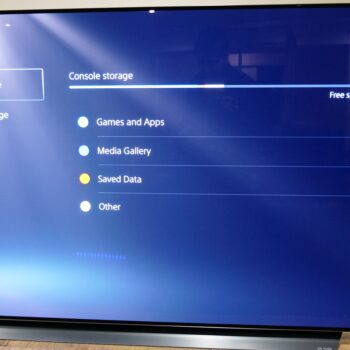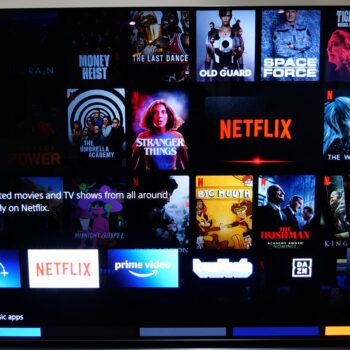Welcome to this review of the Playstation 5 console. The biggest talking point about the console is literally how big it is but we’ll come back to that later. The other big point is the cost. There are two versions of this console, the more expensive version with a Blu-ray drive ($499 USD/$629 CAD) and the version with no optical drive, the digital version ($399 USD/$499). Not only is the digital version cheaper than the optical drive version, but it also has a slightly slimmer body design. Even if you live outside Canada and the USA, the digital-only version tends to sell out faster than the disc version, after all these consoles are expensive.
People on the internet have been giving the design and appearance some slack but to be honest, it looks kind of futuristic, like a device taken from the Mass Effect world. The only thing I’m not a fan of (aside from the huge body) is the two flaps that appear at the top of the console (see picture 2). This console is big enough already, having unnecessary flaps stick out makes no sense. The console size is huge, it’s incredibly difficult to place in a home theatre setup, whether the console is placed vertically or horizontally. This is odd considering that on paper the Xbox Series X is slightly faster but isn’t as tall as the PS5. There is a stand that comes out of the box to help balance the console when placed vertically or horizontally but the stand is just cheap plastic and annoying to set up for vertical mode.
On the front, there are ports for USB-A and USB-C (SuperSpeed), an eject button for the Blu-ray drive, and a power button. On the back at the top is ventilation, two USB-A (SuperSpeed) ports, an Ethernet port, HDMI 2.1 output, and a port for power. Why does a console released in 2020 have USB-A ports? No idea, just a poor decision from Sony, there should only be USB-C. When it comes to wireless connectivity this system does support WiFi 6 and it does have Bluetooth capability but there’s a huge catch. You can connect Bluetooth devices such as a mouse but you can’t connect audio devices such as a headset. This means you can’t grab any Bluetooth headphones or headset for private listening, even if it ironically means not being able to connect a premium Sony headphones such as the WH-1000XM3. Currently, the only two ways to get private audio is to purchase the Sony PULSE 3D Wireless Gaming Headset or connect a regular headphone using 3.5mm auxiliary cable to the controller. There was absolutely no reason for Sony to block Bluetooth audio support for other devices.
Thankfully the system never gets hot, even when being pushed to its limit. The air coming out of the back vent is only warm. When the fan is running, the system runs incredibly quiet.
On to my favourite new thing about the console, the DualSense controller. This new controller has a very similar button layout as the PS4 DualShock 4 controller but other elements have been greatly changed. The new controller has the same futuristic white design to match the console. The texture of the controller also feels smoother than the DualShock 4 controller. Overall it’s quite comfortable to hold in the hand. However, the vibration design in the controller is my favourite thing out of the entire console system. It’s hard to explain over text but it’s like Sony put some magic in their controller vibration technology to help make games feel more immersive and real. There’s a free game that comes pre-installed in the PS5 console, Astro’s Playroom. The game shows the history of the PlayStation consoles but the main purpose of the game is to demonstrate the potential of the controller which is just simply awesome. Even other games can be designed well for the controller such as Marvel’s Spider-man Miles Morales. Depending on the type of web shot out of his hands, the vibration will adjust to make it feel real. Even at the beginning of the game when Miles is holding the rail in a subway, and the subway is coming to a stop, it’s like you can feel the same vibration of the subway that Miles can feel. A few seconds later a bus will pass Miles on the street going left to right on the screen, the controller will then vibrate from left to right. The amazing vibration technology comes at a cost, the controller battery performance. The controller will only last you about eight hours of gameplay but thankfully you can charge the controller by plugging it into the front of the console.
Setting up the console was easy and only took a couple of minutes. Once you’re done, you’re greeted with the new interface. It’s similar to what you would find on the PS4 interface except the new interface is less blue, darker, and more minimalistic. Items are now separated with games in one section and apps in another. Sony didn’t change much in the Setting menu either, it looks very similar to the one on the PS4. Basically, if you’re coming from a PS4 to a PS5, you’ll feel right at home.
Pressing the Sony icon on the controller will bring up a new system menu that will allow you to view your online status, friend’s status, other basic items, and a cool one called Game Help. The idea of Game Help is to present you with a written, picture, or video guide of the level you’re on in a game. For example, it might show you how to beat a mission puzzle. This means you no longer need to pull out your phone or tablet and search the internet for help. Game Help is still very much a work in progress from Sony and game developers so give it some time before it’s readily available. But that’s pretty much it for the interface which is surprising considering Sony claiming they redid the interface from scratch. Looking at the Xbox Series X, Microsoft kept the interface almost identical to the Xbox One consoles. However, they added new items such as Quick Resume which takes advantage of the SSD. This feature allows the gamer to switch between multiple open games and start playing the game they switch to within seconds instead of loading it from scratch. The PS5 can’t do that, even for simple basic tasks. For example, if I’m playing a game and want to switch to the built-in movie player app and switch back to my game, the game has to load from scratch. It just feels like Sony has the SSD to boot the console up faster and load games faster, they didn’t do anything exciting with it.
If the game is designed well enough, frame rate works well and if available in a game then ray tracing can look great. So far there aren’t many exclusive games at launch, there’s only Demon’s Souls remake and Spider-man Miles Morales. However, the latter is available on PS4. Thanks to the SSD this allows some games to be played in 4K 60fps HDR. In some rare cases, you can play games in 120fps but that will most likely mean sacrificing graphics. My recommendation is to stick with 4K 60fps as the perfect balance between graphics and frame rate. There is actually a third option and that’s 4K gaming at 30fps. This usually occurs when a game is graphics-heavy and maxing out graphics isn’t possible at 60fps but this can come with the great benefit of ray tracing. Ray tracing means graphic upgrades such as better lighting effects, more environment reflections in water, and other environment detail upgrades in-game.
The PS5 is backward compatible with 99% of PS4 games. This means games such as God of War 4 can finally be played at max graphics at 60fps, how I wish I could have played it on PS4 Pro. However, not all backward compatible games will benefit from max graphics and 60fps, it really depends if the developer studio upgrades the game. Playing PS3 or older games can’t be done natively from the console. You’ll have to register for the Playstation Now streaming service that will allow you to play and stream hundreds of games from PS2, PS3, and PS4 or hope that older games were remastered for PS4 such as God of War 3 Remastered.
One more comparison between PS4 and PS5 is the SSD being available in the PS5. Load times on PS5 are incredibly fast and you’ll never want to go back to a non-SSD console ever again. It’s not all good news with the SSD. Out of the box and after installing some mandatory patch updates, the user will only have 666GB of space to use. Considering that AAA titles average 70GB and up, if you install multiple games at a time, you’ll run out of space quickly. To make matters worse a connected external drive only allows playing PS4 games from the external drive, not PS5. Hopefully, this last part changes with a future system update. Unfortunately, the CEO of Playstation Jim Ryan said there’s no issue with internal storage space. His statement: “We’re not hearing that. We’ll obviously watch what happens as people unbox their PlayStations and start to start to use them. We think we think we’ll be OK. We obviously are able to monitor hard drive usage on the PS4 microscopically and everything that we saw there indicates that we should be fine.” (source: gamesradar)
That wasn’t a clever thing for him to say, people always want the option of more storage, never a cap.
As a media player, it does a pretty decent job. You can get apps such as Netflix, YouTube, and Amazon Prime. Depending on the app and what you’re watching it can play 4K content in HDR. There are even other apps available such as Disney+, AppleTV, Hulu (app availability differs depending on where you live of course). Out of all the apps I tested the biggest disappointment is Plex. Performance is just horrible. Playing content over my network even with everything Ethernet connected is a pain, the app will always be stuck in buffering for some reason. The Nvidia Shield which I have reviewed and is less powerful than the PS5 plays everything buttery smooth. Plex performance isn’t an issue with the PS5, it has to do with the app being poorly made.
For audio and video playback it’s a mixed bag. It supports HDR10, Dolby TrueHD and DTS-HD Master Audio but it doesn’t support Dolby Vision, Dolby Atmos or DTS:X. Sony mentions that their proprietary audio engine called Tempest will support 3D audio but it only supports Sony’s PULSE 3D Wireless Gaming Headset. That means for the now (unless Sony changes something in the future) if you have a very expensive home theatre system, you can’t take advantage of the 3D audio technology from the PS5.
Score:
8/10
Pros:
-Unique Design
-1 USB-C Port
-Place vertically or flat
-Doesn’t get hot
-Fan runs quiet
-WiFi 6
-Comfortable controller
-DualSense vibration technology
-Rechargeable controller
-Easy setup
-Simple effective interface
-Game Help tips
-Exclusive PS titles
-Great graphics
-4K HDR 60fps gaming
-Some 120fps gaming options
-Fast SSD
-PS4 backward compatibility
-Decent media player
-HDR10 and supported audio formats
Cons:
-Price
-Size
-Terrible stand design
-USB-A ports
-No Bluetooth audio
-Poor multitasking
-Limited storage
-No Dolby Vision & Atmos or DTS:X