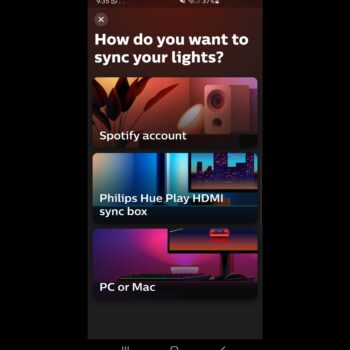Welcome to the review of Philips Hue Play Light Bar lighting.
It’s a great product to bring in a fresh vibe to just about any room or setting.
Specs
The Play Light bar has a rated 25,000-hour bulb and 10-year lifespan.
These lights can get surprisingly bright as they can output 530 lumens. They do a great job to take something that looks dull and make it look better. The lights will look fantastic just about anywhere you put them.
You can adjust the brightness level easily in the app, or by using your voice with a smart home assistant (more on that later).
The kelvin rating ranges between 2,000 to 6,500. The higher the kelvin rating, the closer you get to a natural light, like from the sun. You can choose between 16 million colours for these lights.
Each light uses LED technology and consumes a low 6.6 watts of power.
These lights aren’t cheap. They go for $143 CAD or $149 USD, which is weird to see an electronic cheaper in Canada than the US.
To make things even more expensive, to use the lights at all, you’ll need the Philips Hue Bridge. The Bridge is sold separately and acts like a Hub that allows you to control the lights and other Philips Hue smart bulbs. Without it, the Play Lights are almost useless.
The proprietary power cord allows for 3 Light Play to be plugged in. The power cable for each Light Play is 2 metres long.
Connectivity is achieved over WiFi and doesn’t allow for Ethernet.
Each light measures in at 10 x 1.7 x 1.4”. They’re smaller than what I originally expected but this turned out to be a good thing. They take up less space than I anticipated but still provide solid performance.
Setup
I set up my lights with my basement TV OLED gaming area. Again, it took what looked dull and made it better. Of course, I expanded on the setup with Nanoleaf Shapes smart lighting and the Nanoleaf Elements smart lighting too, but that was just my personal preference.
Setup was a breeze. Plug in the lights to power, open the app and scan for a new Philips Hue product.
My setup of placing the Lights horizontally is very basic but works perfectly for me. You also have the option to stand them vertically.
There’s also a third option to mount them on and behind your TV. In the box is a plastic bracket you can attach to the lights and place double sided tape on (also included in the box).
App Controls
In the app you can group Philips Hue products by creating custom areas in your home. From here you can turn entire room lights on together or individually.
Customization of light output can get granular. You can adjust brightness, colour white light temperature, choose from scene colour templates, and download more scenes.
There’s a section for automation such as the lights slowly turning on in the morning, turning on when you come home by tracking your GPS and more. I personally don’t use any of the Philips automation, I use mine with Google Assistant (again, more on that later).
The “Sync” tab allows for syncing your lights with music or things that might be playing on your screen. In order to sync things with your screen, you’ll need the Philips Hue Play HDMI sync box (sold separately). The sync feature works well as I’ve used it with Spotify. In fact, there are a ton of 3rd-party apps that support audio syncing (at least for Android).
The “Explore” tab lists services natively designed to work with Hue products. This includes smart home integration with services like HomeKit, Alexa, Google Assistant, SmartThings, IFTTT and more.
Lastly, “Settings” is where you can sync Hue products with the Bridge. It’s also where you can add a Hue account so you can control your lights even while outside your home and using mobile data.
The app recently got an interface overhaul but not much was improved. Finding certain controls still needs some polishing, there’s also the issue of reliability. The app never crashes for me but sometimes I’ll adjust powering lights on or adjusting brightness levels and nothing happens. Sometimes it takes over 5 seconds for the app to finally connect with the light and accept commands. This happens rarely but when it does, it’s annoying.
Integrations
I already covered the Integration services in the app section but here we’ll go over performance.
I synced mine with Google Assistant so I can tell Google things such as “turn on the TV lights”. I took things up a notch by using Google Assistant Routines by having my Hue Play Lights, Nanoleaf Elements and Shapes all turn on at the same time by simply saying “gaming mode on”.
Generally, smart home performance (at least with Google Assistant) works well.
Music Mode
As I mentioned earlier there’s an HDMI sync box, but I don’t have that, but I can comment on music syncing mode. With Spotify it’s incredibly responsive but due to how fast the light pulse for certain sounds, it can be a little tough on the eyes.
Score:
8/10
Pros:
-Lengthy hour life
-Decent light output
-Light colour selection
-Low power consumption
-Mounting options
-App controls
-Looks good regardless of setup
-Easy setup
-Ton of app customization options
-Smart home integrations
-Music and HDMI display sync
-Compact size
-Create automation rules
Cons:
-Expensive
-Bridge sold separately
-Rarely doesn’t respond app controls