The Evolve2 series from Jabra is meant to be a step up from the original Evolve lineup, but does the Evolve2 65 deliver for its price? Let’s dive into the review and find out.
This review was done after all firmware updates were applied to ensure best performance of the headset.
Price
The Evolve2 65 is price in ranges from $276 to $356 (CAD) and $250 to 274 (USD). I’m not sure why the pricing is so inconsistent in either region, but it seems as though Jabra has left it to vendors to decide on what price to set for this headset.
Connectivity
The headset has dual connectivity meaning you can connect to a device using the USB receiver or Bluetooth. I’m very happy to write that the USB receiver is available in a USB-A and USB-C fitting.
The USB receiver is rather small, especially the USB-C version (which I used for this review). This is great as there shouldn’t be any concern about it being plugged into your laptop and if you place your laptop in a bag with the laptop weight on the receiver. I don’t think I’ve ever disconnected the receiver because it’s sturdy and compact.
Setting up Bluetooth is incredibly easy, and I paired it with my cellphone.
When you have this headset connected to a computer and mobile device (like a smartphone) at the same time, you can only use it for calls on one device at a time. I have experienced something odd, while on a call on my computer, if someone is calling my cellphone and I let the cellphone ring, my computer audio stops working. The only fix is to hang up the cellphone call so the ringing stops. While using this headset for 2 months for many situations with a missed call while on a computer call, this issue only happened twice so it’s not a big deal.
Jabra claims a 100-foot range, and in my testing, I was able to reach 50 feet and go one level lower than my device. What I mean is that the headset was connected to the USB receiver in my computer on the main level of my house and I was able to go into any part of my basement and still hear the call perfectly clear. It’s mind boggling how good the range is. Not many headsets I’ve used and reviewed can accomplish this.
Accessories
A traveller’s pouch included in the box but it’s not a hard case. Because the case is soft and flexible, it provides very little protection for the headset. That means it’s only ideal to carry the headset and other accessories neatly in a single pouch. However, if you’re travelling, there is a strong chance that you’ll have another spot to easily organize the accessories in a single spot.
The other accessories included are the USB receiver and the charging cable. The charging cable is 4 feet in length.
There is no power adapter included in the box as you’re expected to use your own or charge it by connecting it directly to a computer.
There’s also a sold separately charging stand.
Body Design
The body is rather sleek and compact, whether you get the black version like I have or the beige version. Either type is attractive for a headset.
If that wasn’t good enough, the body feels rather solid and firm. I was concerned that it would have felt weak like some mid-range headsets do but this one feel surprisingly good and travellers should feel comfortable taking it with them often.
The best part about the body? It’s wonderfully comfortable. On multiple occasions I’ve worn it for over 4 ours straight and not once did I feel an ounce of discomfort. During all those lengthy wearing sessions, my ears never got sore, hot or sweaty. This is one of the most comfortable headsets I’ve ever worn.
The flex of the headband is moderate. It’s not the most loose I’ve ever tested but not the tightest, it seems to work just right and since it doesn’t squeeze in too tight, it’s one of the reasons this headset is so comfortable.
While I have the headset resting on my neck, I don’t really notice them. That’s because I can easily turn my head left and right without ever having my chin touching them. Since the earcups aren’t too large, I can move a fair amount down (to look down) before my chin bumps into the earcups. This isn’t a big deal, especially since the earcups aren’t too large, I can look most of the way down.
The top band has rather thick cushioning which will be great for people with little to no hair.
The earcup padding has a decent thickness and the leatherette makes it nice a soft against the ears. This point is important as it’s the most important part that makes this headset comfortable.
The earcups can rotate forward, backward, up, and down. Of course, the headband has decent extension to accommodate people with longer head shapes.
While on a call, both sides of the headphones will have a red LED light up to show people you’re busy on a call and not just listening to music.
Because the mic isn’t too long, while it’s in the up-right position and if you happen to be walking around listening to music, it doesn’t look odd.
Controls
The left earcup has no controls at all, everything is on the right.
On the right earcup at the back top is volume up (holding this button is next track), in the middle is the play/pause control and just below that is volume down (holding this button is previous track). I find that I often press the lower volume button when I meant to press the pause button, this is due to the 3 top buttons being placed too closely together.
The bottom is power and Bluetooth syncing. At the very bottom is the port for power. Lastly, on the right of the earcup is an answer or end call button.
Moving the microphone up will mute it. There’s also another dedicated mute button on the right earcup near the top front.
This headset features a media auto pause feature when you take the headset off. Placing them back on your head automatically plays and resumes your music.
MS and UC Version
There are two versions to purchase of this headset which makes it really confusing but I’ll help simplify things.
The MS version means it’s designed to seamlessly work with Microsoft tools such as Teams. For example, the headset will become the default microphone and speaker for your Teams app.
The UC version which stands for Unified Communication is for everything else such as Cisco Jabber, Zoom, Go-To Meeting, Webex, and even Microsoft Teams.
Basically, there’s no real reason for the MS Teams version. You can do just fine with the UC version. In fact, connecting the UC version to your computer makes Teams default to the Evolve2 65 as the main microphone and speaker anyway.
The MS version is just confusing marketing from Jabra, the UC version is just fine.
Noise Cancelling
There is no active noise cancelling (ANC) in this headset. If you purchase this headset at the cheaper price tag of the pricing brackets like I did, this isn’t too big a deal.
To make up for the lack of ANC, Jabra advertises this headset as having passive noise cancelling which means simply putting them on will reduce noise. To be honest, the passive noise cancellation works surprisingly well. I’ve used other on the ear headphones and headsets, and this is probably the best at naturally cancelling out background noise.
Battery
Jabra lists this headset’s battery as lasting 37 hours. In my testing I was topping at about 30 hours. In Jabra’s defense they probably based their battery tests on continuous phone calls, whereas I tested my usage like some people would with a mix of talking and listening to music. Because music has a more continuous sound output compared to someone talking as people talking take pauses to breath and end a point, listening to music would naturally drain battery faster. Nonetheless, 30 hours at this price point is solid.
Regarding charging the battery, Jabra claims 90 minutes to get a full charge and I have to agree that’s fairly accurate.
The charging port is located at the bottom of the right ear cup and is thankfully a USB-C port.
Microphone Quality
The audio quality of the microphone is top notch. The audio output is rather clear and picks up my vocals nicely.
Jabra doesn’t have aggressive advertising about the microphone cancelling background noise, they seem to mention it more in the passing. I find this odd because the microphone does an excellent job of cancelling out surrounding noises. This includes high volume, including people shouting next to me (literally) while on a call. While on a call, a buddy of mine was pranking me and shouting next to me to interrupt my call. When I told the people on the other end of the call to ignore him, they said it just sounded like muffled background noise and they mainly heard only my voice.
Audio Quality
The speaker output performs better than I thought it would for a headset. Incoming calls sound great if the other person’s microphone is of good quality.
Music is what really stood out to me in terms of audio speaker performance. Mids and highs sound pretty good. Bass isn’t the best, which is expected of a headset, but after adjusting the Jabra equalizer it performed a bit better than I anticipated.
The same could be said about movies and video games. It does a decent job for the most part, except for action sequences with explosions and gun battles. It isn’t terrible but isn’t stellar either.
This headset seems to be a good all arounder daily use for calls and switching to listening to music during some downtime. You could use this headset for an entire day regardless of the purpose and still be relatively satisfied.
Software
Jabra has software for computers called Jabra Direct. Using this software you can install firmware updates, turn off voice guidance, turn off the busy red light, turning off button sounds, enabling sleep mode to conserve battery and more. There’s also an equaliser mode available.
For mobile devices there’s the Jabra Sound+ mobile app. It’s a well designed mobile companion as it features equaliser controls, the ability to update firmware, turn the busy call light on and off, active background white noise and much more.
Conclusion
This is one of my favourite headsets I’ve ever used and reviewed. It’s an all-around daily usage headset. It works well for making calls but surprisingly even for media consumption. It’s great because you don’t need the Evolve2 65 for calls and another headset for listening to music, the Evolve2 65 will do great for both purposes.
This is a headset you’ll want to consider if you’re in the market for a new one.
Score:
9/10
Pros:
-Price for performance
-Small USB receiver
-USB and Bluetooth connection
-USB-C receiver
-Wireless range
-Attractive design
-Well-built body
-Very comfortable
-Comfortable while resting on neck
-Call red busy lights
-2 ways to mute mic
-Media auto pause/resume
-Passive noise cancelling
-Mic clarity
-Mic noise cancelling
-USB-C charging port
-Decent media performance
-Computer app
-Mobile app
-Battery performance
Cons:
-Incoming calls sometimes mutes computer audio
-Soft traveller’s pouch
-Audio controls too close to each other
-MS and UC version confusing and almost pointless







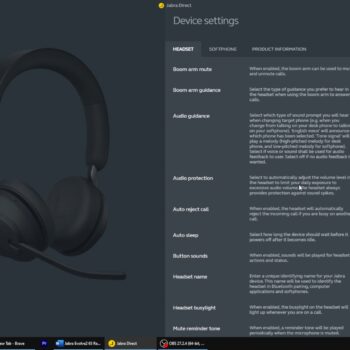





I was looking for a headset with good microphone for calls in noisy environment, I’ve been convinced by the review and ordered this headset, sound is indeed excellent however I had to send it back for 2 reasons:
Now looking for an equivalent that fits small heads and can be connected to both laptop and phone smoothly.