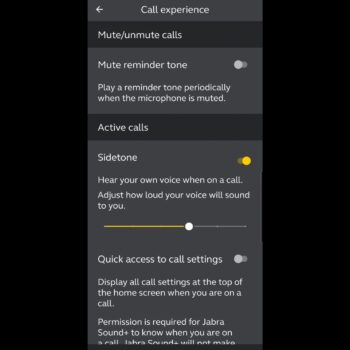It’s time for a review of Jabra’s Elite 45h headphones. These aren’t fancy headphones with amazing features but that’s not the point, as these fall closer to the entry to mid-range priced area headphones.
Price
The main reason for the above claim is due to it being priced at $129.99 in Canada or $99 in the USA. This is a large price difference from Jabra’s other headphone offering, the Jabra Elite 85h but those are considered Jabra’s premium noise cancelling headphones.
Connectivity
This is pure wireless headphones and connects via Bluetooth. Thankfully, at this price point it can connect to 8 devices and keep them in memory and have 2 active connections at the same time.
You can basically have dual connectivity; however, you can only listen to media from one device at a time. So, if you’re listening to music on your phone first and try to play something at the same time on your computer, it won’t work. It will only accept audio from the first device, once the first device stops then you can listen to audio on the second device.
Even when it comes to phone calls, you can only accept calls on one device at a time.
Jabra advertises that these headphones have a range of 33 feet, but in my testing, I was able to achieve 50 feet even without line of sight to my device. Even then, the audio was still clear.
Accessories
A soft traveller’s pouch is included in the box. Now you shouldn’t expect a hard case at this price tag but having a soft case is almost pointless as it doesn’t really protect anything. In addition, if you’re travelling then there is a strong chance you have something else to carry the Elite 45h and one accessory in.
That single accessory being a USB-A to USB-C charging cable which is 12 Inches in length.
No power adapter is included in the box as you’re expected to use your own or connect it to a computer.
Body Design
The body is your typical plastic constructed headphones; however, they still look sleek. In fact, they look like the Jabra Evolve2 65 headset (an amazing headset reviewed here). It’s as if Jabra used the same design team for the Elite 45h and the Evolve2 65, which isn’t a bad thing, as I mentioned the 45h looks great.
Despite its price tag, the body feels respectable. Obviously not the toughest due to the price tag but they don’t feel cheap either. If you’re planning to travel with them often, there shouldn’t be much concern.
They’re also rather light weighing in at 160g, which makes sense as they’re rather compact as well.
They’re rather easy on the eyes when you’re wearing them or simply placed to the side, again thanks to how sleek they look. That’s the case of regardless which colour you decide to get them in. The colour options are Titanium Black, Navy blue, Gold Beige, and Copper Black.
They’re an on the ear type of headset and are quite comfortable. Even when wearing them for 5 hours straight on multiple sessions, my ears never felt a bit of discomfort. In fact, my ears never got warm or sweaty either, except while working out. These headphones work fine for most exercises like cardio based, deadlift, squat, basically exercises where your head is upright, but I don’t recommend it, especially if your workout sessions are intense since you’ll sweat like crazy, and the headphones will get kind of gross.
The headband flex is a bit loose which means the earcups won’t press in too tight on your head. Don’t worry about the flex being a bit loose, it still compresses in a decent amount so they don’t slide around on your ears.
While the headphones are around my neck, they don’t really bother me. This is due to the earcups being compact so I can turn my head left and right easily. Tilting my head down doesn’t work well as my chin hits the earcups. This isn’t a real concern but more of an fyi.
The headband cushioning is incredibly soft and will feel satisfying for people with little or no hair.
The comfort carries over to the earcup padding which is PU leather. The earcup padding is also advertised as being memory foam but it always ends up back at a neutral position after taking them off. Moving past that, the padding has some decent thickness which helps with comfort.
The earcups are well designed to accommodate most ear and head shapes since they can rotate up, down, forward, and back. Not to forget, the headband extension can get rather long. The extension band has no notches so you can adjust it to the exact length that is comfortable.
The earcups can be replaced if needed by simply popping them right off the body.
Controls
When it comes to controls, the left earcup doesn’t have any, everything is on the right.
Starting on the top of the right earcup, there are controls for volume up (holding this forwards a track), the middle button is multi-function for play/pause media or answer/end calls, and lastly volume down (holding this button goes back a track). The controls are simple but are too close together, a similar gripe I had with the Evolve2 65 headset. Sometimes when I mean to press the pause button, I end up pressing volume down.
On the top front of the right earcup is a button to mute while on a call or activate the voice assistant.
According to Jabra documentation supported voice assistants are Google Assistant, Siri, Alexa and Cortana. In my testing while using Android and Google Assistant, it works great. Using the voice assistant button would have Google ready to listen immediately and was able to accept and understand commands just fine. Of course, while on a call this function won’t work since this button will mute your microphone instead.
It shouldn’t be surprising at this price point that there is no auto pause feature. Meaning that if you’re listening to some media content and take the headphones off, your media won’t pause and won’t automatically resume when you put the headphones back on. At this price, this isn’t a concern but something I wanted to mention in case you’re interested.
The power switch is located on the bottom right earcup. Sliding and holding the power switch to the end for a few seconds will activate Bluetooth pairing mode.
Noise Cancelling
Another thing that shouldn’t be surprising at this price is, there’s no active noise cancelling (ANC).
These are on the hear headphones so you might be wondering about passive noise cancelling, well it’s almost non-existent. Despite the headphones resting on your ears, exterior noise is only slightly muffled, but you can hear everything almost the same.
Battery
Jabra advertises that the battery lasts 50 hours but after a number of battery drain tests, I averaged an impressive 65 hours. While this is certainly overkill for most people, this should be looked at as a bonus.
Regarding recharge time, Jabra’s manual states 90 minutes whereas I average 104 minutes. Not concerning that my numbers are a bit different as it’s rather close to Jabra’s claim. Plus, the battery performance is outstanding.
The charging port is located at the bottom of the right ear cup and is thankfully a USB-C port. While charging, you can listen to audio just fine.
Microphone Quality
The 45h has dual microphones. It probably has 2, each with its own purpose. One for audio input like making calls (your voice) and the other to listen to surrounding noise and suppress that noise for the other person/people on your call.
The microphone background noise cancelling works surprisingly well. While it’s not as good as the Elite 85h, those headphones are 3 to 4 times the price. At this price tag, the 45h does a decent job in terms of clarity (how clear your voice will sound) and suppressing background noise. For a direct sample, watch the video above. This doesn’t come as much of a surprise since Jabra does make some great headsets.
While talking, the person on the other end will certainly be able to tell you’re talking on headphones and not on a headset or directly on a phone but the voice quality is still okay.
Audio Quality
Perhaps the most important aspect to cover aside from comfort and it does a fairly good job in this area is audio quality.
Mids and highs aren’t bad but where the Elite 45h does well is lows. Bass sounds great. You can get quite low without sound getting distorted and it provides a nice punch. Surprisingly in regard to bass it does much better than the significantly more expensive Elite 85h.
That sound quality carries over to other media, specifically action movies and video games. Out of the box, sound isn’t bad but once you adjust it in the app (more information below), you customize the equaliser it can sound great.
The price for sound performance is well worth the money.
Software
Jabra has software for computers called Jabra Direct. Unfortunately, the Elite 45h isn’t compatible with it.
To make up for this, it does work with the Jabra Sound+ mobile app. Adjusting anything in this app can carry over to other devices like computers. That’s thanks to the 45h being able to keep 8 devices in memory.
The app is well designed since everything you’ll need is here and easy to use. The most notable thing is the sound equaliser which you can customize or use some built in presets.
There’re also some sounds which include white noise, waterfall sound effects and more. These tracks are designed to help you keep relaxed or concentrate.
The settings sections house a bunch of other features. The most important one being firmware updates. You can also adjust other items such as call features. I highly recommend you adjust the call features to turn off sidetone voice listening. It’s on by default and when making a call, it’ll force hear through mode which captures all surrounding noise and your own voice and project it in the earcups, this is done purposely so you can hear your own voice while on a call. However, this makes it difficult for the 45h user to hear people on the call, especially in a noisy environment. Once this is turned off, calls are just fine.
Conclusion
Overall considering this is an entry level to mid-range price tag this is a great pair of headphones, it’s fantastic at this price point. The audio quality and that rocking battery life are some of the strongest selling points.
There are a couple of short comings such as the media control buttons being too close to each other. It’s annoying when I sometimes press volume down when I meant to press pause, or when I press pause when I meant to press volume up. Another item is almost no passive noise cancelling which is strange for on the ear headphones.
However, this is still a pair of headphones worth considering at this price point.
Score:
9/10
Pros:
-Price
-8 device in memory
-Dual Connectivity
-Range
-Attractive body
-Body feels sturdy
-Colour options
-Comfortable
-Replaceable earcups
-Voice assistant integration
-Battery
-Recharge time
-USB-C charging port
-Microphone clarity
-Noise cancelling microphone
-Music quality, bass is great too
-Movie and video game audio
-Mobile app
Cons:
-Controls too close together
-Passive noise cancelling