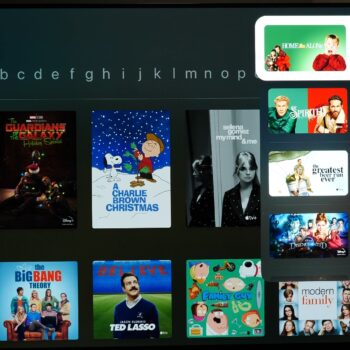Welcome to the review of the Apple TV 4K media streamer, the 3rd generation in the series. The 2nd gen version had some great points (especially its blazing fast speed) but had some shortcomings. Let’s see if Apple addressed those items this time around.
Price
This 3rd gen in the series comes in 2 options with 2 different price points. The cheaper model has 64GB of storage while the more expensive version has 128GB and an Ethernet port. That’s right, you need to pay extra for the version with an Ethernet port despite the base model’s high price tag.
Here’s a breakdown of the pricing:
- 64GB: $179 (CAD) or $129 (USD)
- 128GB + Ethernet port: $199 (CAD) or $149 (USD)
Despite each model being about $50 (CAD) and about $45 (USD) cheaper than the 2nd generation version at launch, it’s still rather pricey.
Remote
The remote is nice and compact and easy to use with one hand. It helps that most of the controls are on the top half of the remote. Admittedly this isn’t the most comfortable remote to use since it’s a little heavy for its size and it has straight edges. What’ the big deal about straight edges? This remote has an aluminum cover so it isn’t as soft as plastic. This isn’t a major concern, but I just felt worth mentioning.
I’m glad Apple didn’t include unnecessary buttons on the bottom, especially annoying app shortcut buttons which could be accidentally pressed. Although the TV button takes you to Apple TV service, but thankfully this can be remapped to go home. Alternatively, you can long press the back button to go home.
There are a couple notable things about the remote. The first is the Siri button on the side which we’ll go over shortly. The second is the power and volume controls. If your TV and home theatre devices are compatible, you can use this one remote to control those devices since the remote has an IR transmitter.
The swivel touch command makes a return which allows you to use as navigation or fast forward or rewind content but only in apps that are compatible. The touch controls are a bit annoying as sometimes the navigation will jump to unwanted spots, but this function can be turned off in the settings.
There is a remote app for iOS and iPadOS devices and it works rather well, alternatively if your device is up to date enough, it’ll be available to use from the Control Center. It’s easy to use and fast at sending commands. Unfortunately, there isn’t an official Android app, just ones created by 3rd-party developers which means they might not operate well.
An awesome item here is that no batteries are required to be inserted since the remote is sealed and it can be recharged via the USB-C port at the bottom of the remote (that’s right, no Lighting cable port). However, no cable is included in the box which is disappointing at this price point and there’s no USB port on the streaming body itself. This means you’ll need to plug it somewhere else to charge like a computer or cellphone power outlet adapter. I’ve been using the remote for 2 weeks and the battery only drained 2% during that time.
Body and Specs
The actual media streamer body is quite small which is great as it can easily be placed in a home theatre cabinet. In fact, it’s difficult to notice that the 3rd gen (3.66 x 3.66 x 1.2”) is slightly smaller than the 2nd gen (3.9 x 3.9 x 1.4”) model.
The design is incredibly simplistic which works well, especially since it’s only available in black. The design itself is quite like a Mac mini, with a simple clean body, ports on the back and Apple logo on the top.
On the back are ports for power and HDMI 2.1 port. The more expensive version comes with a 1Gbps Ethernet port which is great, this speed Ethernet port is rare in media players. The more expensive version also comes with Thread compatibility.
WiFi 6 is present in both models which will provide fast wireless speed if your WiFi signal is strong enough. Also present in both models is Bluetooth 5.0 which allows you to connect headphones for private audio listening or connect an Xbox Series or PS5 controller. With certain Apple wireless audio devices such as AirPods and compatible Beats headphones you can have 2 devices connected for dual private listening.
One thing to keep in mind is that in addition to no USB cable included in the box, there’s also no HDMI cable.
Powering everything is an A15 Bionic chip which is incredibly overkill, not that it’s a bad thing. This is the same processor found in the iPhone 14. That alone should give you an idea of performance, but we’ll dive into performance later anyway.
The bottom is not soft so if you plan to place it on a glass shelf in a home theatre cabinet, do it gently to prevent scratches.
As mentioned earlier, there’s a 64GB and 128GB storage option models. Despite both having a decent amount of storage space, it seems as though Apple has disabled the ability to transfer files to the internal storage. It appears the storage is reserved only for installing apps. This is rather unfortunate, and another bummer given the high price tag. To play your own media content, you’ll need to stream it over your network by using services such as Plex.
The power cord is about 5 feet in length. It’s unknown how much power the media player uses but I doubt it’s much.
Smart Assistant
As written earlier, this media steamer comes with Siri. Now, Siri isn’t the “smartest” smart assistant. Wait, smartest smart assistant… Does that even make sense? Yeah, sure why not, however coming to the realization wasn’t very smart of me. Moving along, it’s not the smartest but it has some great compatibility with smart home devices, and it can be used to search for content which I’ll go over later.
When it comes to pushing commands to smart home devices like my smart lights, it’s incredibly fast. In fact, it puts Google Home speed to shame. I must give Apple credit that the speed of Siri is amazing.
AirPlay
Thanks to the capability of AirPlay built into iPhones and iPads, you can stream content such as photos and videos over to the Apple TV. However, when playing 4K video on my iPad it looks great, but when casting it to the Apple TV, the quality is greatly reduced. The video playback is surprisingly smooth, but it seems this comes at a cost of reducing quality quite a bit.
Screen Mirroring
Another thing you can do with an iPhone and/or iPad is mirroring your mobile device’s screen to the Apple TV. Considering this is done wirelessly, the performance is great. The lag in mirroring the content seems to be less than a second.
Audio & Video
If you’re watching original high quality video content from sources such as Netflix, Disney+, Prime Video and more, it’ll look incredible. That’s because it can play 4K content at 60 FPS in HDR10, HDR10+, and Dolby Vision.
Sound output is also no exception in quality as it supports Dolby Digital 7.1 Surround Sound, Dolby Atmos and not surprisingly Apple Lossless.
Home section
Diving into the software interface, one of the noticeable things is how clean and minimalistic everything is. There are also some vibrant colours, but of course that depends on the number of app icons you have.
There is some good and bad to all this. The good is that this interface is incredibly easy to use, there’s almost no learning curve required. Everything is just app icons. The downside is that it’s incredibly boring and dull. For instance, there’s no recommendation system to recommend content to watch.
Profiles
By pressing and holding the TV button on the remote you’ll get a profiles popup page. However, to add another user can only be done by adding their Apple account. You can’t simply just add a profile called “Mom” and be done with it; it requires an Apple login which is a pain.
However, profiles don’t have much use since there isn’t a content recommendation system as written earlier.
Search function
There is a search function, but the experience is rather poor. For example, when searching for comedy movies it’ll recommend some content I would watch, some I wouldn’t bother with and a bunch of content I’ve never heard of.
Another search example I tried was “Doctor Strange”. The first two results were the live action movie, and the next few results were completely random items (not related to Marvel). I wish the results would have generated more content from Disney+.
Apps and App Store
One of the great things about this device is the App Store and the tremendous number of apps that can be installed.
Just keep in mind that app availability will vary by region. For example, I’m located here in Canada so I can’t load Hulu, but I have exclusive Canadian apps available for install.
One let down is that you can’t sideload apps on this device. Sideloading apps can be easily accomplished on competing media streamer devices such as Google TV and Fire TV media streamers.
Performance
This is one of the main highlights of this media player and makes it arguably one of the fastest media streamers currently on the market. In fact, it could be argued that this is vastly faster than the Nvidia Shield when it comes to opening apps and getting straight to the content you want to watch.
Opening an app such as Netflix is instant. Literally, it opens immediately, it’s crazy fast. Netflix is a bit of a heavy app but the Apple TV 4K has no problem. Even scrolling as fast as possible through the numerous sections of recommended content in the app is quick and smooth.
Switching to Disney+ which is a heavy app and a little slow to open on some other media streamers, it opens within 5 seconds. Even scrolling through the thumbnails of content is fast. I honestly believe that the Disney+ app simply isn’t optimized well but this media streamer pushes on quickly through my commands.
Switching over to game play, I tested it with Asphalt 8 which is my benchmark game as it’s available on various media streamers and is rather graphic intensive. Now on some devices such as phones, you can adjust the graphics of the game and it seems as though the Apple TV can play it by default on max graphics. The performance is amazing with no frame droppage or slowdown. In fact, if someone were to walk into the room with me playing this game, at first glance they might think it’s a AAA title. Performance is stellar and I believe it’s thanks to that A15 Bionic chip which is also found in the iPhone 14.
The last item for performance is Plex and playing media over my local network. Even though I have the Ethernet model, I did all my testing over WiFi 6 so let’s dive into the nerd details. Spoiler, the WiFi performance is some of the best I’ve ever seen on any media player.
Playing content on Plex in mp4 file format, in H.264 compression, 4K at 60 FPS with a bitrate of 65Mbps, it was simply amazing. This is a large bitrate file, the original video I uploaded for the Sony WH-1000XM5 review for YouTube. No matter where I fast forwarded or rewind the clip to, it would play it immediately and never stutter. This is incredible over WiFi for a media streamer. The next clip I test was raw video footage from my camera, completely unedited in mp4 file format, H.264 compression, 4K at 60 FPS at a whopping 150Mbps. With this raw video, the Apple TV device could play audio just fine, but the picture would eventually start to stutter. I don’t believe this is a network limitation as I encountered the same result when I switched to Ethernet. I believe that the Plex app and the media streamer couldn’t handle the large compression of the file.
Overall performance speed is incredible when it comes to using apps and network performance.
Settings
There’s nothing exciting here. It’s your generic Settings menu that allows you to update your Apple ID if needed, adjust AirPlay settings, sync HomeKit, picture, etc. The HomeKit integration makes this media streamer a great device for an Apple ecosystem.
Conclusion
That’s a wrap for an “okay” media streamer. If you have the 2nd generation of the Apple TV 4K, I recommend you stick with it and not get this 3rd generation model. The difference between that model and this one is very minor.
The problem with this media streamer is that technology moves fast and if Apple continues to take it easy and laid back and make things a little cheaper but overpriced then they could be left in the dust. The competition isn’t going to rest. Amazon released the Fire TV Cube 3rd generation (ironically the 3rd gen and just a bit before this Apple TV) and Amazon made some great progress. It does have its own shortcomings but when you have the competition getting fiercer at a similar price point then Apple will slowly fall behind.
If you’re heavily invested in the Apple ecosystem, then the Apple TV 4K 3rd generation might be perfect for you.
Score:
7.5/10
Pros:
-Minimalistic remote
-Remote IR home theatre control
-iOS/iPadOS remote
-Rechargeable remote
-Compact body
-Attractive design
-WiFi 6
-Bluetooth private listening
-Bluetooth supports gaming controllers
-AirPlay
-Mirror iPhone/iPad screen
-Siri smart home control
-Video quality
-Audio technology
-Easy to use interface
-App store selection
-Fast performance
-Plex performance
Cons:
-Price
-Pay more for Ethernet
-No Android remote app
-No USB cable for remote
-No USB port on media streamer
-No HDMI cable
-Can’t send files to internal storage
-Boring interface
-No recommendation system
-Loading profiles is annoying
-Media search performance
-Can’t sideload apps