In this post we’ll discuss upscaling technology for TVs, why it’s important, how AI upscaling is overhyped and how in some cases AI upscaling works well.
TV Upscaling Explained
Upscaling in TV technology allows for low resolution content to play and fill in the screen of a higher resolution TV. Resolution is the number of pixels played in a video.
Let’s breakdown what that means. Let’s say you have a 1080p video and want to play it in a 4K (2160p) TV, your 1080p content resolution is too low to fill in the entire screen of a 4K TV.
This is where upscaling comes into help. For example, 1080p being played in a 4K TV, the 1080p video will be expanded to fit the 4K screen. However, there is still a problem with the video, it would be missing a few million pixels to fill in the 4K screen and look terrible. Upscaling technology then fills in all the missing pixels with made up ones. For example, between pixel 1 and 2, it would place a new pixel kind of like 1.5 to fill in the gap.
This idea carries over across different resolutions. When 720p TVs first came out and people watched DVDs, the DVD video would be upscaled to fit in the 720p TV. Despite this technology being around for many years, it’s still used and will continue to be used. Another example is 4K video requiring upscaling to fill in an 8K screen.
Upscaling technology is used more often than people realise. Focusing on a 4K TV as an example, there is still a ton of 1080p content from sources such as digital cable boxes, Netflix, Disney+, media streamers and apps built into a smart TV. All that 1080p content, regardless the source is analysed by the TV, calibrated, stretched to fill in your TV’s entire space all immediately without you even noticing it happens.
Why It’s Important
It should go without saying but I’ll cover it anyway, without upscaling, your lower resolution video wouldn’t fit the entire space of your screen. For example, if you have 2 50” TVs, 1 at 1080p and 1 at 4K. Assuming upscaling doesn’t exist and you play a 1080p video on both TVs, the video will fill in the entire screen of the 1080p TV, but it would only fill in a quarter of the 4K TV screen. It’ll only be a quarter since 4K has 4 times the number of pixels compared to 1080p. So, despite the screens being the same physical size, the resolution makes a huge change.
With upscaling in the above example, the 1080p video would be stretched, gaps in the pixels filled and fill in the entire 4K screen. Again, this same concept applies across all resolution sizes.
AI Upscaling Overhyped
Some manufacturers of TVs, Blu-ray players, media streamers and so on, might hype the power of AI upscaling. In most cases the hype is useless. You might see on a product website mention upscaling improving picture quality or on the box of the product itself and this is where things get confusing for consumers.
We already covered the core function of upscaling, now let’s go over picture quality upscaling. You see, upscaling doesn’t necessarily mean improvement in picture quality for lower resolution content, all that happens is that the content digitally fits the higher resolution screen. For example, that doesn’t mean 720p content played on a 4K TV will necessarily look sharper, it’ll just look like the same 720p quality.
However, some manufacturers advertise AI upscaling to not only fill in the TV screen but also improve the picture quality. This has become quite common from most manufacturers, but most of the time it’s hardly noticeable and overhyped. I’ve seen some incredible TVs have AI upscaling advertised and honestly the quality improvement is hardly visible, if I wasn’t aware the feature was on, I wouldn’t have even noticed it. In some cases, I’ve seen where AI upscaling slightly downgrades the video quality.
AI Upscaling Success
There is some hope though, AI upscaling is slowly getting better. One of the best examples of this is seen in the Nvidia Sheild media player released in 2019. Built into that media player is an AI upscaling feature that tries to smoothen out and improve picture quality of content. While it isn’t a huge game changer, it defiantly is a step in the right direction and it’s AI upscaling is much more noticeable than efforts from other products.
However, even if AI upscaling works well like in the Nvidia Sheild example if you use the options to smooth things out too much, it can ironically lower the quality of content. Most AI upscaling devices have the option to choose how much you want to make lower resolution content smoother and sharper. You would automatically assume to max out the settings but that can tend to backfire. Edges of objects become wider and distort shapes of objects, sometimes shades of black become too predominant, the image becomes more pixelated and other issues can arise. The easy fix is to adjust AI upscaling to what looks best to you.
Conclusion
Upscaling is a highly complicated technology that’s been around for many years and the beauty of it is that you don’t even realise it’s there. Without it, we wouldn’t get the full potential of higher resolution TVs to enjoy lower resolution content. The key thing to keep in mind is that it’s not designed to improve picture quality.
If you’re looking to slightly increase picture quality, then you’ll need AI upscaling. Just don’t expect ground-breaking results, after all you shouldn’t expect 480p content to suddenly look as sharp as 1080p or 4K content. Well, not for many years until AI technology has heavily matured.


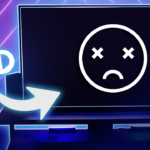

very informative articles or reviews at this time.