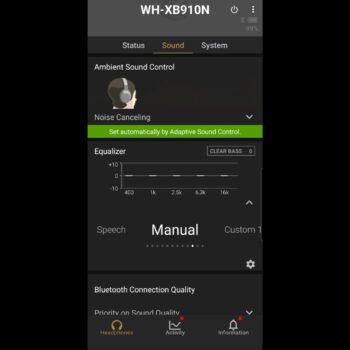If you’re a bass enthusiast like me then you might have heard of Sony’s Extra Bass headphone line up. In this review we’ll go over the WH-XB910N (910 for short). It’s not just headphones with emphasis on bass, they’re also over-the-ear active noise cancelling (ANC for short) headphones.
One thing that’s not mentioned often enough is the amazing overkill battery. Real world performance testing blows Sony’s battery claim out of the water.
Price
Here in Canada, they retail for $349 and in the USA for $249. Given that they released in 2021 it’s common to find them on sale.
Connectivity
These headphones support two connection options, allowing wireless Bluetooth or a wired connection using an auxiliary connection.
The headphone jack is a 3.5mm port and is located on the left earcup. Bonus item is that if the battery dies, you can still listen to audio using a wired connection, not that it might matter with the incredible battery (more on that later).
In wireless mode, Multipoint is supported meaning you can have 2 active connections at the same time. This works great if connected to a phone and computer, if you’re playing audio on the computer and your phone rings, the computer content will pause, and you can quickly answer the call.
So, 2 active connections can remain on at the same time, and I was able to store 5 devices in memory meaning that I don’t have to resync Bluetooth to reconnect with one of the 5 devices again. According to Sony documentation you can keep 8 devices in memory.
Bluetooth technology is 5.2 and Sony claims a range of about 33 feet. In my testing I was able to achieve 60 feet with 2 walls between me and my audio device and signal was still solid and strong.
Accessories
Accessories included in the box is a hard traveller’s case which is expected at this price point, an auxiliary cable measuring at just under 4 feet which doesn’t tangle easily thanks in part to the material of the cable coating. Lastly there’s a USB-A to USB-C cable measuring 9 inches. The charging method is to connect the cable to your own power adapter or directly into a computer since a charging adapter is not included.
Looking around the Sony website, it doesn’t seem any official accessories or replacement eacups can be purchased.
Design & Comfort
When it comes to appearance, the body is of a simple looking design. They aren’t the sleekest looking headphones but instead carry a simple looking aesthetic.
The body is primarily constructed of plastic and doesn’t feel that tough. Despite weighing a hefty 252 grams, the body feels weaker than I would have liked it to. When I had my laptop bag completely stuffed with other electronic equipment along with the 910 (without being in the case), it was just fine but it’s more of a concern if the headphones were dropped a few times. Part of the concern is due to the earcups being able to collapse in for slightly better portability when travelling but that makes the body weaker than a non-folding design.
There is no information about the 910 being water resistant so best practice is to prevent any water from getting on it.
The headphones come in 3 colour options: black, gray, and blue.
While wearing them for 4 hours straight I didn’t encounter any discomfort or my ears getting sweaty. The comfort is thanks to a few different items. One item being that the headband flex isn’t too tight, and the interior of the band has thin, soft padding. Also helping with comfort is the most important item, the thick synthetic leather on the ear cushions.
The headband can extend a decent amount and uses a notch design. The earcups have decent accommodation for various head shapes as they can swivel up, down, forward, and back.
When resting them around my neck, my chin will rub into the earcups slightly when looking left or right. Of course, it’ll be annoying if you have a shorter neck than mine. If you rotate the earcups to be flat, your chin will be fine but then the earcups will rub into your neck.
Controls
On the left earcup are physical buttons. The first is on the back to cycle through ANC on, Ambient mode (forces the microphones on and projects exterior sound into the headphones), and off mode which is no technology (regular headphone mode). Just below that is the power button, holding it will activate Bluetooth pairing mode.
On the right earcup are various touch controls. The primary controls are swiping forward goes to the next track, swipe back goes to the previous track, swipe up for volume up, swipe down for volume down, tap to play/pause or answer/hangup a call. There’s also a neat feature that when covering the right earcup with your palm, it’ll enable conversation mode which lowers media audio volume and activates the microphones and allows listening to exterior noises, when you release your palm all functionality and volume will resume back to normal.
While this all sounds great, the touch controls don’t always function correctly. For example, sometimes I’ll swipe forward to go to the next track, but volume will increase instead. This happens quite often and is rather annoying and disappointing, especially because Sony has touch controls the on WH-1000XM5 (even as far back on the older WH-1000XM3) were just about perfect at recognizing commands. Sometimes I can use the commands for a week and it’s fine, another time it can bug out 3 to 4 times in a row. If I had to estimate an average, it seems to act buggy once every 20 touch commands.
Another available command is pressing and holding the play button. In my testing I used Google Assistant, and it worked well as expected. Other supported assistants are Siri and Alexa.
One thing missing is passive play/pause. That feature (also found on much cheaper headphones) will automatically pause media when you take the headphones off and resume media when you put them back on your head.
Noise Cancelling
Okay so there is active noise cancelling (ANC) but you’re better to keep it off. The reason I recommend keeping it off is due to high pitch noises coming through forcefully. For instance, when my kids were fighting over a toy, I tried to settle things between them and naturally they turned their tantrums to the next level by yelling and screaming at poor innocent me, I then noticed strange ANC behaviour. Instead of the headphones trying to suppress their high pitch noises, the microphones allowed the noise to pass through so their screaming was louder than it would be to have ANC off. PSA: If you have small kids like me and want to suppress their screaming and crying noises with ANC technology, don’t get the 910!
I was able to replicate this a few times by wearing the 910 in the kitchen while washing dishes and some noises such as the light high-pitched clatter of moving dishes around were also being forced into my ears.
When turning both ANC and ambient sound off (I’ll explain this shortly), so basically just regular headphone mode, the passive noise cancelling from simply wearing the headphones does decent. This is thanks to the thick cushions and this being over the ear headphones.
Ambient mode turns on the microphones and plays all exterior noise into the headphones to allow easy listening of your surroundings. In my testing it works great, especially for keeping conversation with someone, the other person sounds incredibly clear. In fact, it sounds like I’m not wearing headphones at all. Sounds that are 10 feet or further away are audible but of course not as good as your ears might be, however this should be expected for headphones.
Battery
The battery is the hidden gem of these headphones. Sony advertises 30 hours of usage with ANC. In my testing for ANC I blew past Sony’s claim and achieved about 43 hours. With ambient mode I again achieved about 43 hours again.
The real shocker was regular headphone mode (ANC and ambient mode off) as Sony advertises 50 hours, but real performance blew that number out of the water with an average of 80 hours! To ensure I didn’t miss any calculations while adding all my time entries in my excel, I drained the battery more than once and still averaged 80 hours. It’s the main reason it took a very long time to complete this review and why it was delayed!
Recharging the battery according to Sony takes 3.5 hours and I can verify that number as I averaged the same amount after my multiple battery drain tests. While that is a long time to recharge headphones, just remember the incredible overall performance you’re getting in return.
While the battery is drained you can continue using them with the headphone auxiliary cable as I wrote earlier. Just note that while the headphones are charging, you cannot continue to use them in Bluetooth mode. However, as an oddball test, I can confirm that you can recharge the headphones and listen to music over the auxiliary cable at the same time.
The charging port is located on the bottom of the left earcup and is a USB-C fitting.
Microphone Quality
The quality of the microphone is just okay. While it’s easy enough for people to hear me while using the 910 for calls, the audio outputs my voice a bit muffled. People on the other end can easily notice I’m using headphones and not a headset. However, given that these are bass focused headphones it isn’t bad for microphone performance in a quiet setting.
Despite just being okay at microphone performance, it does a decent job at suppressing background noise like being at a noisy café. Where the background noise suppression failed was with wind. In my wind testing, wind would completely wipe out my voice so people on the other end can’t hear me at all. Listen for yourself in the above video.
Audio Quality
So out of the box bass punches hard and that shouldn’t be surprising as the 910 is part of Sony’s Extra Bass lineup which might make them attractive for bass enthusiasts.
Whether you’re listening to songs intended for bass or songs not intended for it, bass will still come through strong and that’s straight out of the box with a flat profile. If you increase the audio lows and the Clear Bass setting higher in the app (will discuss that shortly) the bass can explode as if you’re wearing car subwoofers on your ears. It brings in low rumbles strong and even when increasing them higher in an equaliser it doesn’t get too distorted but increasing bass that high will be too much for most people’s tastes.
Thanks to the strong bass performance, it carries over well to action video games and movies with large explosions, car chases and so on.
Mids and highs perform adequate. I’m happy that Sony didn’t sacrifice quality in these two areas for bass. However, one disappointing item is that increasing mids and highs in the app equaliser doesn’t make much difference. I even replicated this behaviour while leaving the Connect app equaliser flat and increasing it on my computer app instead. If you adjust the equaliser just right, mids and highs will get slightly stronger but it’s hardly noticeable. The only real adjustment that makes a difference is for lows.
Supported codecs are SBC, AAC and LDAC. It doesn’t seem like aptX is supported although audio sounds decent enough. You can turn on Sony’s DSEE technology in the app, but it didn’t seem to make a difference.
Software
The app has a ton of options available so let’s dive into it.
The first section is the “Status” which has “Adaptive Sound Control”. This feature tries to gauge if you’re walking or not. For example, if you’re sitting down the headphones will turn off ANC to conserve battery, if you’re walking then, it’ll turn on ANC. However, this function is better kept off as sometimes I’m sitting still and ANC will turn off and on randomly. You’re better of adjusting the controls manually from the physical button on the headphones.
There’s also information on what’s playing and the name of the device you’re currently listening to content from, along with control functions to play/pause, skip or go to previous track.
The “Sound” section is where all the crucial sound control options are. At the top you have controls to turn ANC on, switch to Ambient mode or go to regular headphone mode. While in Ambient mode you can adjust the level for it, basically how much exterior noise you want to hear or suppress.
Just below that is the equaliser controls which has some preset functions but of course you can set custom controls. While setting custom commands you can adjust bass, mids and highs. However, Sony has an additional control called “Clear Bass” which is an additional notch to adjust the bass even more.
Next you can choose to prioritize Bluetooth connection range or sound quality. If you’re usually close to your device connected to the headphones, I suggest always prioritizing sound quality.
Lastly you can choose to turn DSEE on or off.
The last section is “System”. In here you can activate the function to connect to 2 devices at the same time. Shifting a bit further down, you can choose which voice assistant to connect to or use the mobile device’s default assistant.
There are some control functions also available such as turning off the right earcup’s touch control panel. There’s also an option to select which functions will be available when pressing the ANC physical button on the left earcup. This allows you to choose which options you can cycle through ANC, Ambient mode, or none.
There’s also an option to choose how long the headphones will wait to automatically turn off to conserve battery after a certain amount of time of inactivity.
Conclusion
Look, I’m a bass enthusiast and I love my bass but the shortcomings are a bit bizarre.
The touch controls aren’t horrible and are a bit finicky but given the price tag it’s inexcusable. The other strange thing is that adjusting mids and highs makes almost no difference on sound quality, again inexcusable at this price point.
Well, you have all the pros and cons available below to help you make a purchasing decision, but my recommendation is to buy them on sale if you really want them. Don’t forget, they do tend to go on sale.
Score:
7.5/10
Pros:
-Auxiliary connection
-Use auxiliary with dead battery
-Dual active connectivity
-Multi-device memory
-Bluetooth range
-Hard traveller’s case
-Decent appearance
-Colour options
-Comfortable
-Conversation mode
-Voice assistant
-Ambient mode clarity
-Battery
-USB-C charging port
-Okay microphone clarity
-Okay noise cancelling microphone
-Incredible bass
-Decent mids and highs
-Movie and video game audio
-Great app
Cons:
-Body feels a bit weak
-Random buggy touch control
-No auto play/pause detection
-Terrible ANC for high pitch noises
-Microphone wind noise blocking
-Almost no difference adjusting mids and highs