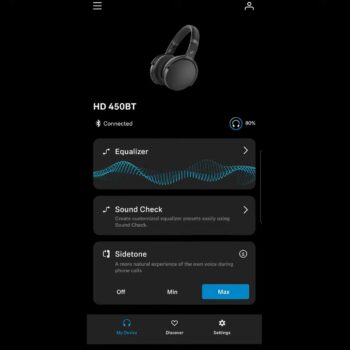Welcome to the review of the Sennheiser HD 450BT over the ear wired and wireless headphones. That’s right, it supports both capabilities as well as active noise cancelling.
Price
You can consider them mid-tier headphones and that’s because of their pricing and functionality. It’s $230 here in Canada and over in the United States is priced at $180.
Connectivity
It supports a wired connection using auxiliary 2.5mm to 3.5mm. The 2.5mm side obviously going into the headphones themselves. The cable itself is measuring quite a lengthy 59 inches and the end of the cable is an L-shape.
Thankfully some good news is that if the headphone batteries do die, you can continue using them with a wired auxiliary connection.
Wireless technology is using Bluetooth 5.0, and Sennheiser advertises a range of about 32 to 33 feet. However, in my testing I was able to get about 45 feet with a door in the way closed as well as a wall in the way. Far superior superior than what Sennheiser claims in my testing.
It does support dual connectivity for Bluetooth. What that basically means is you can have two active connections at the same time. The example I always use is a cell phone as one device and a computer. If you listen to music on the computer and suddenly, the cell phone rings, it’ll automatically pause the music and you can answer the call quickly.
In terms of how many devices you can keep in memory (how many devices you can pair without having to pair them all over again), the maximum Sennheiser claims is eight devices. In my testing I did up to four, which is quite a bit.
Accessories
Included in the box is a soft carrying case which is not very practical for two reasons. One being that, well, it’s a soft carrying case it’s not going to really protect your investment, and this is mid-tier priced headphones. So that’s point number one. Problem number two, I’ll explain shortly when I cover the design and body of the headphones.
Also included is a USB-A to USB-C cable. Unfortunately, it is not pure USB-C, which is rather disappointing. The USB cable is measuring about 59 inches.
Of course, also included, as I originally mentioned, is the auxiliary cable.
There’s no power adaptor, Sennheiser expects you to plug it in directly to a laptop/computer for charging or to use your own power adaptor, which is typical of most manufacturers.
Design & Comfort
The body itself is decent enough to look at. The design is far from unique because it looks almost identical to the Sennheiser HD 350BT (which is a pure wired version of these headphones and cheaper). The 450BT also looks like the Sennheiser 400S (the wired version of these headphones and much cheaper).
The body has a simple plastic finish with some minor grey accents and the Sennheiser logos on each side.
What I mentioned about the carrying case is due to this issue, it supports a folding design for the headphones but is not done well because even though it folds in, the earcups don’t fold flat. When you want to put it in something like a laptop bag when you’re travelling, it’s going to bulge out slightly. I’m not sure what the design process with this was, but it’s the exact same issue as the 350BT and the 400S.
Comfort wise it’s not bad, it’s quite comfortable. I can wear them for about three and a half hours straight. I won’t get sweaty ears, ears don’t get irritated on my head, and not sweaty either. I also tested this with my non-prescription glasses. Even with glasses, it’s comfortable.
Comfort is thanks to a couple of reasons. One is that the ear cushioning is rather thick and soft. It feels very nice against the head. The interior of the headband also has some minor cushioning, which isn’t very thick, but it’s just enough to get the job done for people that have no hair. Not only that, the headband flex itself isn’t too bad. It’s not too tight, but not too loose either.
There is a catch with the comfort level, it’s a very similar issue to the 350BT, is that the ear cushioning the opening itself isn’t that wide. People that have regular size ears (kind of like me), it fits a little snug, but it’s bearable. If you have longer ears (just bigger ears in general), the issue here is that it might be too snug for you and it might not be that comfortable. If you look at other headphones, especially over the ear headphones, even the Sennheiser Momentum 4 (which is one the best headphones I’ve ever reviewed), the opening for the ear cups is bigger. I’m not sure why the 350BT and the 450BT suffer from the same design process, it’s not a well thought out design.
For working out, can you use them? Well, yeah because if you jerk your head, they almost don’t move at all. It is very sturdy, secure, and snug. However, these over the ear headphones and your ears will sweat excessively when you’re working out. At least you have the information available for your choosing.
When choosing which preference you want, it comes in black and white colour.
It weighs 238 grams, which is not bad for the way the body feels since it feels firm and shouldn’t be concerning for a couple of drops. Hopefully that never happens of course, although it’s a little disappointing because of that unnecessary folding design. Any time you have folding design on headphones, it always makes the body a little bit weaker, but they still feel not bad in the hand, rather firm despite that caveat.
Now, looking it up in the manual it specifically says to keep them dry and not get them dusty. So that automatically means it’s not water or dust resistant.
On the topic of damage, if the ear cups get ripped or torn, you can get them replaced. Sennheiser does not sell replacement units, but you can get replacement units from third party sellers if you look hard enough on the internet.
For adjusting the length, the headband uses a notch mechanism to adjust up and down, it doesn’t use a slider to adjust the length. The earcups can do decent rotation with going up, down, forward and back to accommodate most people’s head shapes and ears.
One of the reasons I don’t like folding designs for headphones is because if you are travelling, just put them around your neck. The only time I really put my headphones in the carrying case is when I reach the hotel room. But that’s a side point, I’m kind of just going on rambling. While around my neck when looking left and right, it feels not too bad. If your neck is a bit shorter than mine it might rub against the framing of the body, but for me it’s not bad. Looking down, it does rub against my chin, it’s a little difficult to look down.
Controls
All the controls are on the right earcup. The front of the right earcup has a button for powering the device on and off and holding it activates Bluetooth pairing mode. While the headphones are on, simply tapping that power button will activate ANC mode (which is active noise cancelling) or switch between to transparency mode, which I’ll explain both very shortly.
Moving along backwards on the right earcup you have the auxiliary port for the wired connection, volume rocker buttons, and a slider (which is also a button). Pressing the slider down will either play/pause music and sliding it up will go to the next track, sliding it down will go to the previous track. The slider button is also used for answering or hanging up calls. The slider button also has a whole bunch of other functions when it comes to phone calls, but I’m not going to cover them all in this review because it will get too lengthy.
At the back of the right earcup there’s a dedicated button for activating your voice assistant when the headphones are paired with your smartphone and my testing was done with Android and Google Assistant. Google assistant is adequate when it comes to responding to my commands. It does a pretty good job of what you expect of the voice assistant. However, there’s a weird thing I noticed with the Google Assistant with these headphones and with the 350BT, it’s a weird headphone issue, not a Google Assistant issue. When you press the button, it doesn’t have the sound to let you know the Google Assistant is listening. Instead, what happens is that sidetone mode turns on, which basically allows you to hear your own voice to see how loud you are talking. It’s great when used for phone call (how it’s controlled is done in app which I’ll cover later). Sidetone turning on is the only indicator you have to know when it’s listening. Not a big deal, but just something weird that I find.
I’m not sure why all the controls are crowded on one earcup. It would have been much better if Sennheiser had divided them up evenly because sometimes I frequently pressed the wrong button on that single right earcup.
The last thing regarding the controls is that there’s no active play/pause. That basically means when listening to content, you have your headphones on everything’s cool. When you take the headphones off, it’ll automatically pause whatever content you’re listening to and then putting them back on, it will detect it and then resume the content. That feature is not present on these headphones. That function doesn’t have to be present on mid-tier press headphones, but I just wanted to provide that information.
Noise Cancelling
It does support ANC (active noise cancelling) and my experience was a little weird. When it comes to low humming sounds that are even super loud, it does an amazing job. So, what happened recently is we got duct cleaning done in our house. If anyone’s ever done that before, you’ll know that the machine that they use is industrial size machinery. It’s super loud, it is like unbearably loud depending on where you are when they’re doing the work. The humming noise is loud, but it’s a low humming sound, kind of more bass focus, if you will. These headphones silence up most of that noise. I was incredibly shocked how well of a job it did, that machine is louder than it would be than sitting in an airplane or on a bus. I was super surprised.
However, where it disappointed me greatly is that when it comes to vocals, people talking at normal volume just in the same room with you (they’d be five or ten feet away), it does almost nothing. If I were to turn the headphones off (so I just have passive noise cancelling) because they’re over the ear and covers up your ears) it sounds the same. So low humming sounds if you’re travelling on a bus or plane it’ll do a great job. But if you’re on a bus and there’s people talking often, these headphones will do nothing for that.
Next is transparency mode. What that basically means is that you have the headphones on, the microphones on the headphones will project exterior sound into the headphones. You can you’re your surroundings as naturally as possible. Anything that’s within ten feet sounds rather clear. It does a pretty good job at this price point surprisingly. Anything ten feet or beyond becomes difficult to hear. They perform as they should at this price tag, though.
Of course, I can’t really comment on passive noise cancelling much more because you can’t use regular headphone mode function. You’re forced to use ANC mode or transparency mode. You can’t just turn off that technology and use a regular headphone mode, which would in turn then conserve and probably save more battery for longer usage. Which is a bummer.
Battery
Sennheiser claims 30 hours of battery usage and my multiple battery drain tests for ANC mode, I average closer to 32 hours. Strangely enough with transparency mode, I average closer to 50 hours, which is kind of nuts. However, you can’t extend the battery performance even further. As I mentioned earlier, you cannot disable ANC or transparency technology and just have regular headphone mode, unfortunately.
The USB-C charging port is located on the bottom of the right earcup.
Microphone Quality
The microphone quality in a quiet setting is just as you’d expect. It presents clear enough vocals from the user but is evident for people on the other end of the call that headphones are being used.
While talking in a noisy environment, just about all background noise is suppressed and the vocal from the user sounds the same quality as when in a quiet setting. When you pause from talking, some of the background noise will come through softly but nothing too irritating to disturb the caller.
Blocking out wind noise isn’t a pleasant experience. While audio quality from speaking sounds fine, the microphone doesn’t do well to block out wind noise. It might make it difficult for other people on the call to hear you.
Audio Quality
When it comes to audio, it supports SBC and AAC, which is no surprise, although I am very pleased to report it does support aptX, but there’s a catch.
Out of the box with a flat profile, just like almost any of the Sennheiser headphones I’ve reviewed, it does great. Everything is super well-balanced bass, mids and highs. One is not overpowering the other.
When it comes to adjusting an equaliser in the app (the app I’ll cover shortly in the app section), it doesn’t do much to be honest. Let’s start with the bass. Adjusting it in the equaliser, it does increase it slightly, but not as big of enough of a punch as you expect at this price point. It performs something almost half the price, it’s very disappointing.
When it comes to mids, it does almost nothing at all. I notice almost zero difference to various types of music and genres.
When it comes to highs, it depends on the song you’re listening to, but that’s a given with most headphones. One thing I notice that the songs that it worked well with it made the song sound fuller, more upbeat, more energy behind it, which is great.
I want to comment quickly that the Sony WH-CH720N is in a similar price bracket as the 450BT, but performs way better in terms of equaliser adjustment and sound.
When it comes to audio performance and wearing glasses because the frame kind of pokes out of the headphones, just a tiny bit of bass leaks out, but nothing that’ll ruin the song for you. For mids and highs, there’s almost no audio quality lost at all.
Software
Diving into the app and one of the things I must mention off the bat is that the app is limited. It would have been nice if more options were included. Regardless, we’re going to jump into it anyway.
The main screen is where you’ll jump into the equaliser, it’s very basic. You have bass, mids and treble. Even though it’s not a full-blown equaliser, you shouldn’t be too disappointed because other manufacturers do a pretty good job with this. Where the equaliser disappointed itself is how it hardly adjusts audio quality which I mentioned earlier.
Next is Sound Check. What this basically does is make you listen to some audio and then kind of rate your preference on what do you think about the sound quality. Then from there it will try to automatically adjust the equaliser for you to some preset settings, something that is based on your preferences and set it to that. The problem is that if you touch the equaliser just slightly, you go back to Sound Check, everything’s reset. You must go through the entire process all over again. With Sound Check I didn’t notice that it made much of a difference. I found that the Sound Check feature on the 350BT and the 450BT is more of a gimmick than anything else.
Side tone, as mentioned earlier, allows you to hear yourself while on a phone call. It’s great if want to hear if you’re talking too loudly.
If you go over to the “Discover” tab, this contains other services and products that Sennheiser offers, kind of like advertisements.
The last tab is “Settings”. Here you can choose what you want to see on the home screen, by disabling certain tiles. And of course, here is what you would check if firmware updates are available.
Conclusion
I would honestly suggest you probably reconsider getting the 450BT and instead take a look at the WH-CH720N from Sony. That might be more up your alley.
I think Sennheiser could have done a lot better, they know what they’re doing. The Momentum 4 is evidence of that. I don’t know what happened here, but you have all the information if you want to reconsider and buy the 450BT anyway.
Score:
7/10
Pros:
-Auxiliary connection
-Auxiliary with dead battery
-Bluetooth range
-Dual device connect
-Multi-device memory
-Decent appearance
-Comfortable for most ear types
-Colour options
-Build strength
-Battery
-USB-C charging port
-Just okay microphone
-Okay noise cancelling microphone
-Audio quality out of box
-App
-Sidetone option
Cons:
-Price for performance
-USB-A to USB-C cable
-Folding design
-Comfort for larger ears
-Crowded controls
-Noise cancelling vocals
-No regular headphone mode
-Microphone wind noise blocking
-Equaliser audio quality adjustment