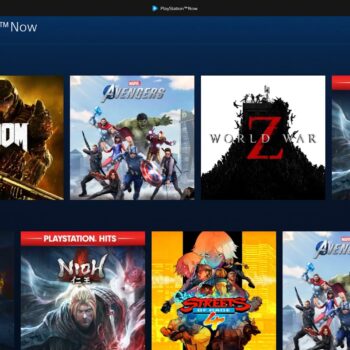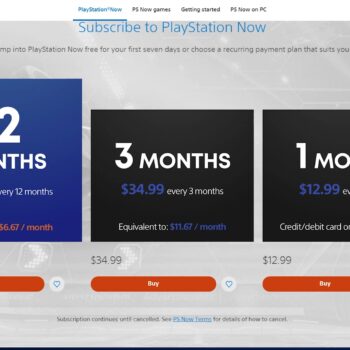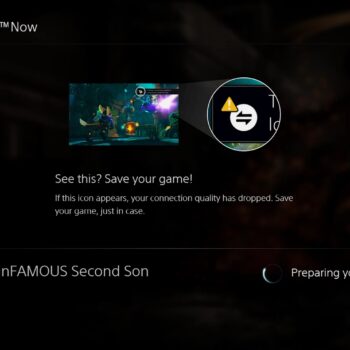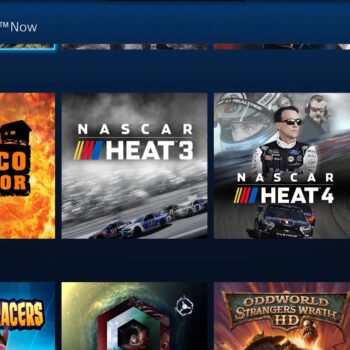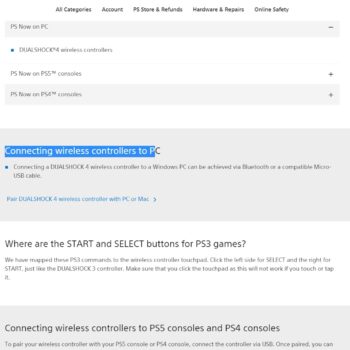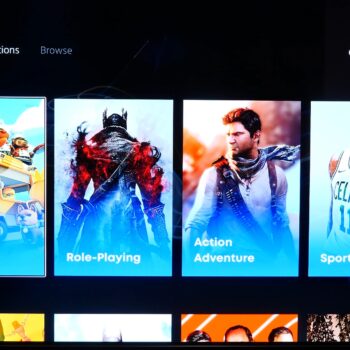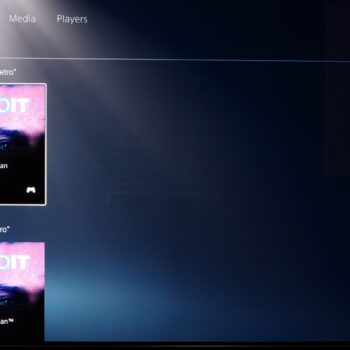Welcome to the review of the PlayStation Now (PS Now) game streaming service. This service basically lets you stream hundreds of PS2, PS3, and PS4 games on a PS4, and PS5 console and even on a Windows computer, yup that’s right.
Let’s go back and start with pricing, it’s surprisingly cheap. Here in Canada 1 month is $12.99, 3 months if $34.99 and 12 months is $79.99 (which is equal to $6.67/month).
As of this post, there are over 800 games total and currently over 300 PS4 games. The interesting thing about the PS4 games is that you can play them offline but I’ll get back into that detail later.
Games currently stream at a maximum of 1080p and the quality is pretty decent. I’ve played several games over the past year but I’ve actually beat God of War 1 and 2 from PS2, Infamous 1 and 2 from PS3, and Spider-man from PS4. Spider-man was a limited available title at the time but Sony tends to shuffle some of their most recent exclusive games.
I found latency pretty good, there was usually a fraction of a second delay between issuing button commands and my on-screen character reacting. Nothing to ruin the experience but just slightly noticeable. Let’s put it this way, the fact that I fully completed 5 games should be evidence that the service works fine.
The requirements are pretty simple. You’ll need a Playstation Network account which is free, a PS Now subscription service, a PlayStation 5 DualSense or Playstation 4 Dualshock Controller, and an internet connection.
Sony recommends a 5Mbps minimum for the service to work but in my testing, the picture gets blurry even for a PS3 game that doesn’t have the best graphics for today’s standards. In fact, sometimes I couldn’t even get the game to load up, the connection would fail. At 15Mbps it’s much better and games like Infamous Second Son from PS4 are playable but the image is a bit too soft, details aren’t crisp. Playing it locally on a console, Second Son is one of the best-looking PS4 games. My recommendation is to play with a 25Mbps connection at the minimum for the best experience.
For those on a cable internet connection like myself, you might experience some connection issues, especially with a lot of people being home during the pandemic. After all, the more people that use cable in an area, the more the speed is spread out. Not sure what I’m talking about? Be sure to check out my explanation post on how cable internet works.
If your connection is getting really slow, you’ll get a small yellow warning icon on the corner of the screen. This warning lets you know to save your game progress in case you lose connectivity.
What’s annoying is when you lose connection. For example, my cable internet during the winter holidays couldn’t keep up with everyone in my area using their cable internet too, my connection was lost so I switched to phone tethering. The annoying thing is that you have to go through the entire process of loading the virtual PlayStation environment, then loading the game menu, and then loading the level you were on.
What should happen when you lose connection is that your game auto pauses and remains active and you’re allowed 30 to 60 seconds to reconnect. I believe every time you want to play a game, the service is spinning up a virtual PlayStation environment. Having to go through that process without a chance to re-establish a connection is annoying.
For those of you wondering, yes you can play multiplayer with other PS Now gamers or other gamers even if they own the original copy of the game. You don’t need a PlayStation Plus account to do that and you don’t need a PS Plus account to save games in the cloud, all of that is covered in the PS Now subscription.
To use the service on a computer, you don’t need a powerful computer since the cloud service is doing all the work for you. All games played through Windows have to be streamed over the internet.
On Windows PC, the app is annoying to navigate as everything is in categories or alphabetical sections. For some reason, there’s no search function on the PC app.
Another annoying thing while using this service on PC is that the controller needs to have a wired connection, you cannot use a wireless connection. I find this incredibly odd as the Sony PS Now compatible controller website mentions connecting a PS controller using wireless connectivity. I’ve had this service for over a year and it still doesn’t work.
If you’re using the service on PS4 or PS5 the experience is much better. For starters, the interface is a lot better and you can actually search for a game. On top of that, you can use the controller in wireless mode.
Perhaps the best part of the console experience that’s not available on Windows is the ability to download PS4 games to the console and play them even without an internet connection. This also means no latency or fear of the game cutting out due to internet issues. As of this post, there are over 300 PS4 games.
The advantage to downloading PS4 games to the console means that any games made for 4K can be played in 4K if you’re using a PS4 Pro or PS5.
There is one strange thing that happens on consoles and it’s the search function. Sometimes it won’t find a game but if I manually browse for it, then I can locate it just fine.
Score:
8/10
Pros:
-Amount of games
-Games from PS2 to PS4
-Price
-1080p streaming
-Available on PS4, PS5 and Windows
-Decent latency response
-Multiplayer
-Cloud saving game progress
-Great interface on PS4/PS5
-Play PS4 games offline
-Offline play 4K compatible games
Cons:
-Some PS4 exclusives shuffled and removed
-Rebooting game from disconnect
-No search on Windows
-Windows app interface
-Wired controller on Windows
-Console search doesn’t always work