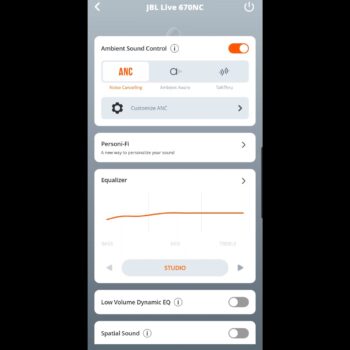Hey everyone, welcome to the review of the JBL 670NC on-ear noise-canceling headphones. These headphones are bass-focused, but you can adjust the bass in the equalizer. Now, are they worth it?
Price
First, the price: $170 in Canada and $130 in the U.S., although they often go on sale. It’s Thursday before Black Friday (while I was writing this). Here in Canada, Black Friday sales last two weeks now, not sure what we’re doing up here in the north.
Connectivity
The headphones support wireless and wired connections. The auxiliary port is on the bottom of the right ear cup. You can use active noise canceling while wired by turning the headphones on. The 48-inch auxiliary cable has 3.5mm ends, with one end slightly J-shaped. You can use the headphones with a wired connection even if the battery is dead, but not while recharging.
Wireless connection uses Bluetooth 5.3, but there’s no clear information on the range. In my testing, I reached 40 feet with no issues.
The headphones support dual connectivity, allowing connections to two devices simultaneously. If a call comes in on your phone, whatever you’re watching on your laptop will pause so you can quickly answer. However, there’s no info from JBL on how many devices can be stored in memory, but testing showed it can handle three devices.
Accessories
Included accessories are underwhelming—a soft travel pouch instead of a hard case, an auxiliary cable, and a USB-A to USB-C cable (not pure USB-C) measuring eight inches. At this price point, a hard travel case is expected.
There’s no power adapter; you’re expected to use your own from a cell phone charger or computer.
Design & Comfort
The design is okay, but the right earcup is crowded with controls. The headband’s fabric material, while soft, attracts dust easily and is hard to clean. And you know, throughout the testing of these headphones for the last several weeks, I took showers to ensure I wasn’t getting it dirty from me. I don’t usually take showers, but I did it for your sake so you can get a good honest review!
Available colors include beige, black, and blue. While dust won’t be as visible on other colors, it’s still there and hard to clean. You can’t wash it out either since there’s no dust or water resistance mentioned in the manual or online.
The body supports a folding design, weighs 219g, and is quite firm, capable of handling some abuse.
In terms of comfort, whether wearing glasses or not, I could wear them for three hours. However, after the first 15-20 minutes, they start to feel warm and slightly uncomfortable. Not painful, but a bit irritating.
The 670NC isn’t ideal for working out, as they rest on the ears and could cause excessive sweating. Truly wireless earbuds might be better for exercise.
To understand the comfort level, let’s break down the factors. The headband flex isn’t too tight, so that’s likely not the issue. The ear cup cushioning is thick and slightly firm. While soft to the touch, your ears are sensitive, which might cause some discomfort.
The headband cushioning is thin with a soft fabric, which is decent for those without much hair. The headband adjustment is done in notches, not a slider. The ear cup rotation is good for forward and backward angles but poor for up and down movement, which also contributes to the discomfort.
Official ear pad replacements are available on the JBL UK website (I couldn’t find it for other regions for some reason) and through third-party retailers.
For on-the-go use, they rest comfortably on the neck, allowing good movement when looking around.
Controls
Now, about the controls: All physical buttons are on the right ear cup.
At the top is the power switch, followed by the volume up button, which also skips tracks (when held down), and then the play/pause button. The play/pause button also handles answering and hanging up calls and other minor functions. Below it, there’s a button to decrease the volume and holding it down goes to the previous track when held.
At the back of the earcup, there’s a button for Bluetooth pairing mode and another to cycle through ANC modes—active noise cancelling (to cancel exterior noise), transparency mode (that has the microphones and speakers work together to hear your surroundings), and regular mode.
It’s crowded on the right ear cup, and the ANC and Bluetooth buttons are right next to each other, which is unusual and can be annoying as I’ll sometimes press Bluetooth pairing when I meant to cycle noise cancelling modes. Typically, the power button doubles for pairing on most other headphones, but with a switch, holding it up for a few seconds should activate pairing mode. Since that isn’t the case, it’s lead to accidental presses.
There are also touch controls on the right ear cup for simple commands like play/pause. It’s limited, but you can disable the touch surface in the app.
If connected to a smartphone, pressing and holding the play/pause button activates the smart assistant, and in my tests, it worked well with Android and Google Assistant, clearly recognizing commands.
There’s also an active play/pause feature, so when you take off the headphones, your content automatically pauses, and when you put them back on, it resumes. This works quite well in my experience.
Noise Cancelling
Now, let’s talk about one of the main features: noise canceling. In situations with loud, low-pitched noises like bus or plane engines, the noise canceling works well. However, compared to similarly priced headphones like the Sony WH-CH720N, the 670NC doesn’t fare quite as well, though it does outperform the Soundcore Q45.
For traveling and dealing with engine noises, the JBL 670NC performs decently. But when it comes to other sounds like background music or people talking, it doesn’t do a great job. Even with ANC turned off, there’s no significant difference for blocking exterior noises like people talking compared to passive noise cancelling.
In transparency mode, which lets you hear your surroundings through the headphones’ microphones, it’s okay. You can talk to people within a 10-foot range without issues.
There’s also Sidetone mode available, which lets you hear your own voice during phone calls. You can enable or disable this function in the app. You can tell how loud you’re speaking, which helps the person on the other end of the call.
Battery
Now, let’s discuss the battery. This is where these headphones excel. JBL claims 50 hours of battery life with noise canceling mode on. In my testing, I got 57 hours, surpassing JBL’s claim.
With all technology off, JBL claims 65 hours, but I achieved 78 hours.
The recharge time is claimed to be three hours, but I managed to get a full charge in two hours. The USB-C charging port is on the bottom of the left ear cup.
Microphone Quality
The microphone in a quiet environment sounds adequate, similar to a laptop microphone. It’s clear enough for phone calls, though not as good as a dedicated headset.
In a noisy environment, the microphone clarity slightly decreases. It’s not dramatically noticeable, but there is a minor sacrifice in quality to cancel out background noise.
In a windy setting, the vocal output remains the same as in a noisy environment, but significant wind noise comes through. This can be quite annoying for the person on the other end of the call.
Audio Quality
Finally, let’s discuss audio quality. It only supports SBC and AAC codecs, which isn’t a big deal at this price. Out of the box, it performs well on a flat profile. When paired with the app, it defaults to their signature profile, which is adjustable. You can reduce the bass focus in the app, which can be quite helpful for people that aren’t fans of heavy bass.
The equalizer does a good job of balancing the sound at this price point. Increasing the bass in the app can make it really deep (I was surprised at how well it did), which is great for bass enthusiasts. The mids are well-handled, projecting vocals while keeping instrumentals slightly in the background. However, some high-pitched sounds can leak through. As for the highs, you have to increase them significantly in the equalizer to notice any difference but it allows the right amount of high pitched sound to come through.
Considering the discomfort and noise-canceling performance, it’s unfortunate because the audio quality is quite good for the price. Sound quality doesn’t change whether you’re wearing glasses or not, and no bass leaks out.
Software
In the app, you can switch between ANC, aware mode (transparency), and regular mode. You can also adjust the noise-canceling level or use adaptive noise canceling, though it doesn’t work well. The app also offers a personalized equalizer profile based on your listening habits, but you’re better off using the regular equalizer.
Low volume dynamic essentially increases the bass at low volumes, but it doesn’t work well. Spatial audio also feels like a gimmick with no noticeable difference. Despite these, the overall audio quality remains excellent.
Gestures allow slight command customizations, but not extensively. You can enable or disable the touch panel functionality. Smart audio and video options adapt based on your content, though many features don’t work as expected.
Notice a pattern above regarding software? Items that try to personalise sound signature and ANC modes for you don’t work. You’re better off adjusting items like the equaliser manually.
Moving along, some practical features include auto power off to save battery if you forget to turn off your headphones and a maximum volume limit for hearing protection. However, you can’t adjust how loud or low it gets. Support in the app offers firmware updates and quickstart guides.
Conclusion
The JBL 670NC is a mixed bag. Noise canceling isn’t great at suppressing vocals and could be better at this price point. Discomfort is a significant issue, although the audio quality is outstanding. The discomfort impacts the overall score I’d give them. The headphones are decent but not exceptional.
Score:
7/10
Pros:
-Auxiliary connection
-Wired listening with dead battery
-ANC in wired mode
-Bluetooth range
-Dual connect
-Multi-device memory
-Okay appearance
-Build strength
-Colour options
-Replacement cushions
-Auto play/pause
-Transparency performance
-Battery
-USB-C charging port
-Okay microphone
-Noise cancelling microphone
-Audio quality
-App
-Sidetone option
Cons:
-Soft carrying case
-USB-A to USB-C cable
-Retains dust
-Discomfort
-Crowded controls
-Vocal ANC blocking
-Microphone wind noise blocking
-Firmware updating