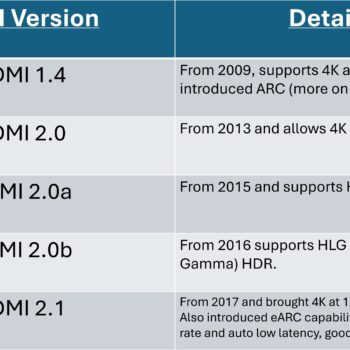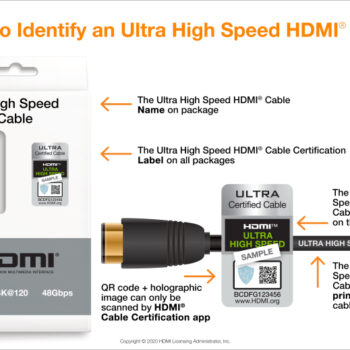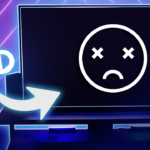Welcome to the article to teach you how to buy the right HDMI cable for your needs. Whether you have a basic setup or a complicated setup, this article will help teach you how to get through everything and get it sorted out.
Let me give you a unique situation such as mine and why choosing the right HDMI cable can be complicated. In my situation, I need an HDMI cable that is version 2.1, using fiber optic and 48 gigabits per second bandwidth. Sounds complicated, right? Especially for those of you that are not tech savvy, you’re probably thinking:
- Fiber optic can be used in an HDMI cable? Isn’t fiber optic used for network connectivity?
- There are version numbers for HDMI cables?
- There are data bandwidth limitations?
The answer to all of those is yes. There are all those things that I had to consider in my unique situation.
Easy HDMI Setup
But let’s backtrack a little bit and explain where most people fall in line, which is usually a very simple setup because most standard TVs nowadays (at least as of this posting) use 4K and 120Hz refresh rate. If you’re not sure what 4K or what refresh rate is, be sure to check out those links for more information.
But depending on your situation, you might not even have to buy an HDMI cable. For example, if you buy a certain video game console or Blu-ray player and it comes with an HDMI cable in the box with your video game console, then you’re fine. The manufacturer of your device has designed the HDMI cable to get the maximum capability of whatever your device is.
Complicated HDMI Setup
We’ve easily covered the basics where you’re pretty much set and good to go for most people. But what about the complicated and confusing situation of the various HDMI cables? Well, let’s continue back to my real-life example and why I had to buy such a unique cable.
The home builder of our house was told that where the TV would mount above the fireplace mantel, to place a conduit there, and that conduit runs into the basement. And then from the basement, we then run our HDMI cables down and up another conduit on another side of the family room, so that we have perfect cable management, because there you can put your video game console, media players, or whatever you want.
This is where the fiber optic comes in, as well as the 40 gigabits per second and HDMI 2.1, which I’ll explain all that now.
HDMI Version Number
The greater the HDMI version number is, the better the technology supports. Right? Kind of like software. When you get a new software, the bigger the version number is, the better the software will be. Except maybe the one exception I can think of is app services from Twitter aka X (we can thank a certain billionaire for ruining that service).
The first consumer level HDMI version number that was very popular was HDMI 1.4, which only supported 4K at 30Hz refresh rate.
Currently, what’s popular as of this posting is HDMI 2.1, which supports 4K at 120Hz refresh rate and 8K at 60Hz.
There are a bunch of other HDMI version cables that were very popular with consumers between version 1.4 and 2.1. I’ll just put it up on this PowerPoint slide picture below. Thankfully, I was not affected by the CrowdStrike outage here at home, so I was able to get PowerPoint working on my Windows computer (yahoo).
As of this video recording HDMI 2.1 will do for most people. In fact it might actually be overkill for you, but because those cables are rather inexpensive like here in Canada, a six foot cable would go for about $20. In the USA it’s between $12 to $15. It’s rather inexpensive so if you’re looking to futureproof something and you’re not sure if this is overkill, there’s no harm in getting it.
Data Transfer Rate
The next concept we’re going to go over is data transfer rates over HDMI cables. You see, because HDMI cables transfer audio and video, it’s data. The more data you can pass through, chances are the higher the quality of the video and audio can pass through as well.
Again, I’m going to simplify things by putting another chart picture below. There are three primary standards to know when it comes to data transfer rates.
| Name | Bandwidth | Details |
| Standard speed | 10.2Gbps | • 1080p at 60Hz |
| High speed | 18Gbps | • 4K at 60Hz
• HDR10 and HLG |
| Ultra-High Speed | 48Gbps | • 4K at 120Hz
• 8K at 60Hz • Dynamic HDR (HDR10+ and Dolby Vision) |
There are many more benefits that come with higher transfer rates of HDMI cables, such as advanced color sampling information. But that’s going beyond the scope of what this post is designed for. This post you’re reading is designed for the everyday folk.
Now here’s the big problem with buying HDMI cables and ensuring they have the right data transfer rate information; a lot of sellers will have the incorrect information and just made-up mumbo jumbo. It’s confusing. I do blame the HDMI standard for this because their naming convention is awful. All of them reference something along the lines of high speed. So, when you buy something from Amazon, eBay or a different vendor, you might see some random gibberish mentioned like high-speed HDMI, ultra speed, fast speed, it’s all just mumbo jumbo fluff. It’s very confusing for the consumer, and understandably so.
One way to tell something is high speed or ultra-high speed and it’s legitimate is if you can find something from the HDMI Administrator in which they have their own official seal of approval, they’ll have like a QR code you can find on some packets (see picture below). That’s your way of knowing that cable is officially certified ultra-high speed data transfer rate.
Cable Length
What about HDMI cable distance? This is an interesting one. Like most cables that transfer data, the longer the distance, the higher the chances of quality being lost, or the signal just being dropped out completely. HDMI cables are no exception to this situation.
In most people’s cases, you’re going to be okay because anything that’s within 15ft or less have minimal chances of you losing signal quality or some sort of interference. When you’re diving into the world of beyond 15ft, that’s where you must get something rather unique to help support the signal.
There are two ways to achieve this, extending the signal of your HDMI cable. The first one is getting some sort of like repeater device. You have your HDMI connected to a cable connector box in the middle of your cable run. The repeater box then powers a signal and sends it off to another HDMI cable. This is very popular when it comes to home theater setups or board conference rooms with projectors.
Another solution is using active (fiber optic) HDMI cables which is what I use in my situation. Fiber optic provides extended signal. In my situation I have no issues whatsoever. The plus side is I don’t need a repeater box in the middle of my cable run even though my cable length is 35 feet and it works great. Keep in mind that these cables are expensive at about $100 (CDN) each.
The only thing to be cautious about when it comes to fiber optic HDMI cables or any fiber optic cable for that matter, is that you don’t want to bend the cable at such a sharp angle. Anything beyond 90 degrees bend in a fiber optic cable, you’re risking the little glass strands in the fiber optic cable of breaking and thus ruining your signal permanently.
Audio Technology
There are two forms of audio technology of interest. One is ARC and the other is eARC.
ARC is short for Audio Return Channel. In the early stages of HDMI cables, it could not allow audio to pass through. You had a single HDMI cable for video and then a separate cable for your audio. This is no longer a concern, because it’s almost impossible to find an HDMI cable that cannot support audio. Even HDMI cables from the dollar store provide audio and video.
What you might be more interested in is eARC, which stands for Enhanced Audio Return Channel. It provides audio over an HDMI cable as well as video, but with far more advancements over ARC when it comes to audio technology. eARC allows greater bandwidth of superior audio technology such as DTS-HD Master Audio, DTS:X, Dolby TrueHD, and Dolby Atmos.
Cable Brand Name
When it comes to just everyday use just of 1080p or 4K 60Hz refresh rate. Those are basic that will suit most people. You can even get away with cables from Amazon Basics.
If you’re concerned about good brand name however, there are two very popular brands here in Canada and USA (they might be available globally as well). The first brand that comes to mind is Monoprice. In fact, Monoprice is very well known not just for HDMI cables but probably more well known for networking cables like Ethernet cables.
I’m not affiliated with Monoprice or the next company I’m going to mention. This is just my neutral opinion as a consumer myself.
The next one that I use for my use of my cables is RuiPro, which is kind of a niche brand. They’re well known to make unique HDMI cables, like fiber optic active HDMI cables. For my setup I can vouch it works fine. In fact, I have three of their cables running across the same length and pull, all working great.
You are now kind of an expert on HDMI cables and should be well informed enough to buy the preferred HDMI cables best suited for your everyday needs.