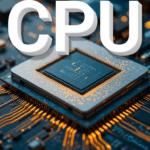Welcome, everyone! This article covers cores and threads. So far, I’ve covered what a CPU is and clock speed—where I analyze what makes a processor fast (those articles also on my website).
Cores and threads play a role in CPU speed, but they’re just one factor. In this article, we’ll explore key concepts, organized into sections: CPU core, multicores, threads, parallelism vs multithreading, and a simple analogy to clarify everything. Plus, we’ll compare cores vs. threads—what’s better?
CPU Core
Now, let’s start with the basics. A CPU core is an independent processing unit inside the processor. Multi-core processors have multiple cores built within. Back in the day—when I was a kid (feels like a thousand years ago)—computers and early Android smartphones had single-core processors.
Regardless of the device, think of an operating system like Windows or Linux, running alongside a web browser and a calculator app. With a single-core processor, tasks aren’t handled simultaneously. Instead, the CPU processes them in sequence at lightning speed—too fast for a human to notice. It seems like multitasking, but it’s rapid task-switching happening in milliseconds!
Multi-cores
Let’s dive into multicores! A multicore processor enables true multitasking. Picture a CPU as a big box containing smaller boxes—each representing a core. A dual-core processor has two cores, quad-core has four, and octa-core has eight. You get the idea.
With multiple cores inside a single CPU, tasks can be handled simultaneously (at the same time) rather than sequentially. For example, in a quad-core processor, one core might process the operating system’s tasks while another tackles web browsing and video editing. Meanwhile, two more cores manage queued tasks, ensuring smooth performance and greater efficiency.
The Role of Threads
Now, about threads—unlike physical cores, threads are more software-based, sometimes called virtual cores or logical processors. Originally, each core worked on a single task at a time, but with threads (aka multithreading), a core can handle two sets of task pipeline so each core is constantly working. When an application like a web browser or video editor runs, the OS communicates with the CPU, establishing threads to distribute workload efficiently.
This smart task allocation happens so quickly that everything feels seamless. That’s multicores and multithreading in action!
The CPU scheduler determines the order in which threads are processed. Since the OS, web browser, and video editing tasks don’t run nonstop, they’re broken into smaller chunks and distributed across cores and threads.
In a quad-core processor with eight threads, each core handles two threads, giving us a total of eight logical units for processing.
However, cores don’t process threads simultaneously—they rapidly switch between them. For instance, Core 1 flips between two threads, handling tasks almost instantaneously. This applies to Core 2, which alternates between its two threads.
Parallelism vs multi-threading
Now, let’s address parallelism vs. multithreading. Parallelism, native to multicore processors, means multiple tasks truly run at the same time. Since multiple cores are working on their respective tasks at the same time, they inherently achieve parallelism.
However, without multithreading, each core would handle only one task and wait for the next task, reducing efficiency. Chipmakers like Intel solved this through Hyperthreading and AMD with Simultaneous Multithreading (SMT), enabling two threads per core. While Hyperthreading has existed for years, Intel removed it from certain 9th, 10th, and 11th-gen chips. Newer architectures, like Arrow and Lunar Lake, have completely phased it out, shifting focus to performance (P-cores) and efficiency cores (E-cores).
I won’t cover P-cores and E-cores in this article, but they’re an exciting topic for another time! However, AMD is still very much in support of SMT as they recently posted about it on their official blog and the benefits that technology provides.
Simplifying Things
Let’s simplify everything with a restaurant kitchen analogy.
A single-core processor is like having one chef responsible for multiple tasks—chopping, cooking, plating, etc. It’s inefficient because the chef must switch between tasks instead of handling them simultaneously.
Now, imagine a quad-core processor—four chefs splitting responsibilities.
- One chef (core) gathers ingredients and chops them.
- Another chef (core) cooks and fries’ meals.
- The third chef (core 3) prepares sauces and checks their orders.
- The fourth chef (core 4) plates meals and cleans up their station
Each chef handles tasks independently, making the kitchen more efficient. However, if a chef finishes early and has no new orders, they might idle while the others continue working.
Enter Gordon Ramsay, tearing apart the workflow: “I haven’t seen this chaos since my Nottingham days!” After his rant, the restaurant owner fix inefficiencies, the restaurant hires assistants, just like Hyperthreading or Simultaneous Multithreading (SMT) introduces threads—extra logical units that help cores manage workloads.
Now, each chef (core) gets an assistant (thread), allowing them to manage multiple tasks even more efficiently. Just like an OS assigns tasks to CPU cores and threads, the kitchen runs at maximum productivity—except when overclocking comes into play, but that’s another story!
Cores vs. Threads: Which Matters More?
This is where things get tricky—there’s no definitive answer to whether more cores or more threads are better. It depends on the situation.
For example:
– More cores shine in tasks like machine learning or 3D modeling, where extra processing power boosts performance.
– More threads excel in applications like video editing—DaVinci Resolve and Adobe Premiere Pro benefit from thread optimization.
– Gaming is a different story. Many games don’t fully utilize high core counts, so an 8-core processor is often better than a 16-core for gaming. Instead of overspending on a CPU, investing in a better GPU makes more sense.
Even clock speed affects performance. A quad-core CPU at 3GHz might outperform an 8-core CPU at 2.4GHz, depending on workload efficiency and if you’re gaming, since the GPU would do a ton of the work.
So, what should you do? Check benchmarks—real-world testing reveals how CPUs perform in different applications. Trusted sources like YouTube channels Hardware Canucks, Gamer’s Nexus, and Hardware Unboxed provide excellent insights, even though I’m not affiliated with them.
Ultimately, there’s no simple answer—choosing the right CPU takes a little research. But with benchmarks, it’s not that complicated!
If you found this useful, share this with others. Thanks for reading!