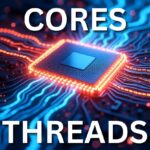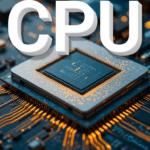Hey everyone, welcome! Today, we’re diving into CPU overclocking.
We’re focusing on key topics: what overclocking is, how it works, benefits, risks, and simplification with an analogy example.
How It Works
Overclocking is actually simple. Two main changes happen: frequency (clock speed) and voltage. For example, an Intel processor labelled 4GHz might be pushed to 4.2GHz for more speed—but that requires increasing voltage, since the CPU runs on electricity.
Not all CPUs can overclock, so check before you buy. Intel marks overclockable processors with a K, like the i9-14900K. Don’t assume any CPU can overclock—verify the specs first.
How It Works
Now, how do you overclock? Two main methods:
– BIOS settings – Before the operating system loads, the motherboard BIOS lets you adjust overclocking. Some motherboards offer pre-made profiles, but caution—especially with Intel’s 13th & 14th-gen chips. Many boards push excessive voltage, risking burnout. This was done intentionally so motherboard manufacturers can boast that their motherboard provides better CPU performance than competing brands, but this is at the cost of dangerous voltage levels which has fried many people’s 13 and 14th gen Intel processors. Thus far, AMD has been safe from this bad practice.
– Manual tuning – Instead of presets, you can manually adjust frequency and voltage for safer control.
Experimentation is key. Never crank voltage up recklessly—avoid extreme increases like 30-40%, or you risk frying your CPU. Overclocking requires small increments—slightly increase voltage and frequency, then run stress tests. Free tools like Cinebench help, and monitoring software (e.g., IU’s HWMonitor) lets you track temperature and voltage in real time.
Why manual tuning? Every setup—RAM, motherboard, CPU, power supply, BIOS version, OS updates—is unique. Advice from online forums may work for others, but not necessarily for your hardware. Test and tweak based on your system, not someone else’s.
Overclocking modifies the multiplier, which works with the external clock to determine CPU speed. Finding your multiplier is usually already listed when you’re looking to overclock and the external clock is already set and can be found with documentation with your processor.
For example, if your CPU has a base clock of 4.8 GHz, it could mean:
– Multiplier = 20, External Clock = 240 MHz
– 20 × 240 MHz = 4,800 MHz (4.8 GHz)
What if you want to overclock the above? It would be done in increments of 240MHz. Increase the multiplier by 1 (20 → 21):
– 21 × 240 MHz = 5,040 MHz (5 GHz)
Each step adds 240 MHz, a small change—but this gradual approach ensures stability. Rushing can fry your CPU, so take it slow.
Beyond BIOS adjustments, Intel and AMD offer utility tools for overclocking within Windows, making tuning much faster.
– Intel Extreme Tuning Utility (XTU)
– AMD Ryzen Master Utility
These tools allow on-the-fly clock speed adjustments without rebooting. Just tweak the multiplier, run a stress test, check temperatures, and refine settings—all without restarting into BIOS.
Benefits
Speed is the obvious gain, but there’s a cost trade-off. Overclockable processors tend to be more expensive than locked ones with similar base speed and specs, so consider if you really need it.
Boosting speed helps with:
– Video editing – Handles heavy renders more efficiently.
– Graphic design – Supports complex pixel processing.
– Multitasking – Runs multiple programs smoothly.
– Gaming – Potential improvements, but situation-dependent.
Gaming depends heavily on the graphics card, but CPU bottlenecks can slow things down. If your GPU is fine but your processor is struggling, overclocking is a great workaround—especially since upgrading a CPU often means replacing the motherboard too.
Beyond performance, overclocking helps reduce e-waste. Instead of discarding an aging PC, tinker with it—you might squeeze out extra speed and save money by extending its life.
Risks
Overclocking isn’t just free performance—it has downsides. Increasing voltage and frequency brings two major concerns:
– Higher power consumption – More electricity = higher costs and potential system instability, leading to crashes. CPUs have built-in safety mechanisms, but excessive voltage can force shutoffs. Power supply limitations – Older CPUs used less power; newer ones draw more. Overclocking pushes limits—you might need a stronger power supply.
-Managing Heat is another challenge. Extra power generates more heat. Stock CPU fans often aren’t often enough, making third-party air cooling a smart upgrade. Air coolers with heat sinks are affordable, effective, and easy to install—despite their intimidating size. Some users experiment with AIO (All-in-One liquid cooling), but it’s often overkill for CPUs. While useful for hot-running GPUs, installation complexity and airflow challenges make it unnecessary for most CPU setups.
Overclocking can reduce lifespan—but by how much? That’s uncertain. A CPU built to last 10 years might drop to 7, 5, or even less with heavy overclocking. Some CPUs fail early despite light usage with no overclocking, while others run for years under overclocked conditions. It’s unpredictable, but higher voltage and heat accelerate wear.
Another key risk: voiding warranties. Even though companies like Intel advertise overclocking, doing it yourself can cancel your warranty. If your CPU still has coverage, wait until it expires before overclocking.
Simplification (Analogy)
If overclocking is still confusing, consider the analogy that overclocking a CPU is best compared to pro body building. It sounds crazy but just continue reading as the comparison has quite a bit of overlap.
When getting a new laptop with a new processor or building a new PC, your new processor can feel amazing and lightning fast. In natural bodybuilding with no performance enhancement drugs (PEDs), hitting a genetic limit feels unbeatable, just like a new processor performing at its best.
But over time, software demands grow, systems bloat, and CPU performance slows—just like muscle growth hitting a natural plateau. Some people compare CPU benchmarks, feeling frustrated, much like body builders comparing themselves to PED enhanced pros.
Solution? Overclocking. But it generates extra heat and voltage introduce hidden wear, reducing CPU lifespan and efficiency. Competitive bodybuilding often involves PEDs—boosting muscle but with unpredictable health risks like heart, liver, and kidney issues. Some athletes experience side effects, others don’t—but longevity is uncertain.
Overclocking works the same way. Pushing voltage and heat reduces CPU lifespan, but exactly how much varies. Some processors last years under heavy overclocking, others die early despite minimal use. No one can predict exactly how long a CPU will survive.
Wrapping Up
That’s the breakdown! Hopefully, this made overclocking simple to understand. Whether you choose to do it or not, you now know the risks and benefits.