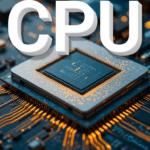Welcome! In this post, I’ll explain CPU clock speed.
Clock speed is key to processor performance—but not the only factor. When buying a laptop, desktop, or building a computer, you’ll often see numbers like 3GHz or 2.4GHz. This is heavily marketed, but there’s more to consider.
For example, 10 years ago, 3GHz was common. Why haven’t we progressed to 15GHz or 20GHz? Other factors influence performance, and I’ll cover them. Consider that a current 3GHz processor might be outperformed by last year’s 2.4GHz model. I’ll explain why.
Clock Speed Explained
So, what is clock speed? It determines how fast a processor executes instructions per second. For perspective: 25 years ago, my family’s first computer ran at 400MHz—400 million cycles per second. Today, 2.4GHz equals 2.4 billion cycles per second—huge progress!
Higher clock speeds mean more instructions per second, an important but not sole factor in performance.
Clock Cycle
Now that we know its value, what does a clock cycle measure? I explained this in greater detail in this post but I’ll cover it quickly again.
A processor needs to understand and execute tasks. It fetches instructions from RAM, decodes them into a language it understands, then carries them out. For example, clicking a mouse or tapping a screen—your CPU registers the action and executes it.
A cycle is a pulse sent to the CPU, instructing it to perform tasks. Completing an instruction can take multiple cycles, depending on processor efficiency, software architecture, and the operating system.
Pipelining
Pipelining isn’t important to remember as it’s standard in processors now but it’s still nice to know this information. Clock speed measures how fast a processor executes instructions, but pipelining also boosts efficiency. Decades ago, processors handled one task at a time—fetching instructions, decoding them, then executing while others sat idle.
Today, pipelining keeps multiple tasks flowing. While decoding, the CPU fetches the next instructions, ensuring nonstop execution. As one task is completed, another is already in progress. This improves speed and efficiency—now standard in modern processors.
Boost Technology
Boost technology is a modern feature in processors, used by both Intel and AMD—though each brand it differently: Turbo Boost (Intel) and Precision Boost (AMD). The concept is the same: when workloads are light, like simple web browsing, the CPU stays within its normal clock speed. But when handling intensive tasks—such as video exporting—it automatically ramps up speed, drawing more power for faster performance. However, increased power also generates heat, so the system scales back when needed to maintain safe temperatures.
Again, this happens automatically so the user doesn’t need to worry about any adjustments.
Overclocking
A related concept is overclocking—but unlike boost technology, it’s manual. Manufacturers encourage automatic boosting, whereas overclocking requires user intervention. If a processor runs at 2.4GHz but you want 2.8GHz, you need compatible hardware (like a CPU and motherboard that support this feature) and higher power input. More heat is generated, so additional cooling may be necessary. Performance monitoring is also essential to avoid issues.
Overclocking can enhance speed, but it’s not required—so proceed with caution if choosing this route.
Thermal Throttling
Thermal throttling is the opposite of boost technology—it slows down your processor when overheating. If a CPU gets too hot, built-in monitoring systems detect the risk and act. This can result in:
– Shutdown—your computer powers off and may display an error message upon reboot.
– Power reduction—the CPU and other components, like the graphics card, lower power consumption to cool down.
Though it reduces performance, thermal throttling prevents damage to your processor and other hardware.
Cores and Threads
Processor cores are another key factor in performance. A single-core CPU handles tasks one at a time, switching between them rapidly. Multi-core processors—such as quad-core (4) or octa-core (8)—distribute tasks efficiently, enhancing performance. However, more cores don’t automatically mean faster speeds—other factors influence this (as discussed in this article).
Threads are virtual cores that improve multitasking. A core with two threads can handle two tasks simultaneously. A quad-core with two threads per core functions like eight virtual cores, enabling smoother multitasking.
More cores and threads make multitasking more efficient by allowing a processor to handle multiple tasks simultaneously. Threads and cores impact performance significantly, but as discussed, clock speed, efficiency, and architecture also play crucial roles.
Architecture
Another key factor is processor architecture, which determines compatibility with software and operating systems. Common architecture includes:
– x86—widely used in desktops and laptops.
– ARM—efficient for mobile devices and some modern computing solutions.
– RISC—often based on open-source hardware design.
Architecture impacts how software runs, making compatibility an important factor in computing performance. Architecture like cores and threads are big enough discussions to warrant their own dedicated posts which will follow shortly.
Branch Prediction
Branch prediction is a behind-the-scenes technology that improves processor efficiency by anticipating upcoming instructions. If an action—like an antivirus scan—occurs repeatedly, the CPU predicts it will happen again and preloads instructions to speed up processing. If the prediction is incorrect, it discards those instructions and fetches new ones.
Cache
Another topic that is large enough to have its own discussion is CPU cache. It offers another efficiency boost, which speeds up data access. Instead of constantly retrieving instructions from RAM, processors store frequently used data in built-in cache for quicker execution. Modern processors use L1, L2, and L3 cache to speed up data access. More cache leads to better performance, making it a key factor in processor design.
How to Choose A CPU (Benchmarks)
Selecting a processor isn’t just about specs—factors like software optimization and future requirements matter. You can’t predict changes in video editing software or other applications, and manufacturers like Intel and AMD release numerous models each year, making comparisons difficult.
CPU manufacturers optimize conditions in their tests, which may not reflect real-world use. Instead of relying on their benchmarks, check independent reviews from trusted sources. Note that I’m not affiliated with these other YouTube channels, nor have I met the folks at those channels. I’m a firm believer in open sharing information: Hardware Canucks, Gamer’s Nexus, Pauls Hardware, JayzTwoCents.
These channels rigorously test processors in gaming, video editing, and other tasks, giving honest, data-driven insights.
I hope this has been informative!