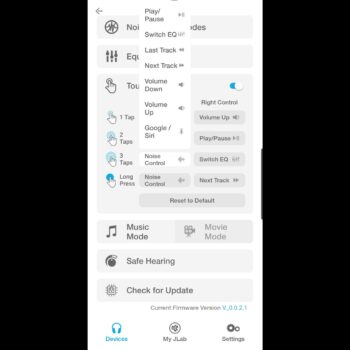Hey, welcome to the JLab Go Pop ANC review—truly wireless noise-cancelling earbuds. One key selling point is its low price, which I’ll discuss right away. But is it worth the $30, or should you go for something else budget friendly on Amazon or Temu Let’s find out.
Price
In Canada, they’re priced at $40, while in the US, it’s $30. Currently, they’re only available on the JLab website in Canada, so I had to pay $20 for premium shipping, which is half the cost here.
My wife isn’t thrilled about spending so much on shipping. She thinks I’m bad with money, especially since I spent our life savings on lumber and hay, thinking we’ll revert to the 1800’s barter system. With Trump coming back into power, the US will impose heavy tariffs on us here in Canada, so my investment might pay off since Trump thinks like someone in the 1800’s.
Connectivity
For wireless connectivity, it uses Bluetooth 5.3, which is impressive for such inexpensive earbuds. JLab claims a 30ft range, and I achieved the same, even with a couple of walls in between.
It supports dual connectivity, so you can connect to your cell phone and laptop/tablet simultaneously. When your phone rings, it prioritizes the call and pauses audio on your tablet for exmaple. It works well in this regard.
Documentation doesn’t specify device memory before having to make them learn Blueooth pairing again, but I tested three devices without issues.
Accessories
Accessories include three sizing gel tips, with one pair pre-set on the earbuds.
There’s no USB charging cable included separately because it’s literally attached to the case, which I’ll go over shortly. There’s no power adapter, which is typical for earbuds as they expect you to use your cell phone charger or computer.
Design & Comfort
The earbuds have a minimalistic, compact design with touch controls.
The case is slim and simple, with a built-in USB-C charging cable that can’t be removed. The charging cable fits into a groove, so it won’t poke out in your pocket. Overall, the product and engineering team did a great job especially as you don’t need to look for a cable to charge them, it always readily available.
For comfort, I used them with and without glasses for about four hours straight. No discomfort: the small footprint made me forget I was wearing them. Because the earbuds are tiny, they don’t push my ears back when wearing glasses. Plus, with three gel tips for different ear shapes, you’re bound to find a good fit.
They’re great for workouts due to their minimal design. At $30, you can’t really complain if they get sweaty.
They come in black, fuchsia, and teal. The case and earbuds weigh a light 30g and the earbuds are IPX5 rated (sweat and splash proof but not submersible). Avoid getting the case wet, as it’s not rated for resistance.
Official ear tip replacements and a cleaning kit are available on the JLab website.
Controls
Touch controls available is:
- Left earbud: single tap for volume down, double tap for voice assistant, hold to cycle ANC levels, and triple tap for equalizer modes.
- Right earbud: single tap for volume up, double tap for play/pause, long press for next track, and triple tap for equalizer change.
Controls can be customized in the app, which is helpful because the default settings can be overwhelming.
The manual states to press buttons for commands, but there are no buttons, just touch controls. Initially, I pressed hard, thinking I needed to press buttons, which hurt my ear.
A story; Imagine you follow instructions to an overkill amount, pressing the buttons so hard so hard that you damage your eardrum, get dizzy, and collapse while confessing your love to the woman of your dreams, only to be rejected because you met her husband but can’t remember due to blood loss. Moral: Don’t follow instructions too strictly.
Back to reality, it has smart assistant capability with Google Assistant on Android. It’s responsive but lacks a tone chime prompt, so I have to guess when it’s listening. That’s a bit inconvenient.
There is no passive play/pause, which pauses content when you take the earbuds out and resumes when you put them back in. It’s okay as it’s not an expected feature at this price.
Noise Cancelling
Now, let’s talk about noise cancelling. JLab markets these as one of the most inexpensive noise-cancelling earbuds. So, how do they perform? You can adjust the ANC (active noise cancelling) and transparency levels.
At maximum ANC, it’s not great compared to more expensive audio devices but decent for the price. For example, when I took my son swimming, I could hear parents talking around me. With ANC at max and no content playing, I could make out conversations. When I started playing music at 35-40% volume, I couldn’t hear anything around me. So, it works okay in public settings with people chatting.
However, in loud environments like on a plane, the engine noise will overwhelm the noise cancelling and audio, especially for listening to news or podcasts. At this price, it works well but has its limitations.
Transparency mode projects sound into the microphone so you can hear your surroundings better. It works but sounds a bit weird—like hearing someone yell through a playground tube slide. Conversations are possible but not great, though at this price, it’s hard to complain.
You can turn off all tech (transparency, ANC) which saves a bit of battery.
Sidetone is not present, so you can’t hear your surroundings or how loud you’re speaking on calls, but that’s expected at this price point.
Battery
Earbud battery Life:
- Earbud with ANC: JLab claims 6 hours, my testing showed 6.5 hours.
- Earbud without ANC: JLab claims 7 hours, I got 8 hours.
With the case and earbuds fully charged, you’ll get 3 and a bit of earbud battery charges. This comes out to:
- Total with ANC: JLab claims 21 hours, I got 22 hours.
- Total without ANC: JLab claims 24 hours, I got 28 hours.
Charging earbuds fully in the case takes 2 hours, as per JLab and confirmed in my testing.
To charge the earbuds, let them slide into the case where they magnetically connect and start charging.
As written earlier, the case uses an attached USB-C cable and doesn’t support wireless charging. Charging the case takes about two hours, which my testing confirmed.
Microphone Quality
In a quiet setting, the microphones exceeded expectations. While audio playback from the microphones isn’t the best, they’re impressive for their low price.
The microphones also perform well in noisy settings, canceling most background noise and delivering clear audio. They’re decent for calls in a cafe environment.
In windy settings, the microphones struggle. While it’s hard to complain at this price, taking calls in windy conditions can make it difficult for others to hear certain words.
Audio Quality
In terms of audio codecs, there’s no specific info, likely the standard AAC and SBC are available. But what matters is sound quality.
Out of the box, performance is decent for $30. It doesn’t use a flat profile but the JLab signature setting, which has a slightly adjusted equaliser. If you set everything flat in the equaliser, it sounds terrible. Stick to the JLab signature if you like the default sound.
Custom preset settings:
- Jlab signature: Sounds good.
- Bass-focused equalizer: Pleasantly surprising, adds energy to songs without thumping bass (again probably due to the budget friendly price).
Using the JLab signature, highs aren’t super pronounced, but vocals sound better than expected. Preset equaliser settings from JLab made the vocals always sound great, regardless of the preset used.
However, tweaking the equaliser can make the sound quality worse. Using the custom equalizer, the sound quality is terrible, regardless of settings. Even replicating JLab’s preset didn’t help. There seems to be a software/firmware issue that hopefully can be fixed with an update. For now, stick to the default sound signatures or bass boost for the best audio experience.
Wearing glasses doesn’t impact sound quality due to the earbuds’ tiny size.
Software
In the mobile app, essential earbud functions can be found. On the homepage:
- Noise canceling (ANC) control: Adjust ANC level, adjust transparency level or turn off all this technology.
- Equaliser (as previously mentioned): 3 preset ones from JLab and the ability to set your own.
- Customizable touch controls: Allows adjustment of pretty much all control functions.
- Music mode and movie mode: No noticeable difference, I keep it on music mode.
- Safe hearing feature: To set decibel levels to prevent ear damage from excessively loud content, which is rarely found in most headphones—nice touch.
- Firmware updates available.
The next page (My JLab) has a user manual and offers ambient sounds, like white noise, to help you relax or fall asleep.
The Settings page is minimal.
Conclusion
I’m really impressed with these earbuds. JLab offers a very budget-friendly product, which is great given the current economic situation, especially in Canada. They’re worth checking out if you’re on a tight budget or need something durable for gym sessions. I’m happy with what JLab has done and hope they continue this cycle of inexpensive products.
Score:
9.5/10
Pros:
-Price for performance
-Range
-Dual connect
-Multi-device memory
-Decent appearance
-Case design
-Attached USB-C cable
-Comfortable
-Colour options
-Official replacement tips
-Touch responsive controls
-Custom controls
-ANC performance
-Transparency performance
-Earbud battery
-Case battery
-Okay microphone
-Okay noise cancelling microphone
-Audio quality
-App
-IP5 rating
Cons:
-Wrong control instructions
-Custom equaliser performance
-Microphone wind noise blocking