In this article we’ll cover an in-depth review of the Sony WH-CH520 headphones. For the remainder of this review, I’ll reference them as “520” as it’s just easier to reference. I’ll cover if Sony has made any improvements over the 510 (WH-CH510).
Price
The first thing is the price. Here in Canada, it’s priced at $99 and in the USA it’s $59. I did a bit of research as this doesn’t match up after currency conversion. So, I decided to visit the Sony website for other countries and converted it into USD (listed below). What I found is that pricing globally can be like USA pricing or marked up significantly.
- Japan and UK same as USA
- Canada to USD – $73.24
- India to USD – $73.13
- Singapore to USD – $104.50
I can appreciate that some companies will have high import fees but that shouldn’t be the case for Canada. We neighbour the United States and I’ve seen other Sony products and products from other manufacturers stay more in line with a USD to CAD currency conversion. In this case, it seems Sony marked up the price in Canada (and potentially other countries) for no apparent reason.
Connectivity
These are pure wireless headphones and they only support Bluetooth as the connectivity option. They support Bluetooth 5.2 technology and Sony advertises a range of 33 feet but in my testing, I was able to get about 60 feet. In addition, I also had one wall between the 520 and my device playing media.
The previous version (510) did not have multipoint connect, this time the 520 does. Multipoint means you can connect to two devices at the same time. For example, you can connect your cellphone and computer at the same time, but you can only listen to audio from one device at a time. However, if you’re listening to audio on your computer, suddenly your phone rings, the audio will stop on the computer and allow you to quickly answer the call.
Just keep in mind that out of the box, multipoint doesn’t work. You need to activate the feature in the mobile app (I’ll cover that later). I’m not sure why it isn’t on by default which is a bit odd.
When it comes to how many devices you can keep in memory, which means how many devices you can pair before repairing them and having the 520 “learn” about the device again, I got 4 devices. According to Sony documentation, you can achieve 8.
Accessories
Okay accessories, this shouldn’t come as a shock as there are no accessories included except for the charging cable. You weren’t really expecting a traveller’s case at such a cheap price tag, I hope?
That charging cable measures at about 7 inches and it’s a USB-A to USB-C cable unfortunately. As a 2023 release it should have been USB-C to USB-C cable. Not sure why Sony is still sticking to old technology.
Design & Comfort
The 520 is much cleaner and looks better than the 510. Despite having the same price tag as the 510, the 510 visually looks cheap whereas the 520 looks more expensive than its actual worth. However, the 520 still retains a nice clean polished look.
Here in Canada and in the USA it’s available in 3 colours: black, white, and blue. Oddly, I found a Sony press release website for the 520 in the UK and it seems as though in that region it also comes in beige. As of this post I’m not sure if beige has been officially released, so it’s possible that colour options may vary by region.
When it comes to weight, they weigh a very light 147 grams which feels great in the hand if you carry it around, resting it on your neck or even wearing them on your head.
Despite the cheap price tag and low weight, it’s sturdy. I can bend the headband at weird long angles. I’m not really concerned about it being dropped several times and the plastic would crack, it feels solid. But please don’t drop them several times on purpose to prove me wrong!
There is no information if they’re dust and water resistant, so my recommendation is to always keep them clean and not get them wet, otherwise you risk damaging them permanently.
Regarding the earcups, Sony does not sell replacement units of the ear cushions, so chances are if you damage them, you’re out of luck unless 3rd party vendors sell some.
Let’s switch focus on comfort. When putting them on, after about 30 to 45 minutes my ears get warm (just slightly, not too much). It’s a big improvement over the 510. I can continuously wear the 520 for 3 hours straight and I still feel fine, they don’t get uncomfortable like the 510 would. Again, it’s weird that the 520 does make my ears slightly warm, I think it has something to do with the headband flex of the headband, it’s a little tight. Although the 510 was much tighter. I’m not sure why Sony keeps doing that with this headphone series, but that’s probably the culprit as to why it gets my ears a little warm.
When it comes to working out, they’re a great companion for blasting music or listening to a podcast. It’s probably thanks to that slightly tight headband flex. Whether you’re doing cardio based or weight training exercises, the 520 don’t really move at all. This should be obvious, but I’ll mention it anyway, these are on the ear headphones so obviously they’ll make your ears sweat like crazy when you exercise.
The ear cushions are very soft and feel nice against the ears. One more thing that’s vastly improved over the 510 is that the interior of the 520 headband has some soft padding cushioning. That’s right, the 510 had nothing. It was just pure plastic and not comfortable, especially for people with little to no hair.
The headband extension is done in notches (it doesn’t slide) and it feels sturdy. The earcups do a great job of flexibility by tilting up, down, forward, and back.
When I shortened the headband as small as possible and resting around my neck, it was quite comfortable. When looking left and right, they don’t really rub against my chin and looking down is even better as there is a decent gap for my chin as the earcups have decent space between them. While still around my neck and the earcups are rotated up, it still isn’t a problem as the earcups don’t rub into my chin despite being wider at this angle.
Controls
The left earcup has no controls, they’re all located on the right earcup.
On the back of the right earcup the top button is for volume up (holding it goes to next track), the bottom button is for volume down (holding it goes to the previous track). The middle button has a few functions. It’s the button for powering on/off, holding it will go into Bluetooth pairing mode, while audio is playing it’ll play/pause, and for calls it’ll answer/hang up.
Double tapping the middle button while connected to a smartphone will activate the smart assistant. In my testing I used Google Assistant, and it worked fine.
It shouldn’t be expected at this price, but I’ll mention it anyway, there is no passive play/pause. Passive play/pause means while wearing the headphones with audio playing and suddenly you take the headphones off, the audio will pause. When you put the headphones back on, the audio will resume.
Noise Cancelling
There is no active noise cancellation, which should be expected at this price.
When it comes to simply wearing them, since they’re on the ear headphones (they’ll cover up your ears) regarding passive noise cancelling, it’s almost non-existent. You’ll hear most of your surroundings. It’s hard to explain but let’s say you’re listening to music at 60% volume, you’ll hear some of your surroundings, but it depends on how loud the people around you are. For me, my kids screaming and fighting with each other and then fighting with me when I try to break them up, I can hear them through the 60% volume.
So, it’s hard to explain since it depends on how loud your surroundings are but at this cheap price it’s kind of expected.
Battery
Sony advertises a whopping 50 hours which is great, except in my testing after multiple battery drain tests, I got better by averaging 56 hours.
Battery recharge time performed better than expected again. Sony advertises it’ll take about 3 hours to fully charge, I was able to fully charge it in 2 hours and 20 minutes.
One thing to keep in mind is that you cannot use them while they’re recharging.
The charging port is located on the bottom right of the earcup, just below the control buttons. As mentioned earlier in the accessories section, there is a USB charging cable. However, no charging adapter is included as you’ll need to use your own or plug it into a computer.
Microphone Quality
The microphone quality isn’t stellar, but for its price the audio quality is pretty good. While in a quiet environment, it’s easy to tell you’re using headphones and not a headset.
One thing to mention is that the 510 had side tone for all calls. What that means is that you could hear your own voice in the earcups, this allowed you to hear if your surroundings were being picked up by the microphone or if perhaps, you’re talking too loud. Some people found that feature a bit annoying. However, with the 520 side tone isn’t available. There’s no option in the app to turn that feature on either.
While in a noisy environment like a loud restaurant it performs much better than expected. It’s able to cancel out most of the surrounding noise, and make it sound more like hardly noticeable murmurs.
While replicating a windy environment, it didn’t do too well. Much of the dialogue is cut out at times which could cause the person on the end to ask you to repeat when you said. This of course depends on how windy it is, but if it’s a windy autumn day, don’t expect great microphone performance.
Audio Quality
So far, I’ve mentioned a lot of the shortcomings of the 510, Sony has fixed with the 520 and audio is no difference here. Audio has been improved drastically.
With a flat profile out of the box, in typical Sony fashion the bass has been punched up a little higher. Nothing to ruin your experience if you’re not a fan of heavy bass but you will notice a slightly bigger punch there over the mids and highs. Of course, you can adjust everything in the equaliser within the mobile app (next section).
Mids sounds fantastic, they’re great. Highs sound pretty good at this price point and with a flat profile.
When adjusting the bass in the equaliser, it can get surprisingly deep. It’s not the best performance for bass enthusiast, but not stellar, again price needs to be considered. The only thing to keep in mind is with bass increased and volume quite high, the bass will get a bit distorted. However, that will only happen at deafening volume.
When vocals are increased, they sound great and crystal clear.
Let’s put it this way, lows and mids sound better than they should at this price tag. You’re getting better value than what you’re paying for. Not putting highs to the side (highs sound decent), it’s just that it doesn’t perform as good as lows and mids. What’s strange is that for certain songs when I increase mids, it doesn’t impact bass, but highs suffer a bit. I’m not sure why and I’m able to replicate it using the Sony headphone app and other equalisers. Not saying highs are bad, but just something to be aware about.
Not surprisingly it supports SBC and AAC, but not aptX.
Overall, the audio quality is way better than what you would expect at this price tag.
Software
The 520 uses the Sony Headphone mobile app, something that the 510 couldn’t do.
The main screen of the app is “Status” which shows what devices the 520 is connected to and shows media control.
In the “Sound” section is the equaliser. There are some preset settings, but you can create some custom profiles. Within the custom section is a traditional equaliser along with an additional notch called “Clear Bass” which allows you to punch bass even higher. Moving further, you can choose to prioritise Bluetooth sound quality or stability. Lastly there is the option to turn DSEE on or off. I noticed no difference in audio quality when turning DSEE on.
The last main tab is “System”. Here you’ll find the option to allow connecting to 2 devices at the same time, I highly recommend turning this feature on. Just below is turning on or off notification and voice guidance.
Conclusion
Look, in my 510 review I mentioned despite the cheap price tag, I was very disappointed by it. I didn’t give it a great score, it’s not horrible but not great either. The 520 has changed everything with Sony, I’m not sure if they got a new engineering team and product design team but they just revamped everything.
The 520 are cheap great headphones that are not designed for travelling and noise cancellation. They’re for the everyday person on a low budget and definitely worth considering.
Score:
9/10
Pros:
-Bluetooth range
-Multipoint connect
-Multi-device memory
-Appearance
-Colour options
-Decent build strength
-Comfortable
-Easy to use controls
-Voice assistant
-Battery
-USB-C charging port
-Audio quality
-Okay microphone
-Okay noise cancelling microphone
-App
Cons:
-Inconsistent pricing
-USB-A to USB-C cable
-Microphone wind noise blocking








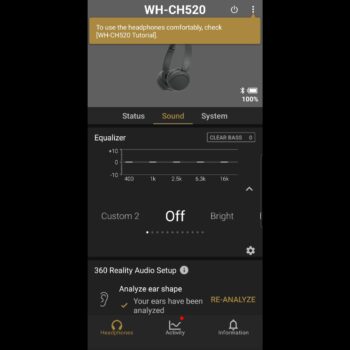




[…] mark it up on purpose in Canada. This is the second time Sony has done this recently. The Sony WH-CH520, which was released just the same time as the 720 they marked it up. No clue […]
[…] bass a little bit higher, it doesn’t get as deep as other headphones. For example, the Sony WH-CH520, which are in a similar price bracket, those are still a little bit better in punchiness for bass. […]
[…] shortly) performance is kind of weird. Increasing the bass, it can get deep but not as good as the Sony WH-CH520, which is in the same price bracket. The 520 can get much deeper and they’re overall better […]